1、首先我们单击菜单栏文件下的打印

2、然后我们弹出窗口默认在常规
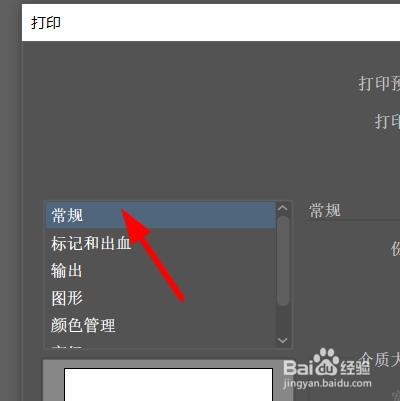
3、其次我们单击勾选中标记和出血
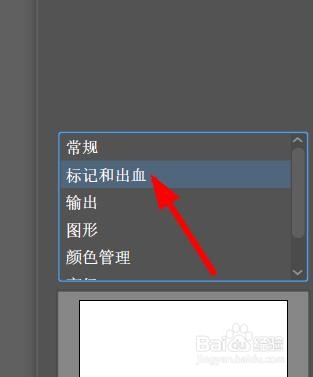
4、此时我们在右侧下方就找到位移属性
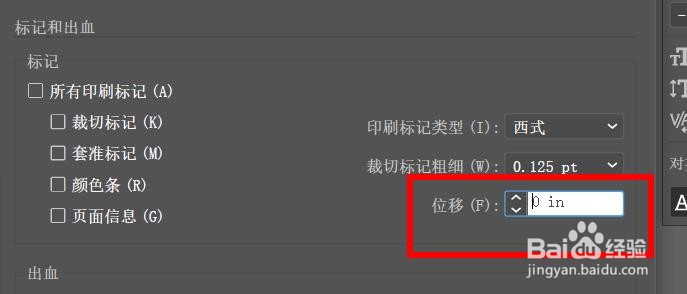
5、接下来我们单击就可以设置为0.125in位移
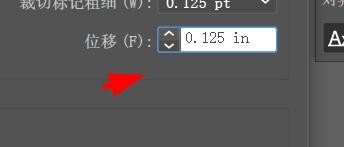
6、最终我们按下打印就可以打印位移为0.125in的文档

时间:2024-10-12 12:23:55
1、首先我们单击菜单栏文件下的打印

2、然后我们弹出窗口默认在常规
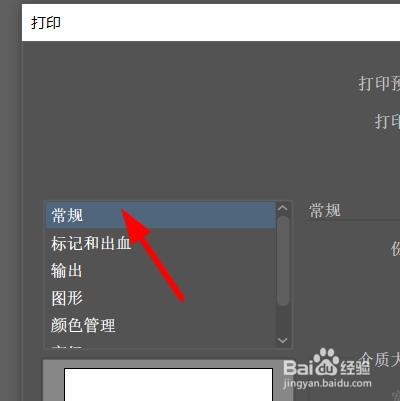
3、其次我们单击勾选中标记和出血
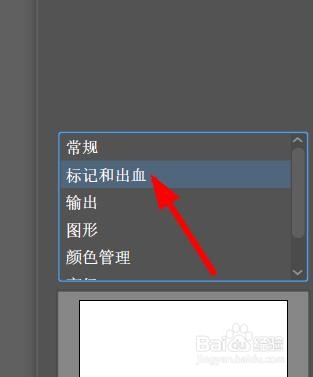
4、此时我们在右侧下方就找到位移属性
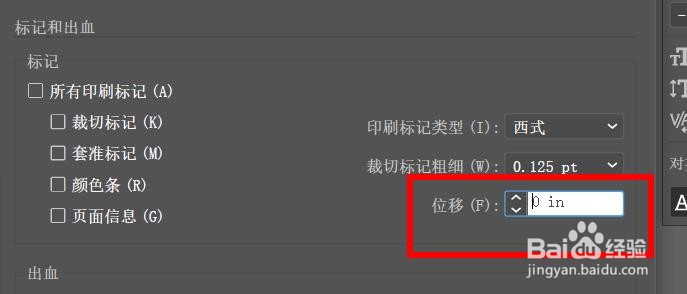
5、接下来我们单击就可以设置为0.125in位移
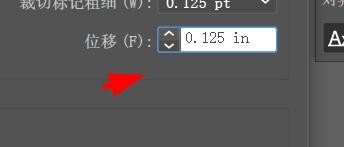
6、最终我们按下打印就可以打印位移为0.125in的文档

