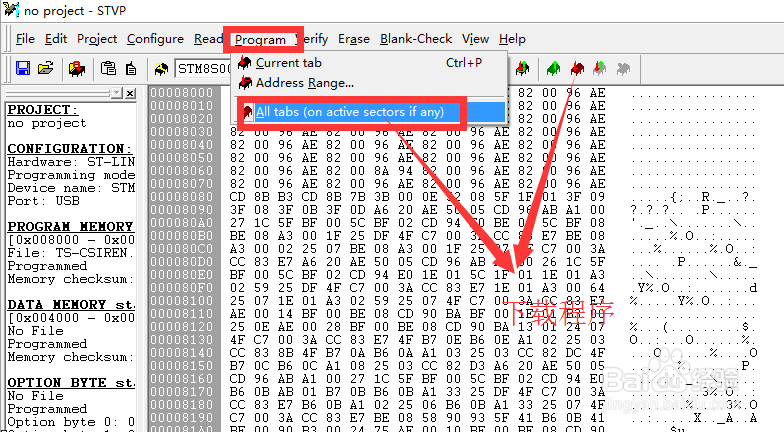1、用IAR生成.s19文件,以为后续的工作做准备。打开IAR并打开已有工程 -->单击工程头选择Options --> 选择Output Converter --> 选择Generateadditional output --> 选择output format中的Motorola选项 --> 选择override default -->将输出文件的后缀名改为.s19 -->重新编译整个工程 -->.s19在Debug\Exe目录下

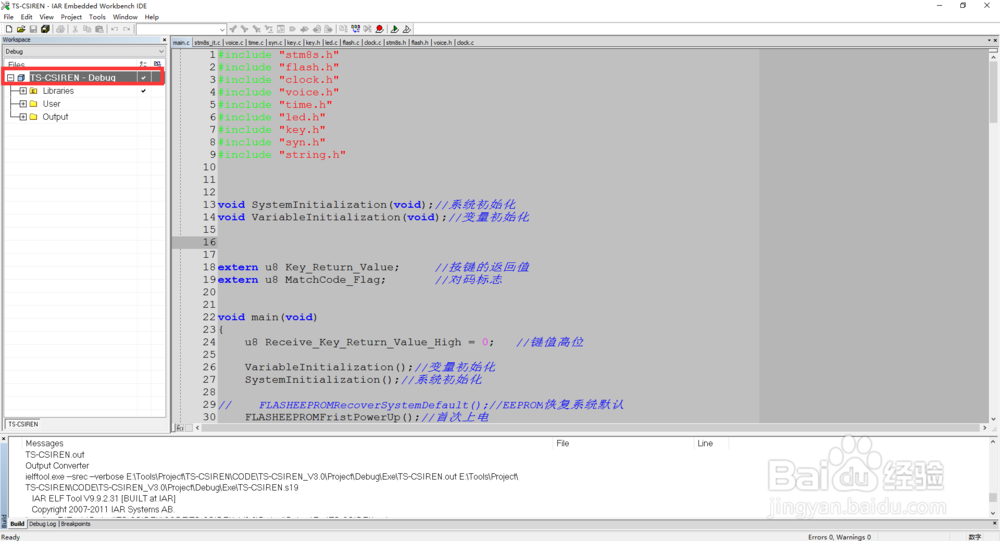



2、打开ST Visual Programmer(STVP)并设置硬件连接方式和MCU型号,这里以ST-Link连接STM8S003F为例



3、导入要烧录的.s19文件,设置是否锁定芯片(可以不设置)



4、点击下载按钮Program -->All tab,下载成功查看信息