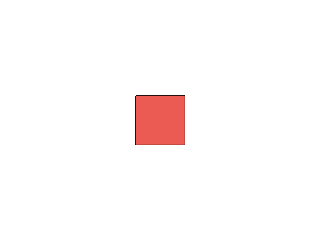1、打开ulead cool 3d,进入其主界面;
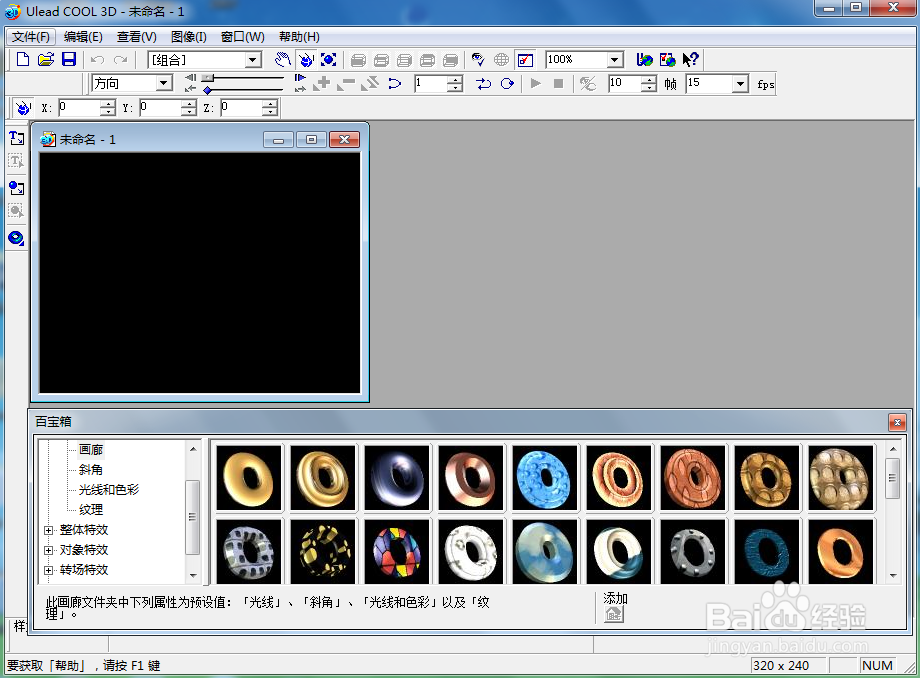
2、用鼠标双击工作室,选择对象;
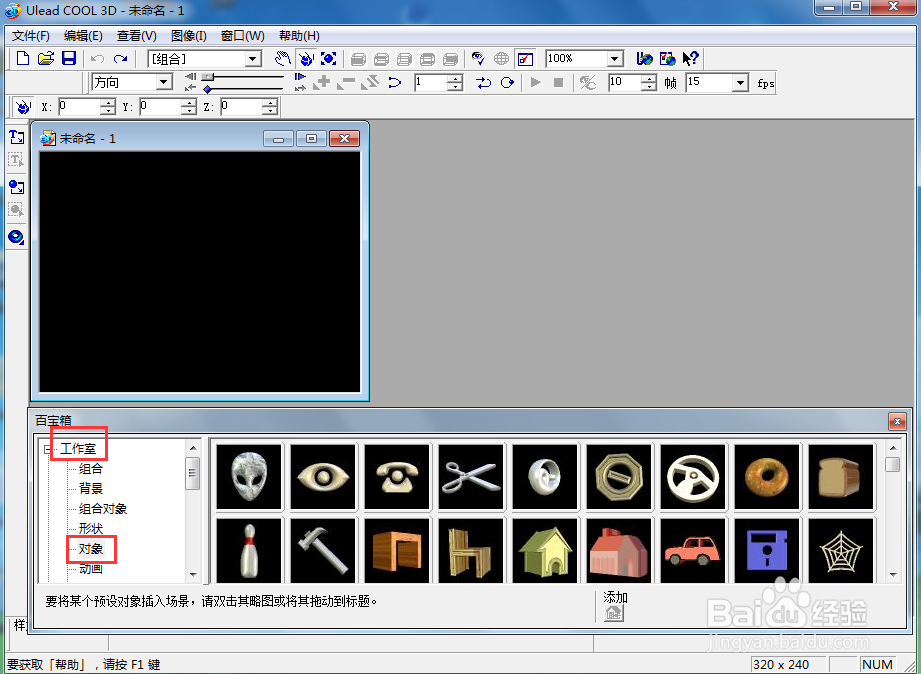
3、找到并双击正方形,将它添加到编辑区中;

4、点击大小,按下鼠标左键,向外拖动,将正方形变大;

5、点击动画,双击添加一种旋转动画特效;

6、我们就给正方形添加上了旋转特效。
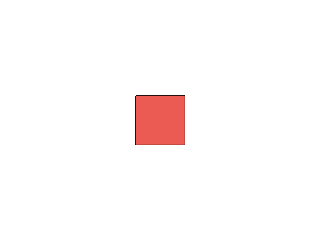
时间:2026-02-15 19:24:42
1、打开ulead cool 3d,进入其主界面;
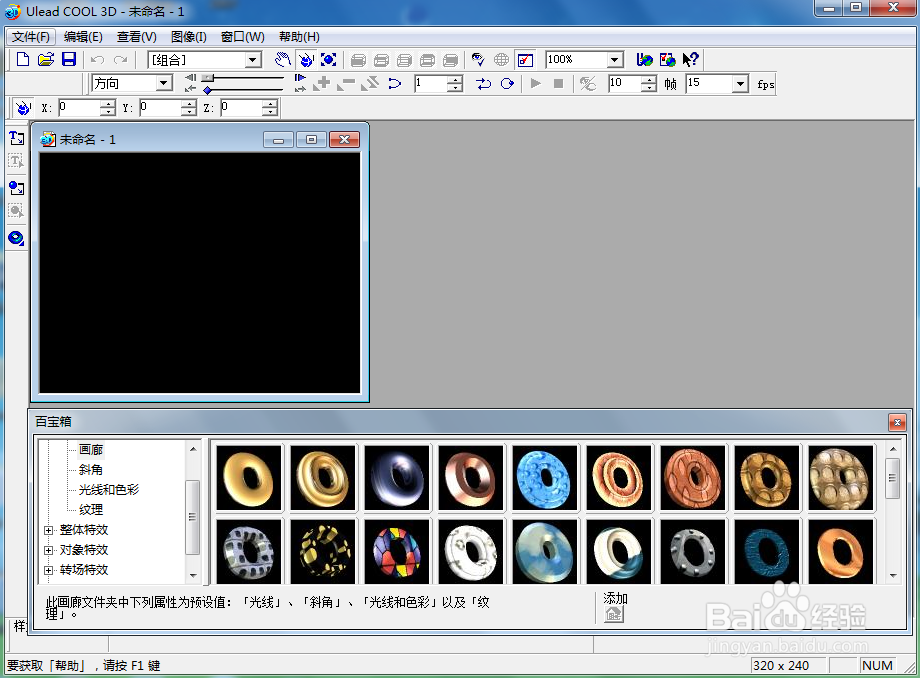
2、用鼠标双击工作室,选择对象;
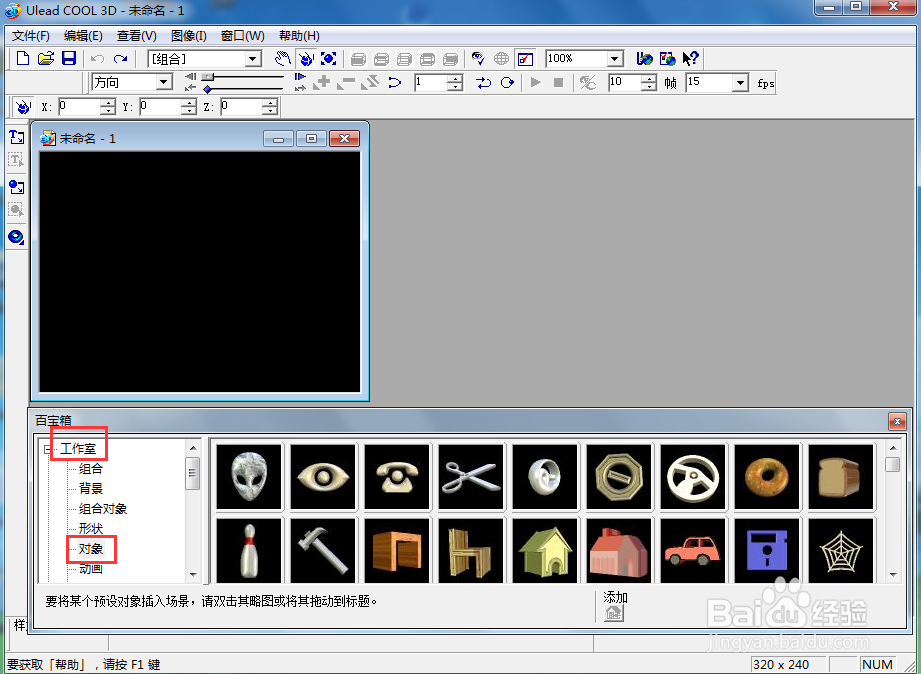
3、找到并双击正方形,将它添加到编辑区中;

4、点击大小,按下鼠标左键,向外拖动,将正方形变大;

5、点击动画,双击添加一种旋转动画特效;

6、我们就给正方形添加上了旋转特效。