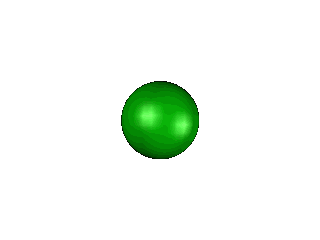1、打开ulead cool 3d,进入它的主界面;

2、点击插入几何对象下的球体;
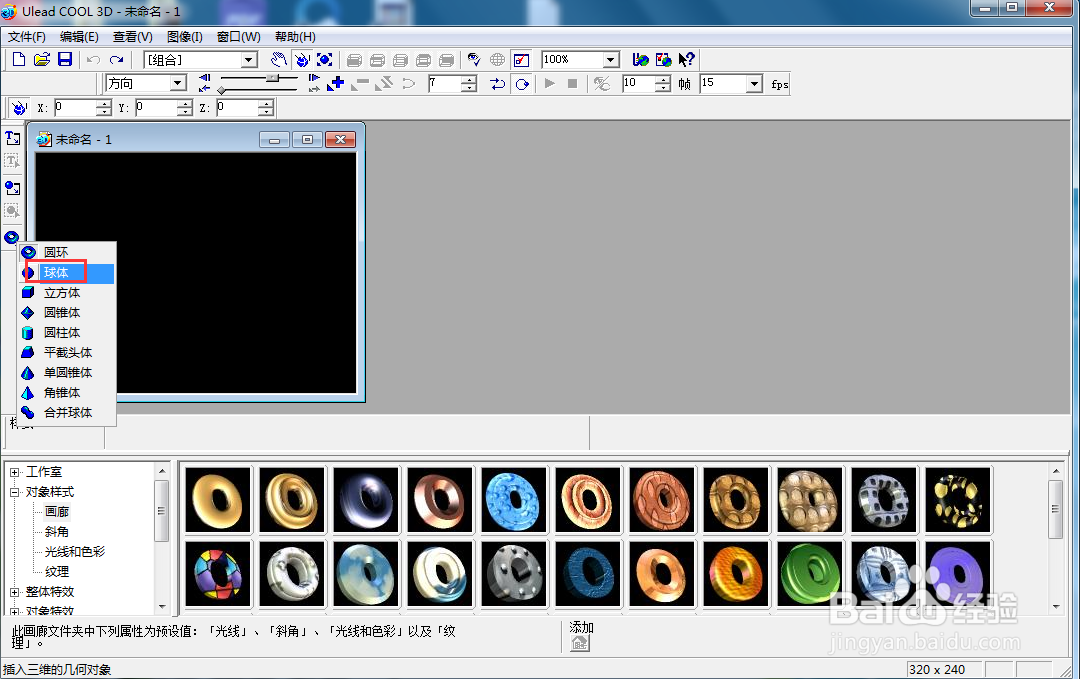
3、点击光线和色彩下的绿色样式;
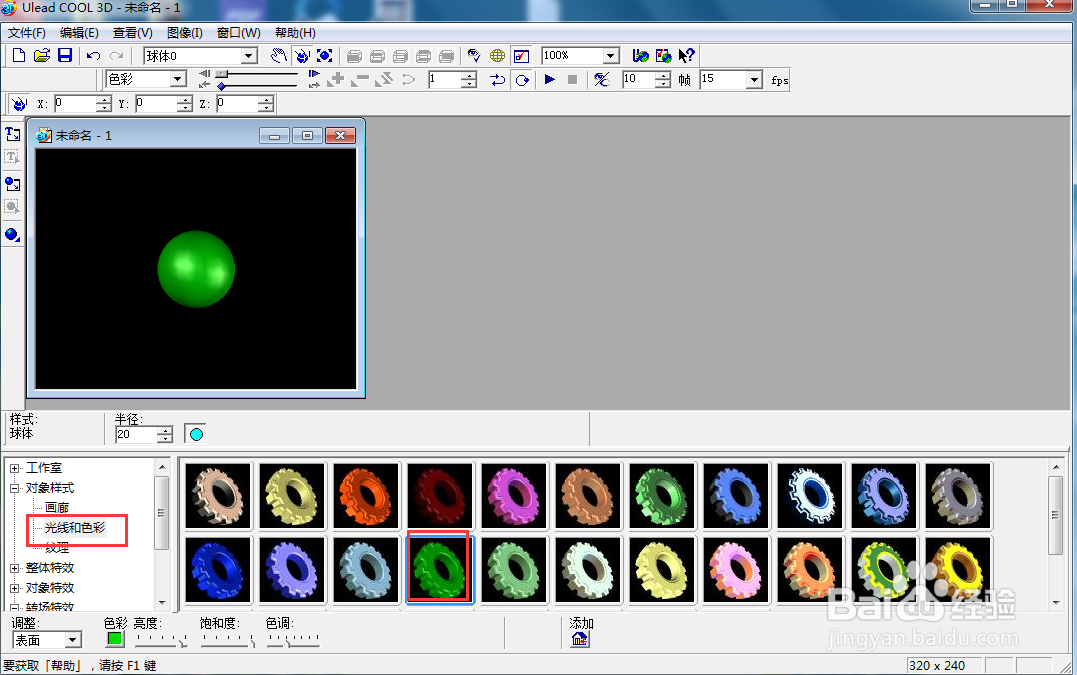
4、将时间轴控件移到右边,点击添加关键帧;
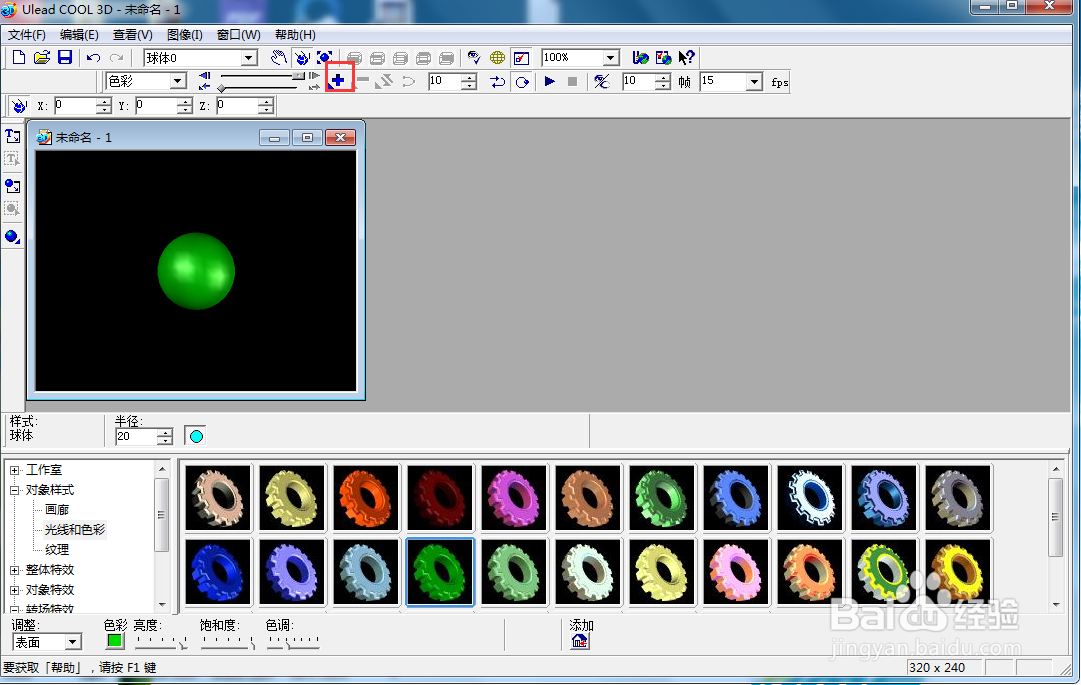
5、点击大小,向外移动鼠标,将球体放大;
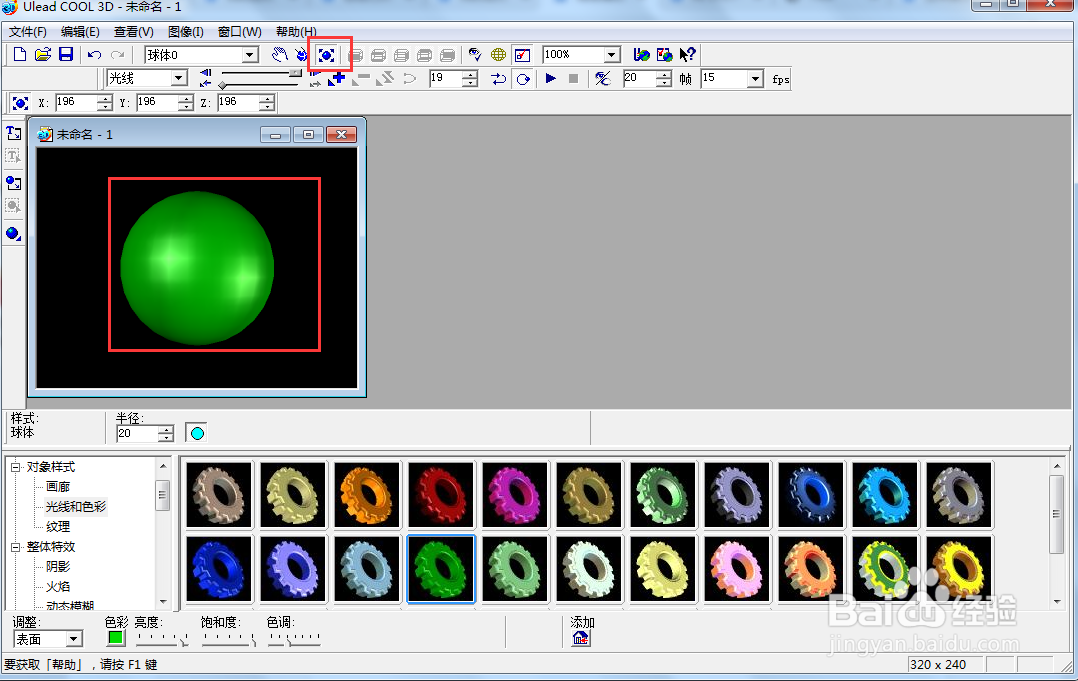
6、点击部件旋转,添加一种旋转样式;
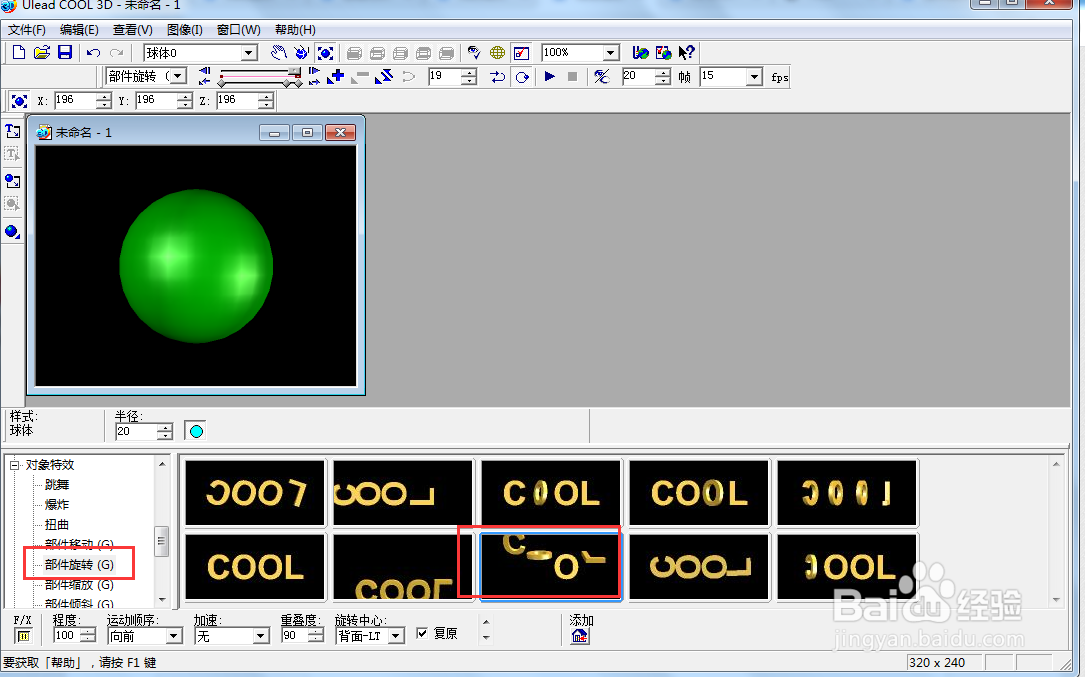
7、我们就给球体加上了放大旋转特效。
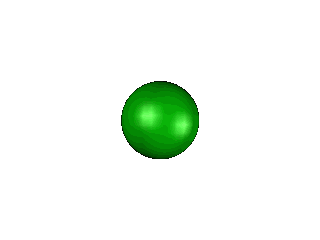
时间:2026-02-14 17:37:45
1、打开ulead cool 3d,进入它的主界面;

2、点击插入几何对象下的球体;
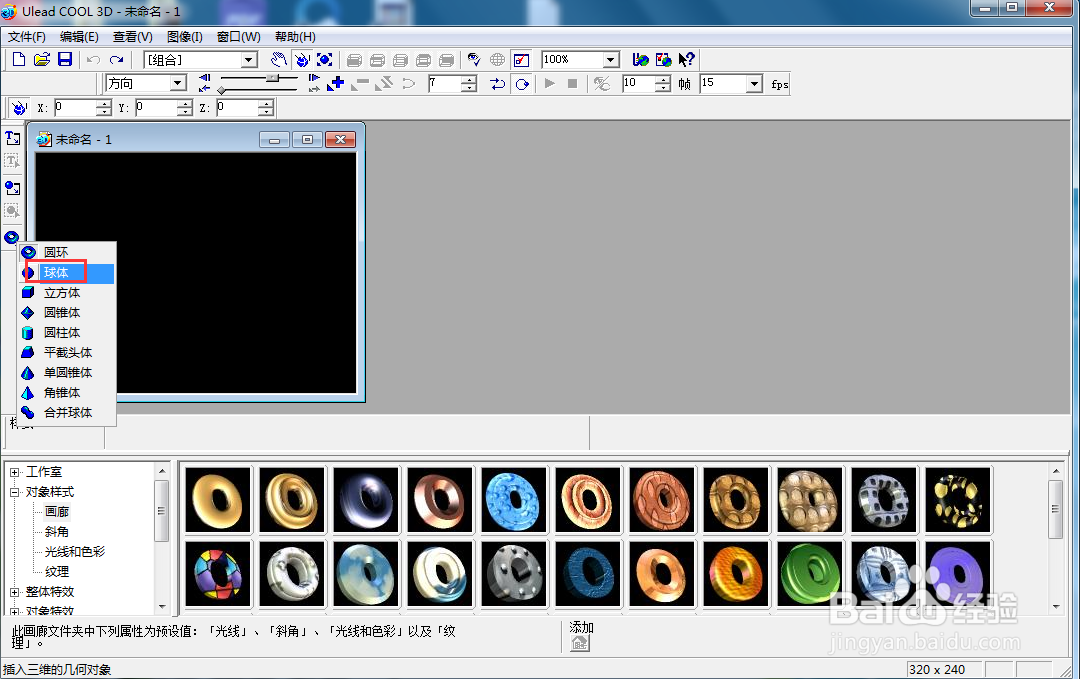
3、点击光线和色彩下的绿色样式;
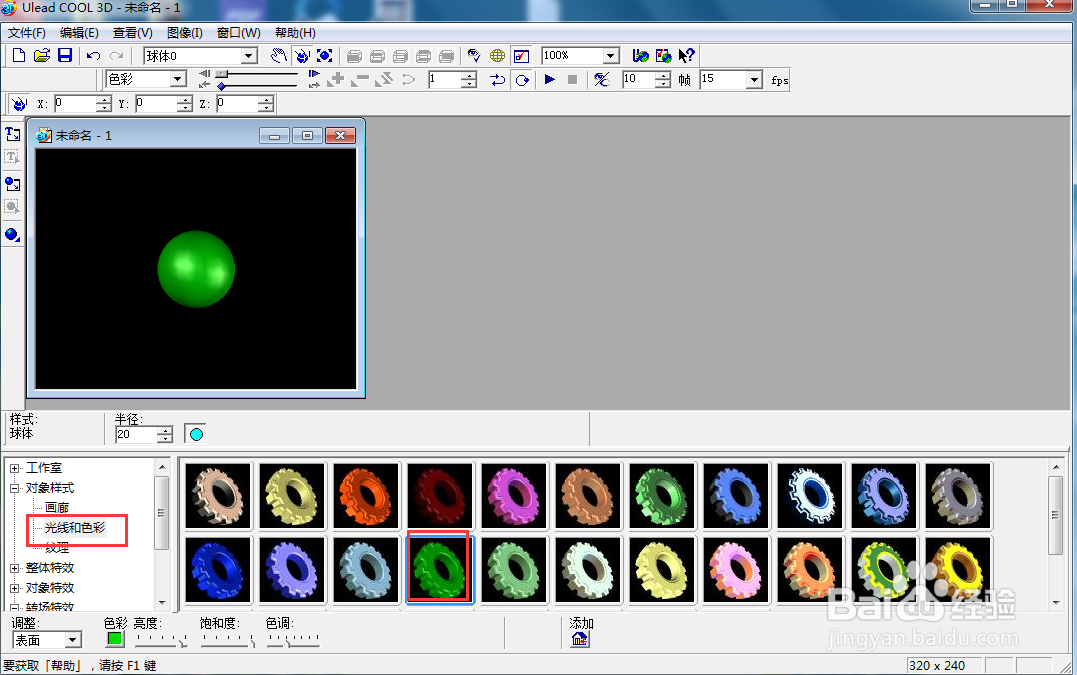
4、将时间轴控件移到右边,点击添加关键帧;
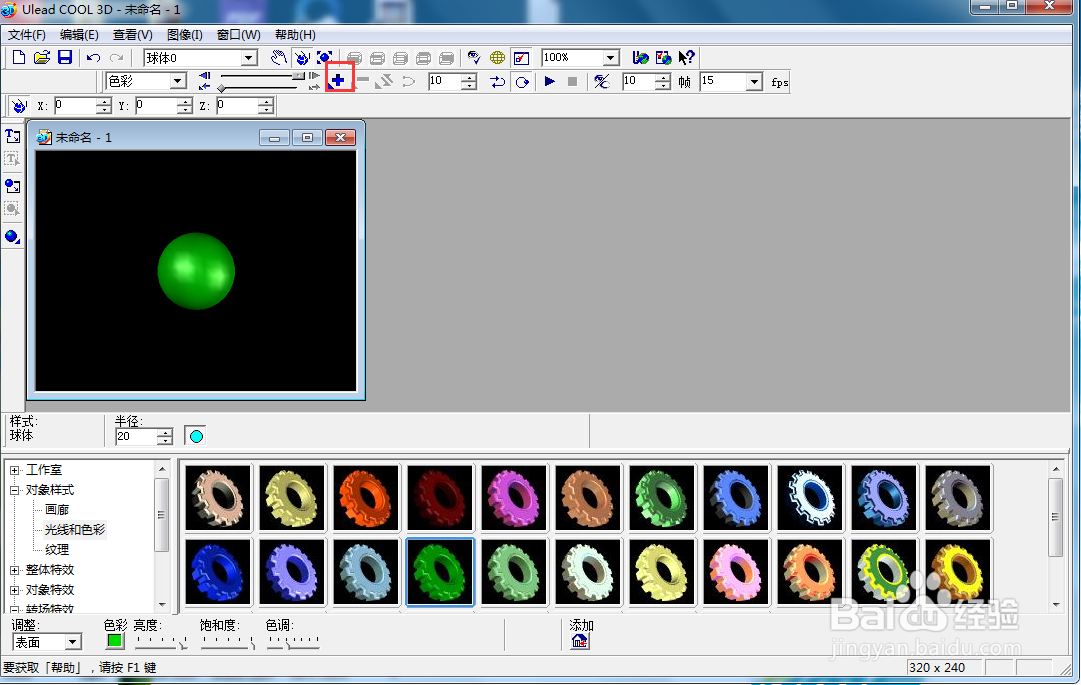
5、点击大小,向外移动鼠标,将球体放大;
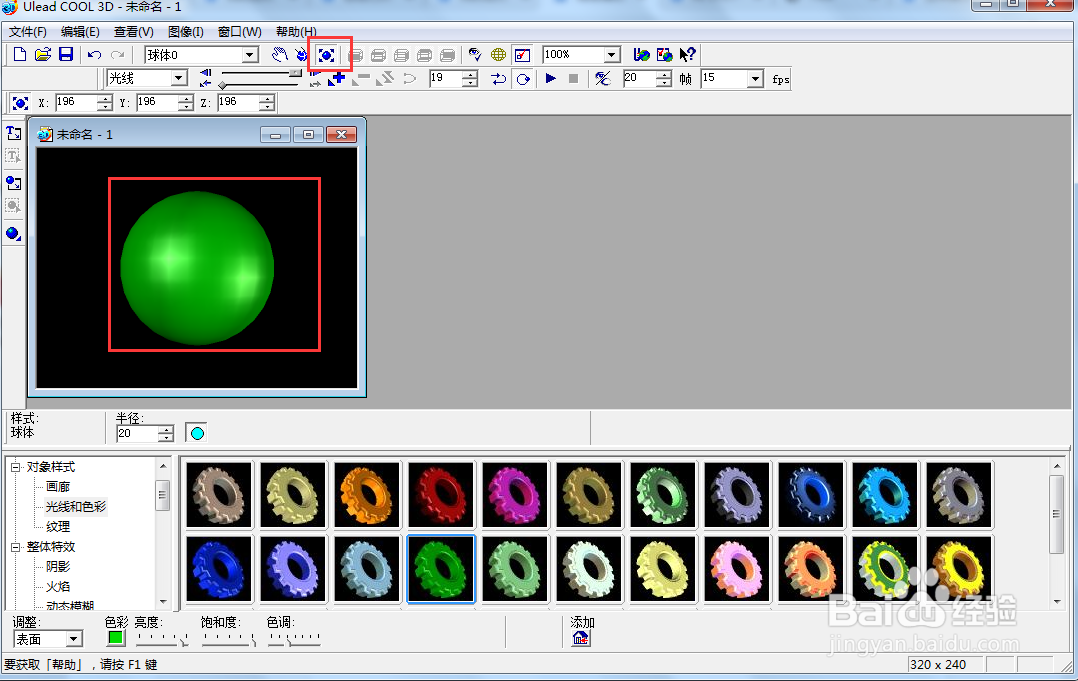
6、点击部件旋转,添加一种旋转样式;
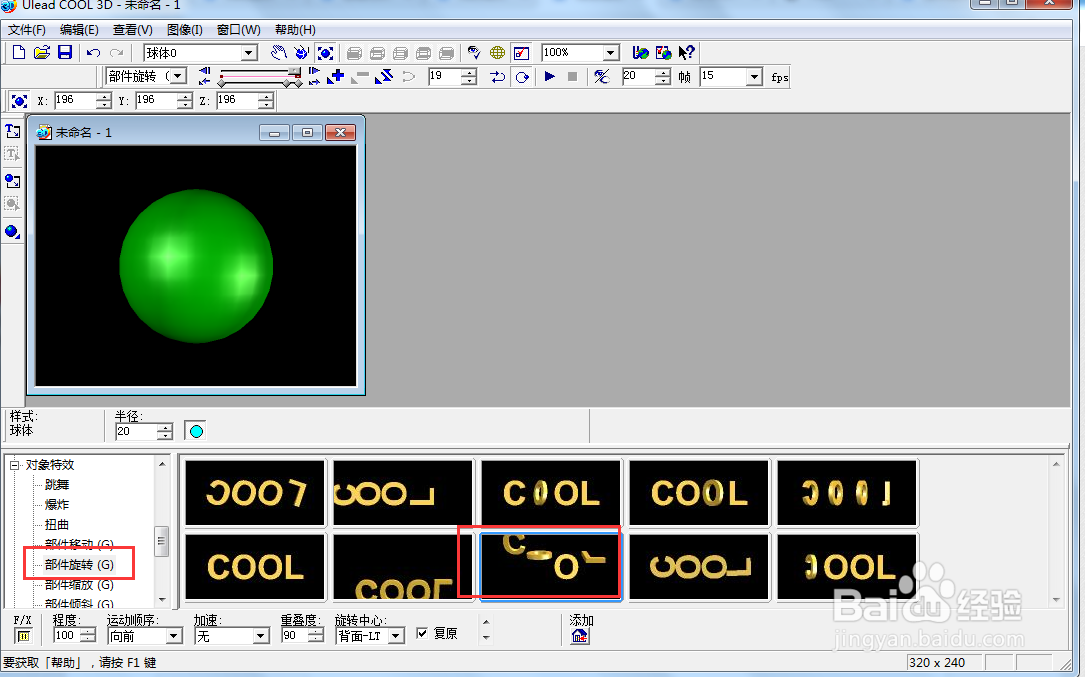
7、我们就给球体加上了放大旋转特效。