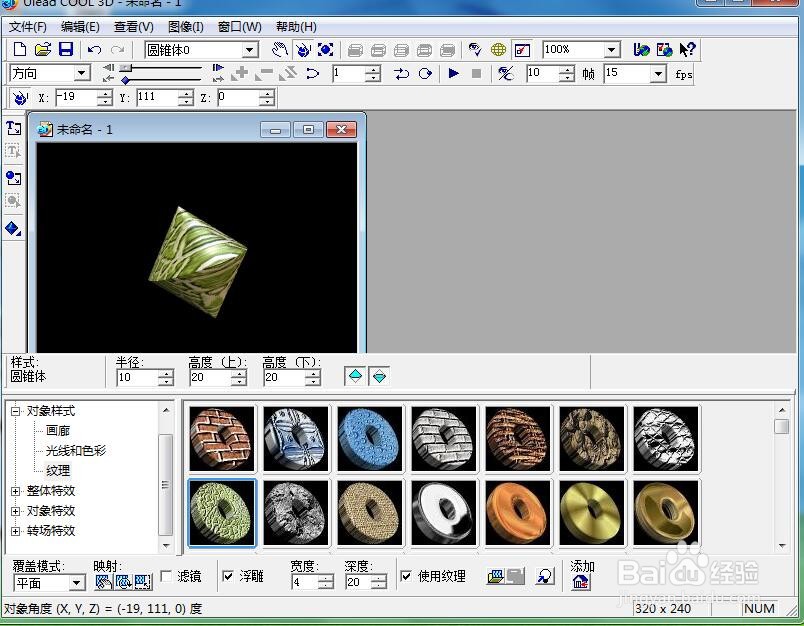1、打开ulead cool 3d,进入其主界面;
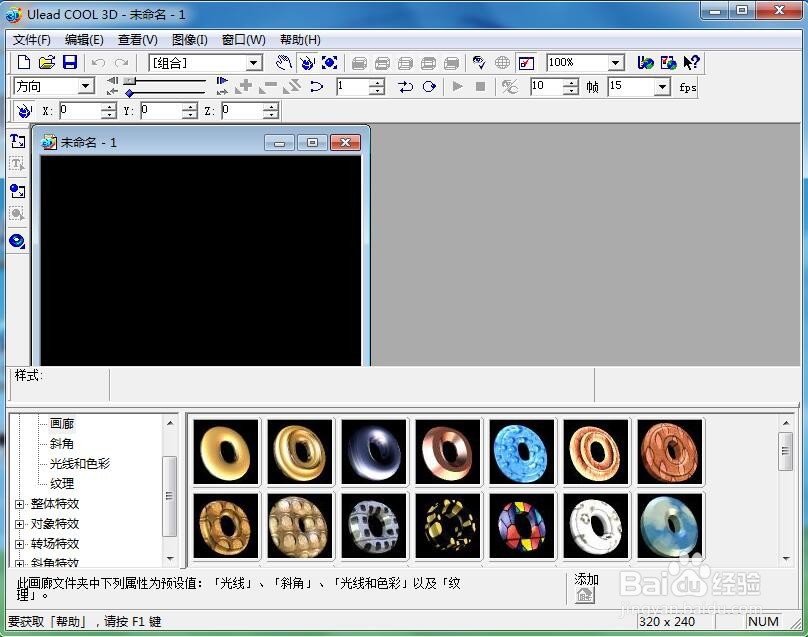
2、用鼠标长按插入几何对象;
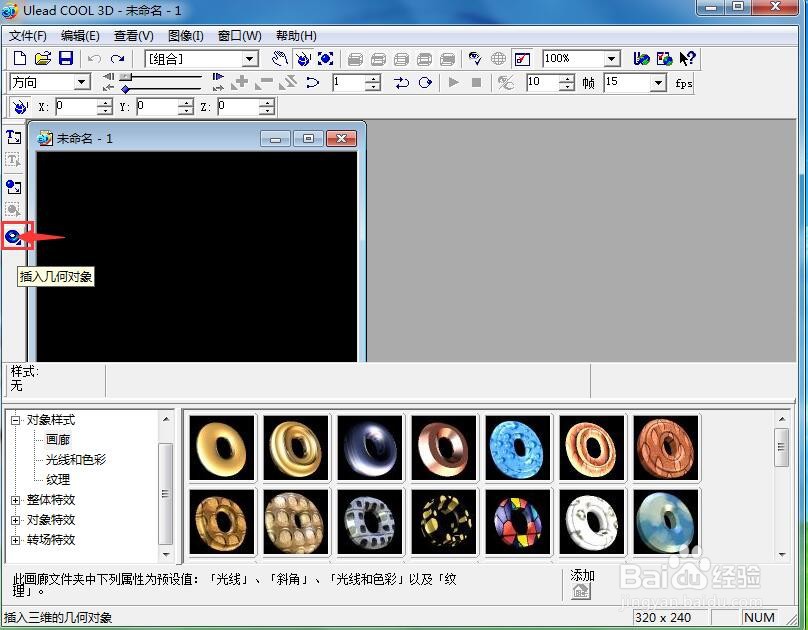
3、在打开的子菜单中点击圆锥体;
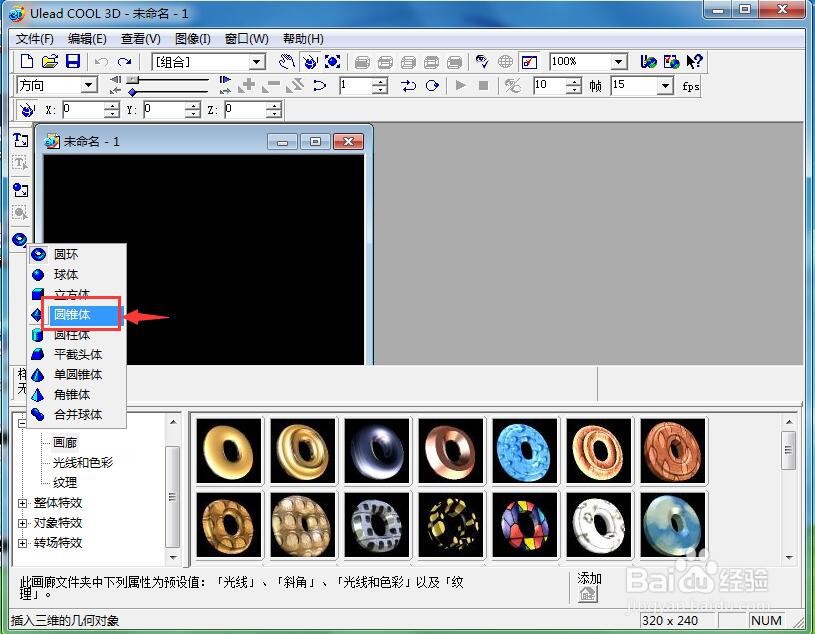
4、在ulead cool 3d中出现一个圆锥体,点击大小;
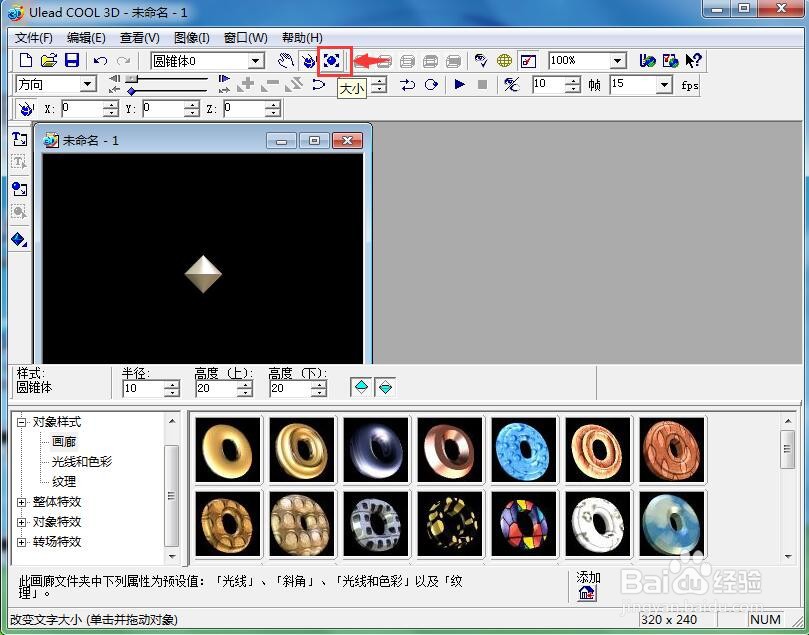
5、按住换档键不放,向外拖动鼠标,将圆锥体成比例放大;
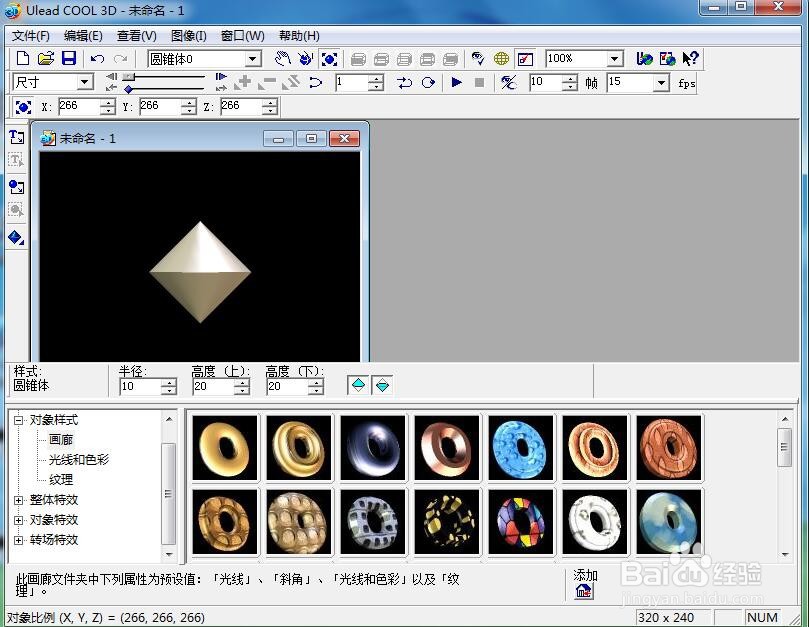
6、点击纹理,添加一种纹理样式;
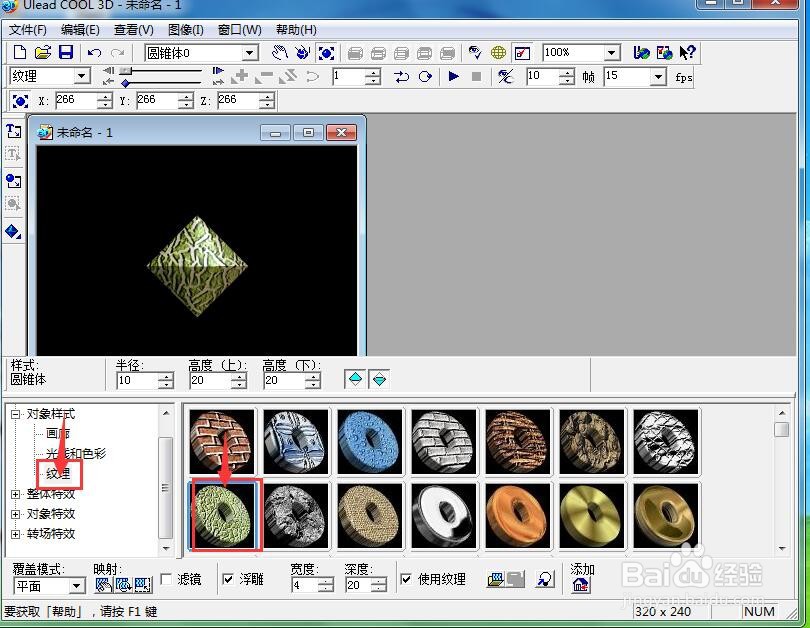
7、我们就给圆锥体添加上了需要的纹理。
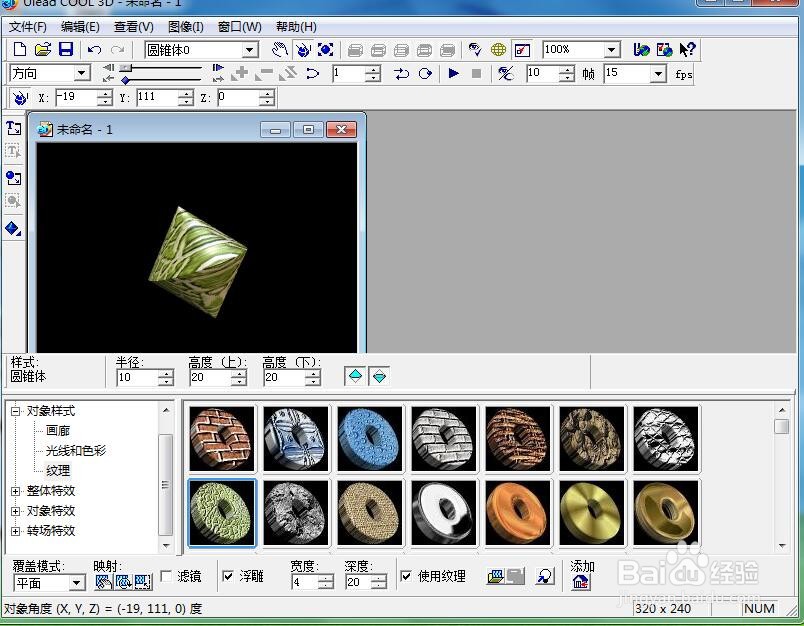
时间:2024-11-16 03:03:34
1、打开ulead cool 3d,进入其主界面;
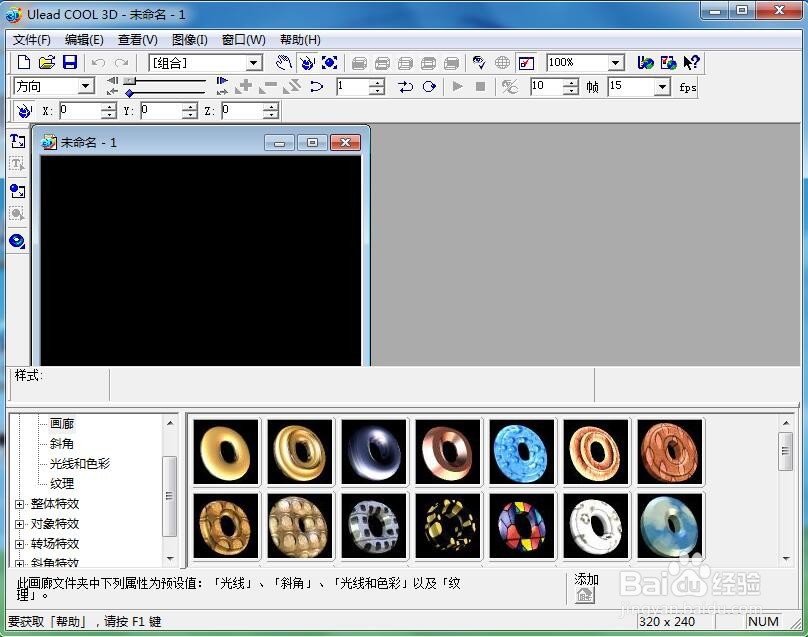
2、用鼠标长按插入几何对象;
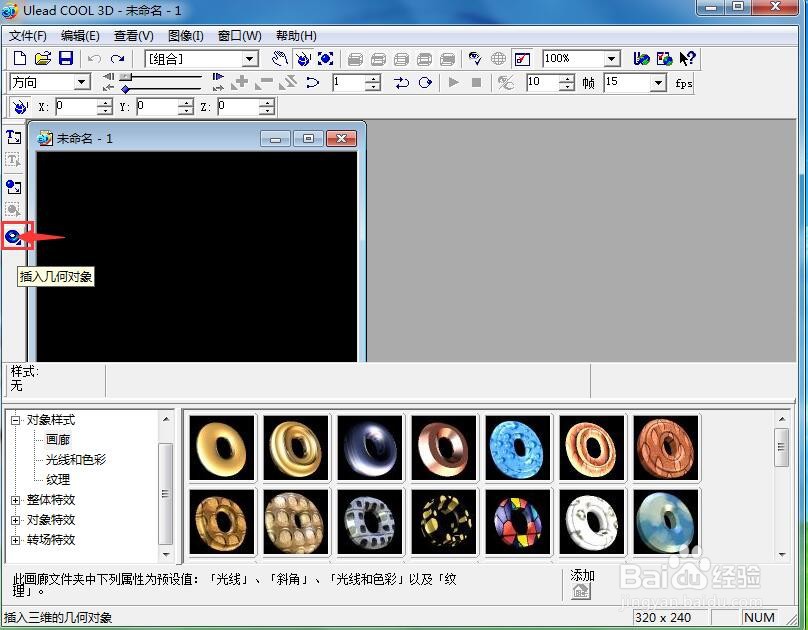
3、在打开的子菜单中点击圆锥体;
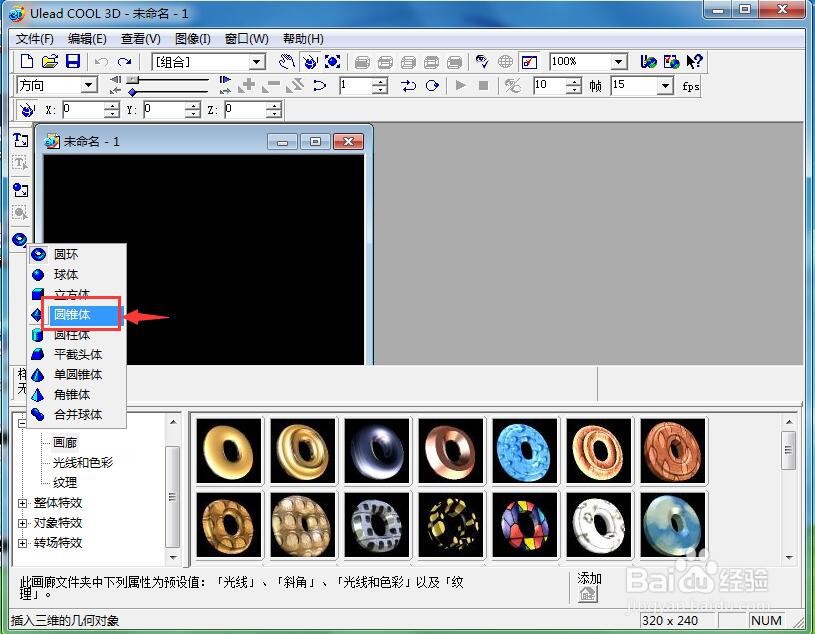
4、在ulead cool 3d中出现一个圆锥体,点击大小;
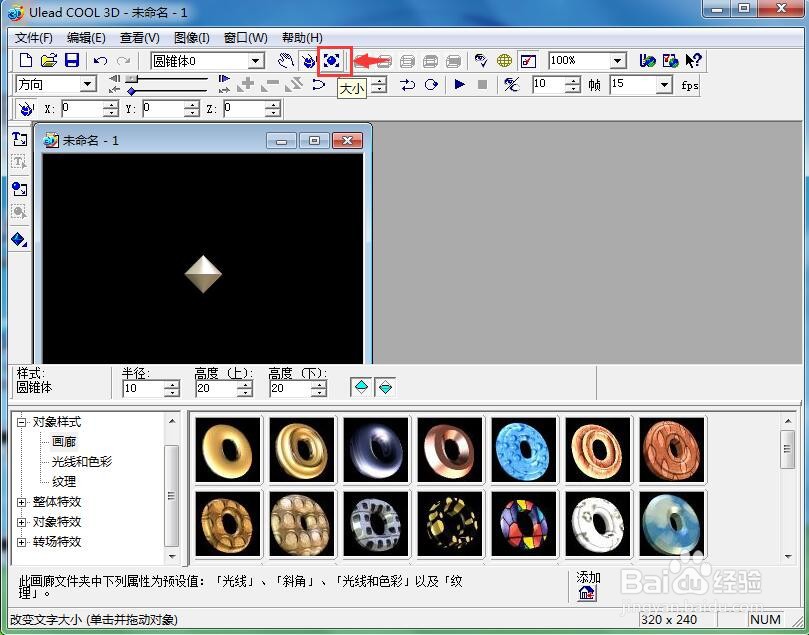
5、按住换档键不放,向外拖动鼠标,将圆锥体成比例放大;
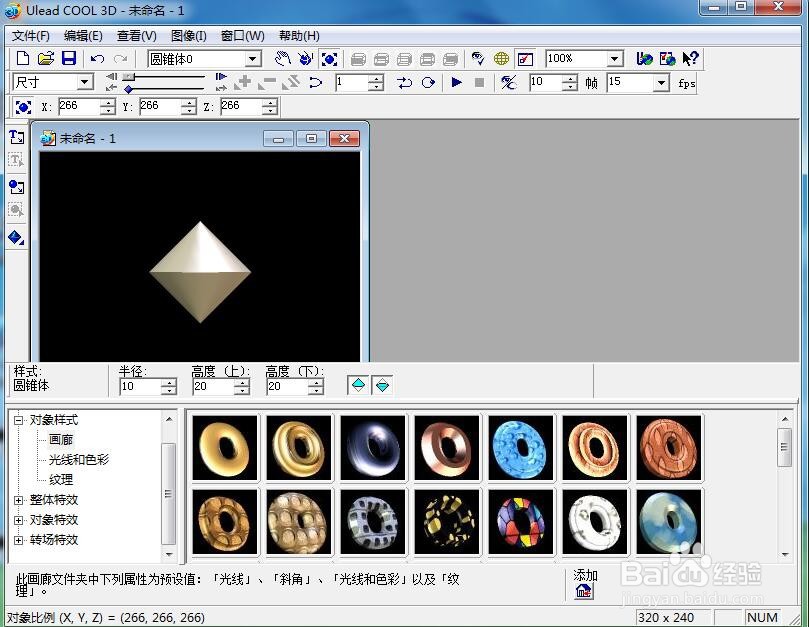
6、点击纹理,添加一种纹理样式;
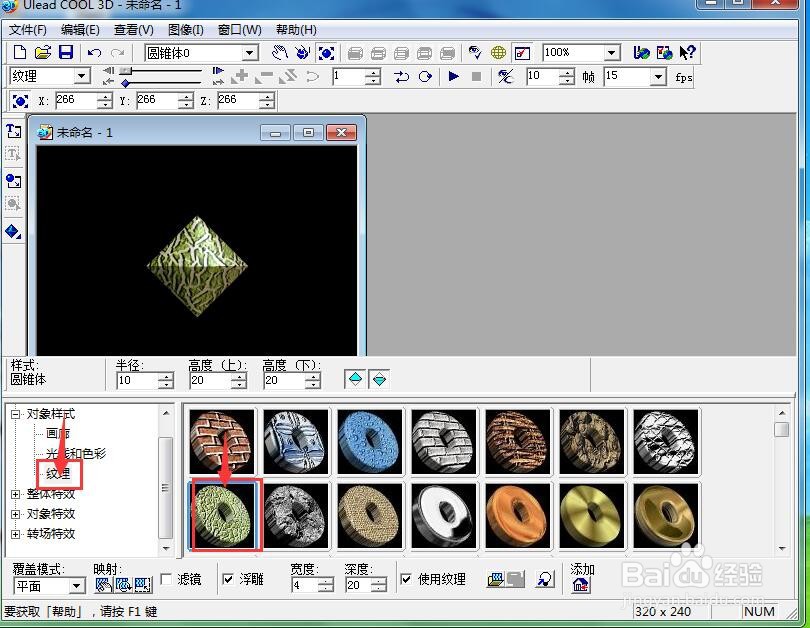
7、我们就给圆锥体添加上了需要的纹理。