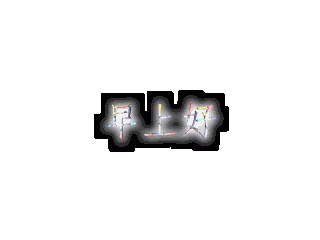1、打开ulead cool 3d,进入它的主界面;

2、点击插入文字工具;

3、输入需要的文字,按确定;
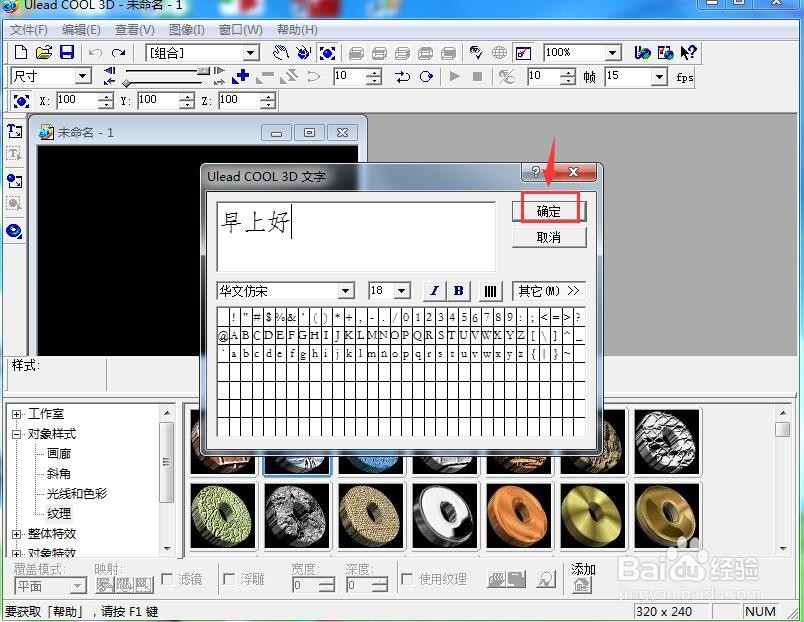
4、点击画廊,添加一种彩色样式;
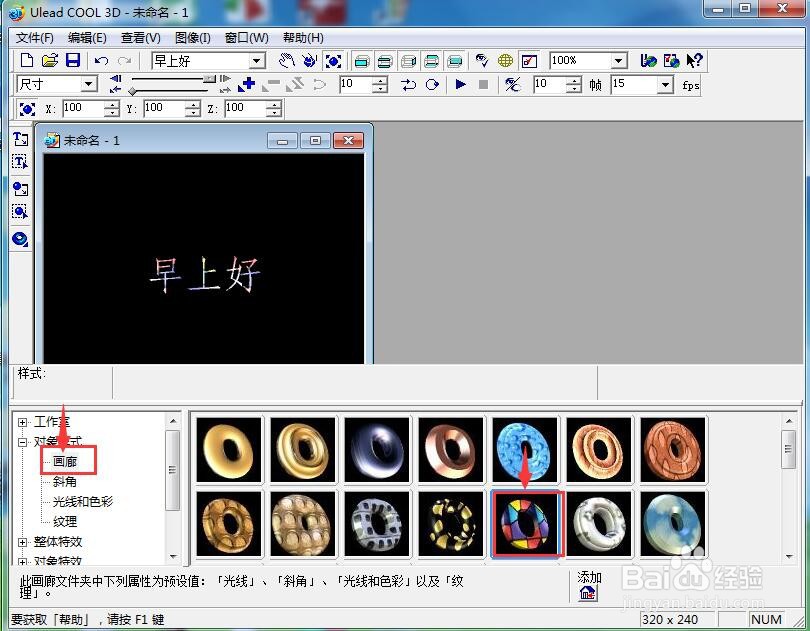
5、点击整体特效,选择光晕,添加一种光晕样式;

6、我们就给文字添加上了光晕效果;

7、其动态效果如下图所示。
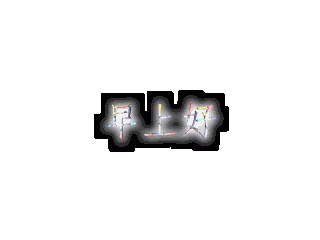
时间:2024-10-12 16:04:16
1、打开ulead cool 3d,进入它的主界面;

2、点击插入文字工具;

3、输入需要的文字,按确定;
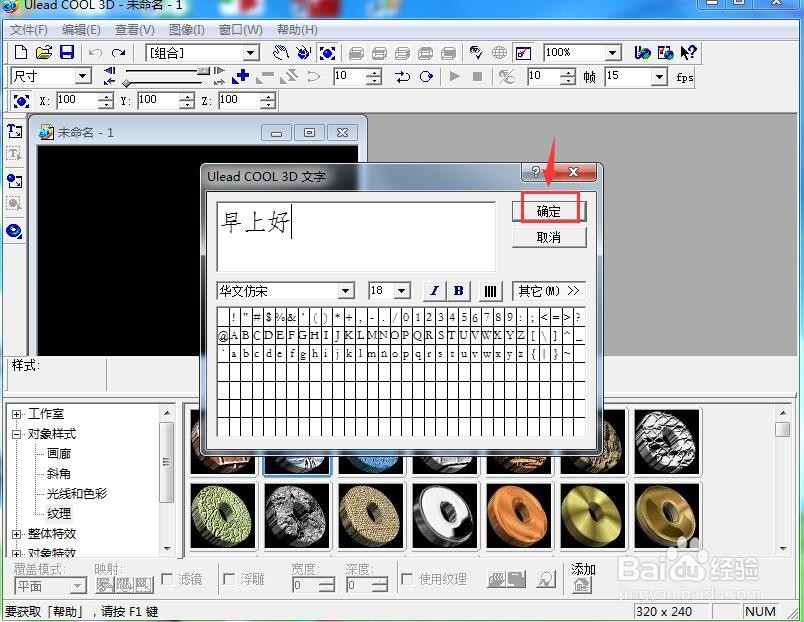
4、点击画廊,添加一种彩色样式;
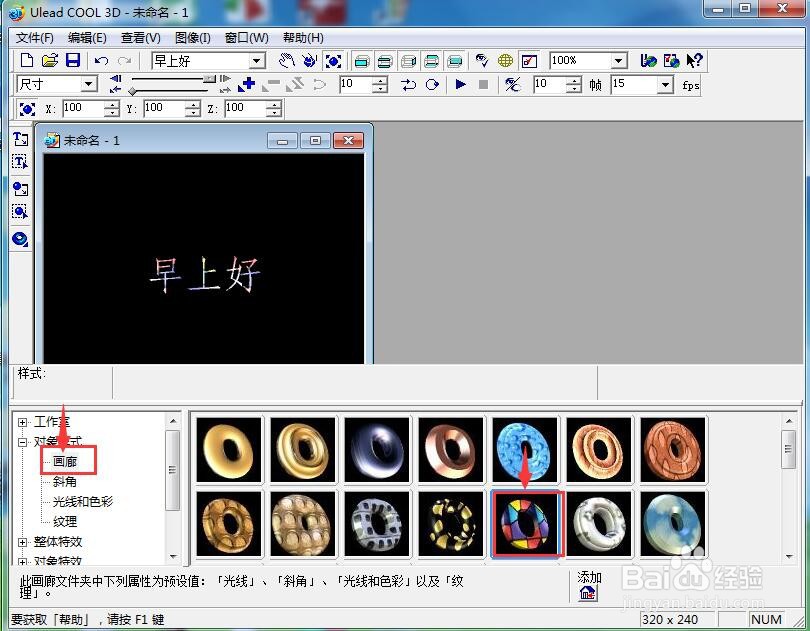
5、点击整体特效,选择光晕,添加一种光晕样式;

6、我们就给文字添加上了光晕效果;

7、其动态效果如下图所示。