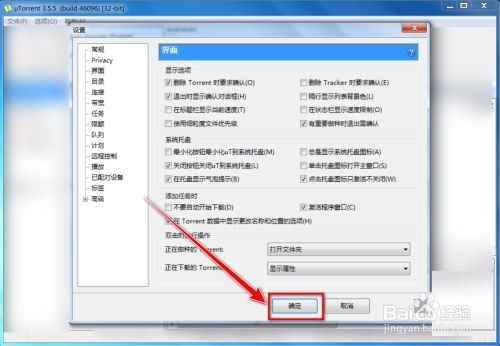1、打开utorrent,点击菜单栏上的“选项”。
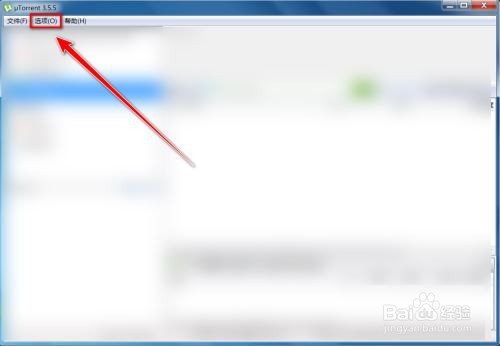
2、在下拉菜单中,点击“设置”。
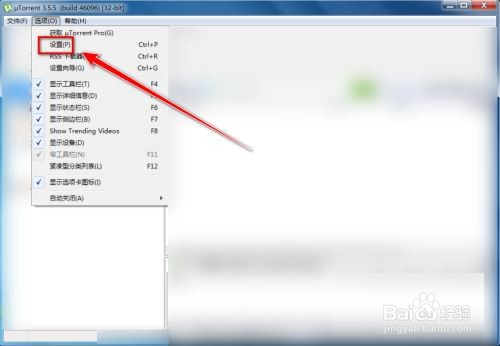
3、在“设置菜单”中,点击“界面”。
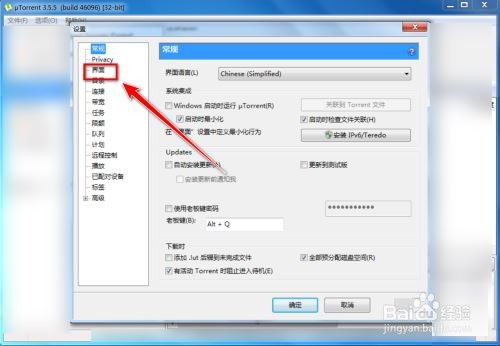
4、在“界面”中,取消勾选“总是显示在系统托盘图标”。
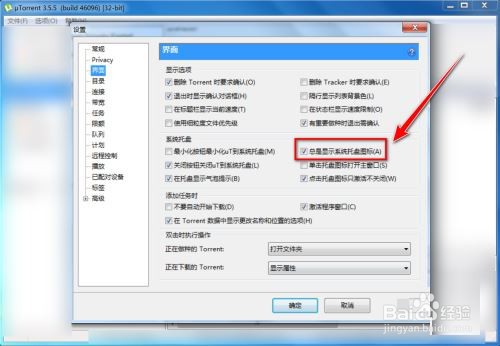
5、点击“确定”按钮,即可禁止utorrent图标显示在系统托盘中。
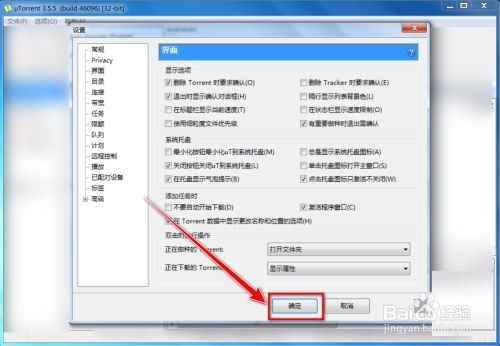
时间:2024-10-12 05:32:20
1、打开utorrent,点击菜单栏上的“选项”。
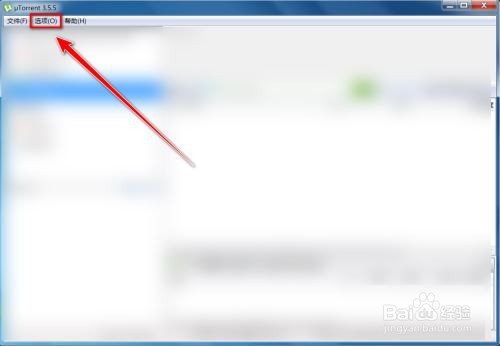
2、在下拉菜单中,点击“设置”。
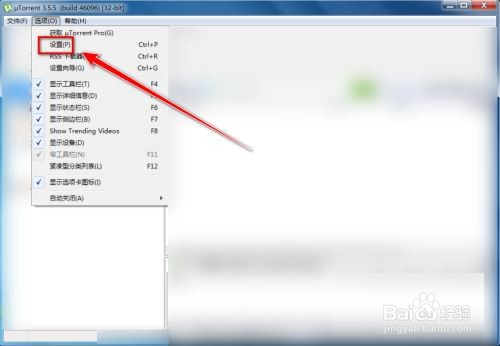
3、在“设置菜单”中,点击“界面”。
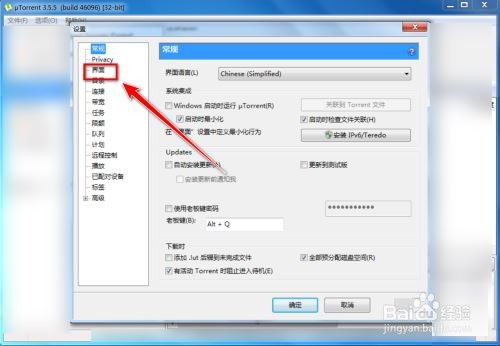
4、在“界面”中,取消勾选“总是显示在系统托盘图标”。
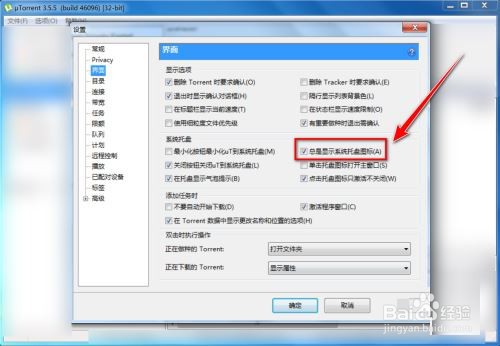
5、点击“确定”按钮,即可禁止utorrent图标显示在系统托盘中。