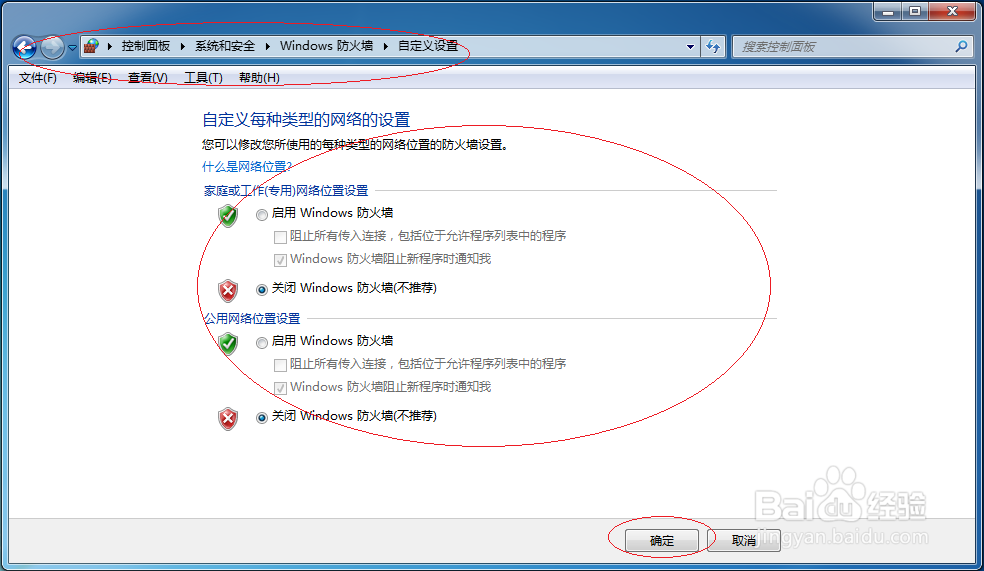1、启动Windows 7操作系统,点击任务栏"开始"按钮。
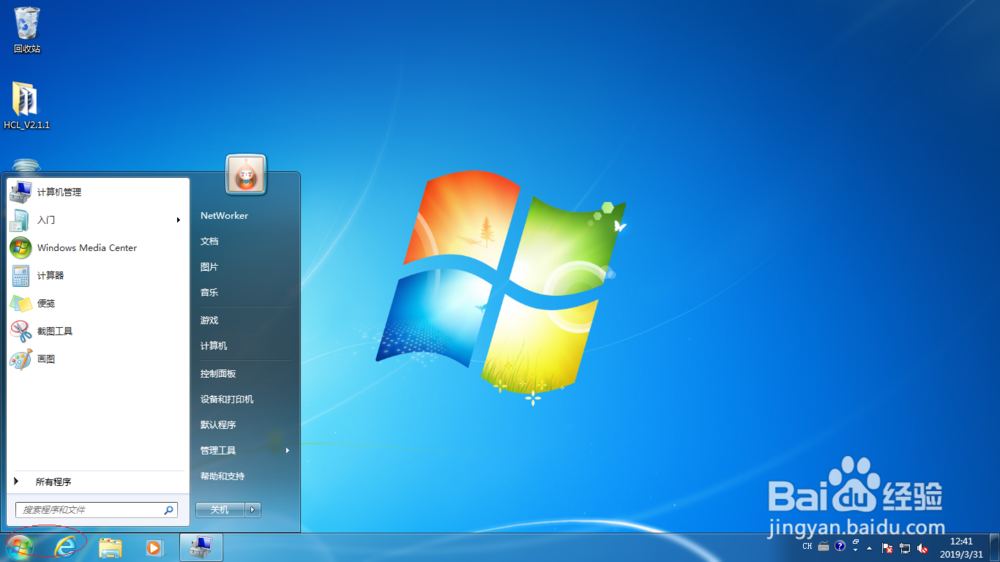
2、唤出开始菜单列表,选择"所有程序→附件→系统工具→控制面板"项。

3、唤出"控制面板"程序窗口,点击"系统和安全"图标。
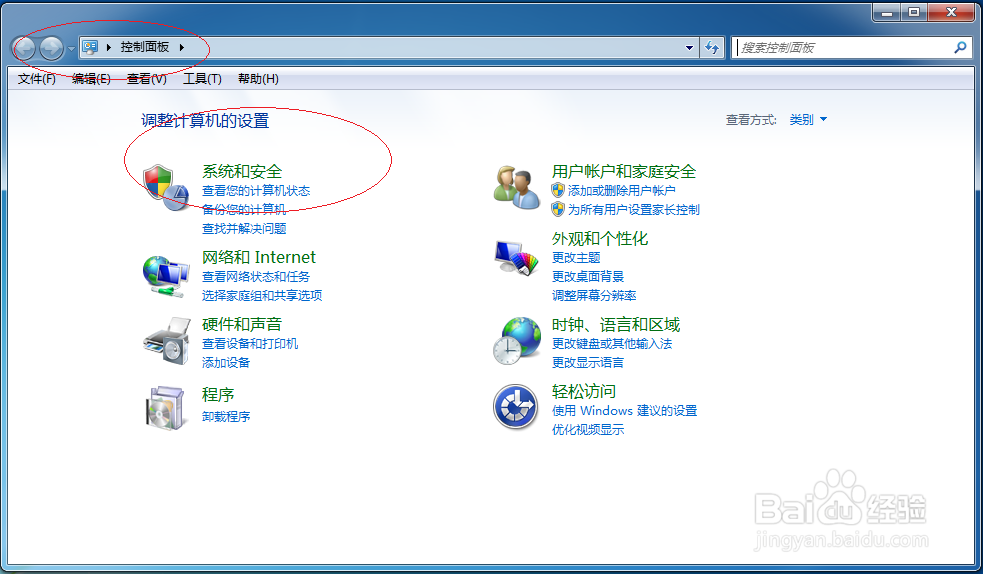
4、唤出"系统和安全"选项界面,点击"Windows 防火墙"图标。
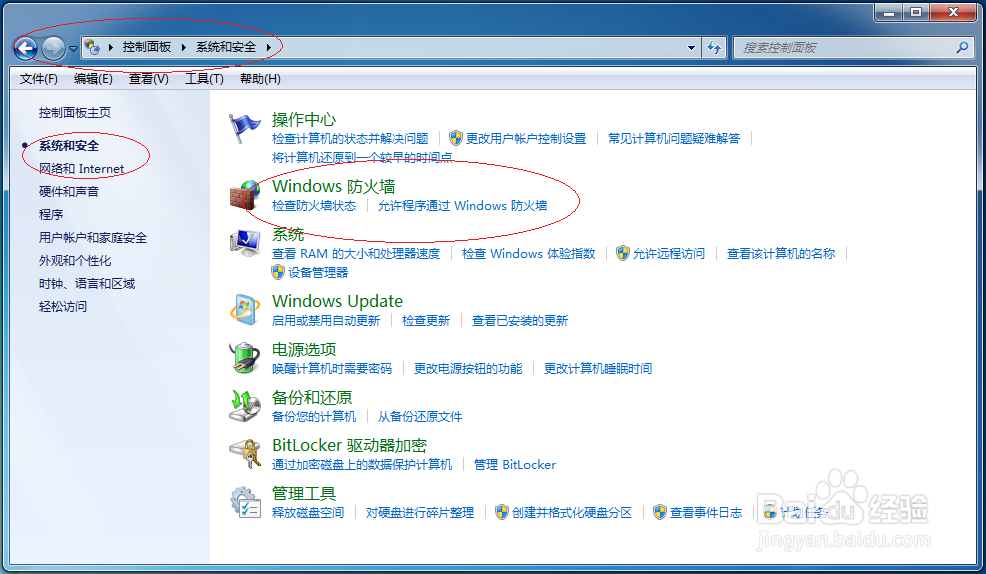
5、唤出"Windows 防火墙"选项界面,点击左侧"打开或关闭Windows 防火墙"图标。
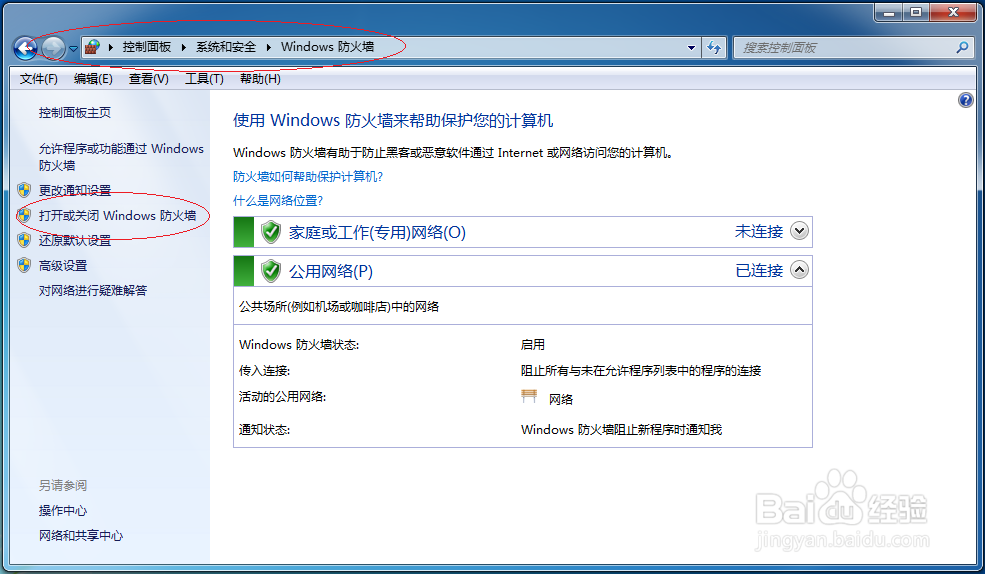
6、唤出"自定义设置"选项界面,勾选"家庭或工作(专用)网络位置设置、公用网络位置设置→关闭Windows防火墙"单选框。
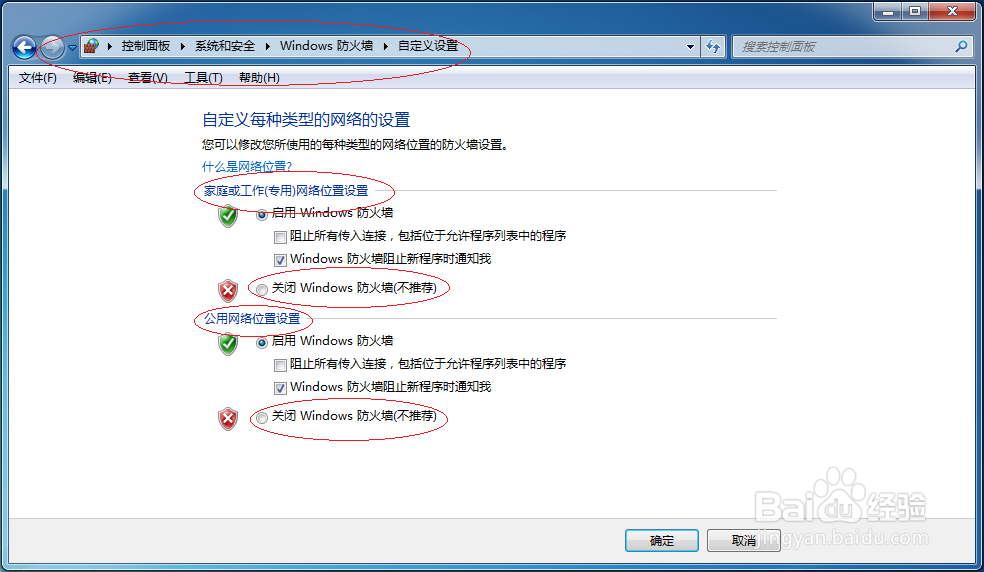
7、完成关闭Windows防火墙的操作,本例到此希望对大家能有所帮助。