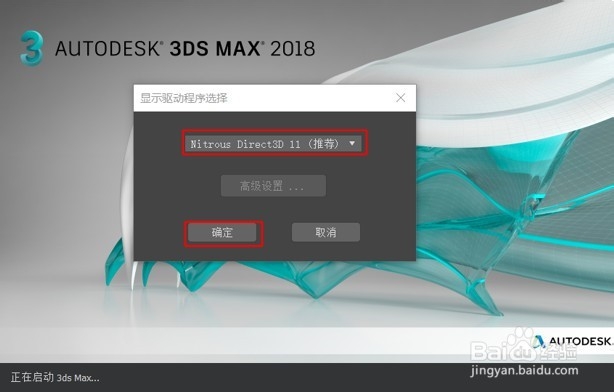1、Win键+R打开运行命令窗口输入cmd,点击确认
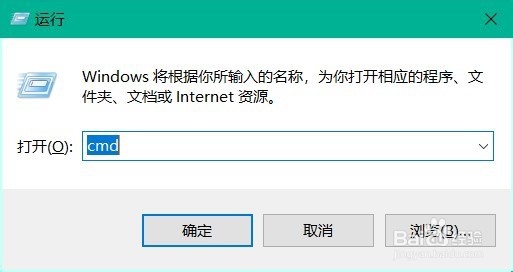
2、这样就打开了cmd窗口

3、以我自己为例,我把3dmax装在F盘

4、在cmd窗口输入f: 然后按回车键进入F盘(要用英文的冒号)
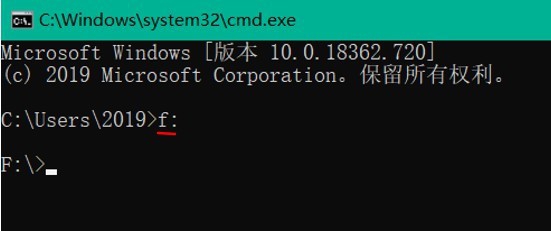
5、按照文件目录,输入cd 3dmax——回车,进入文件夹

6、再输入cd 3ds max 2018——回车

7、输入3dsmax.exe -h——回车,就可以启动3dmax了
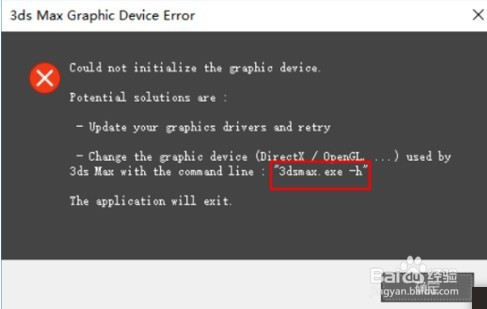
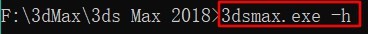
8、最后更改一下驱动,确定就行了
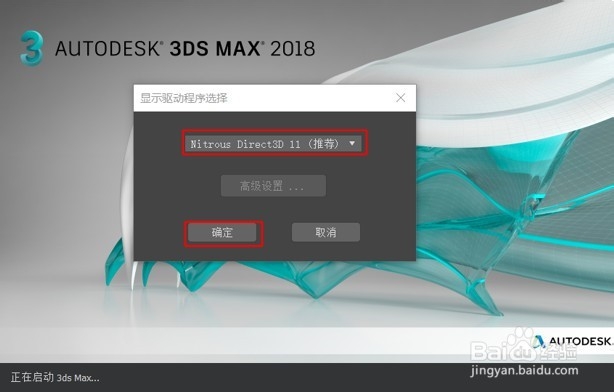
时间:2024-10-14 04:36:10
1、Win键+R打开运行命令窗口输入cmd,点击确认
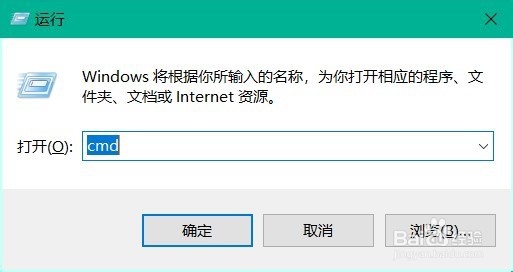
2、这样就打开了cmd窗口

3、以我自己为例,我把3dmax装在F盘

4、在cmd窗口输入f: 然后按回车键进入F盘(要用英文的冒号)
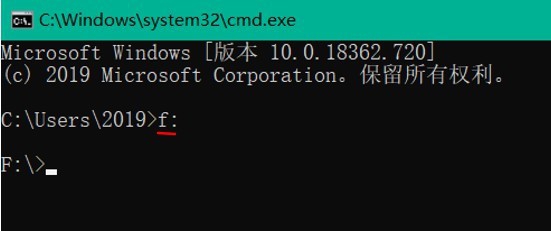
5、按照文件目录,输入cd 3dmax——回车,进入文件夹

6、再输入cd 3ds max 2018——回车

7、输入3dsmax.exe -h——回车,就可以启动3dmax了
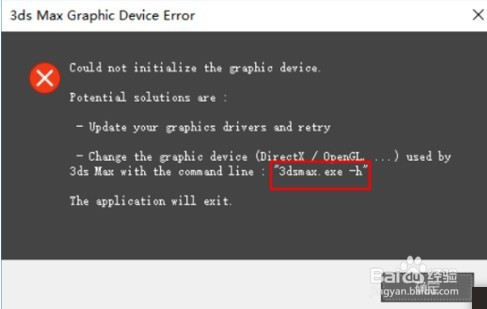
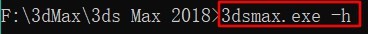
8、最后更改一下驱动,确定就行了