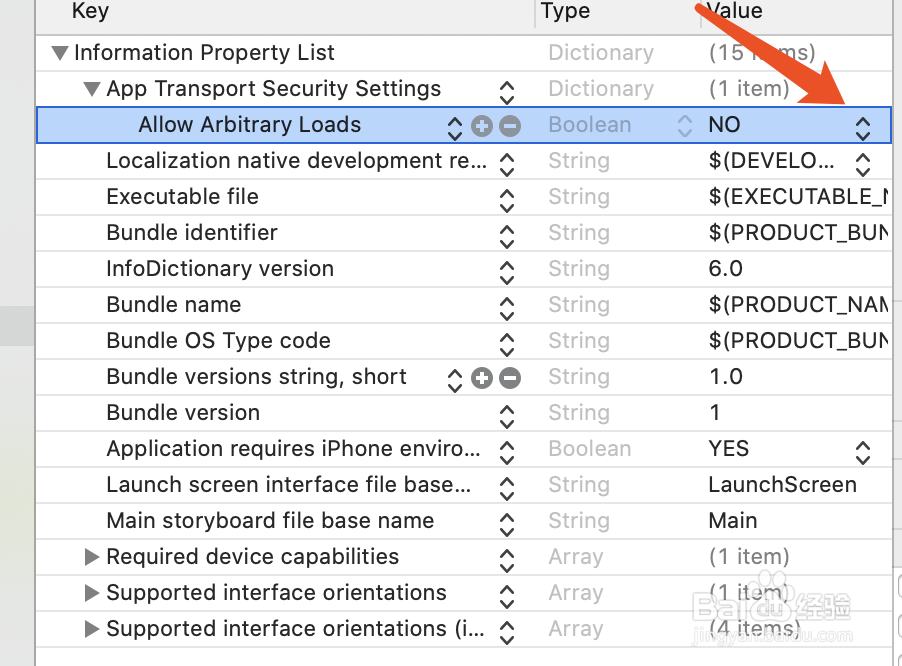1、打开工程之后找到项目文件下的info.plist文件
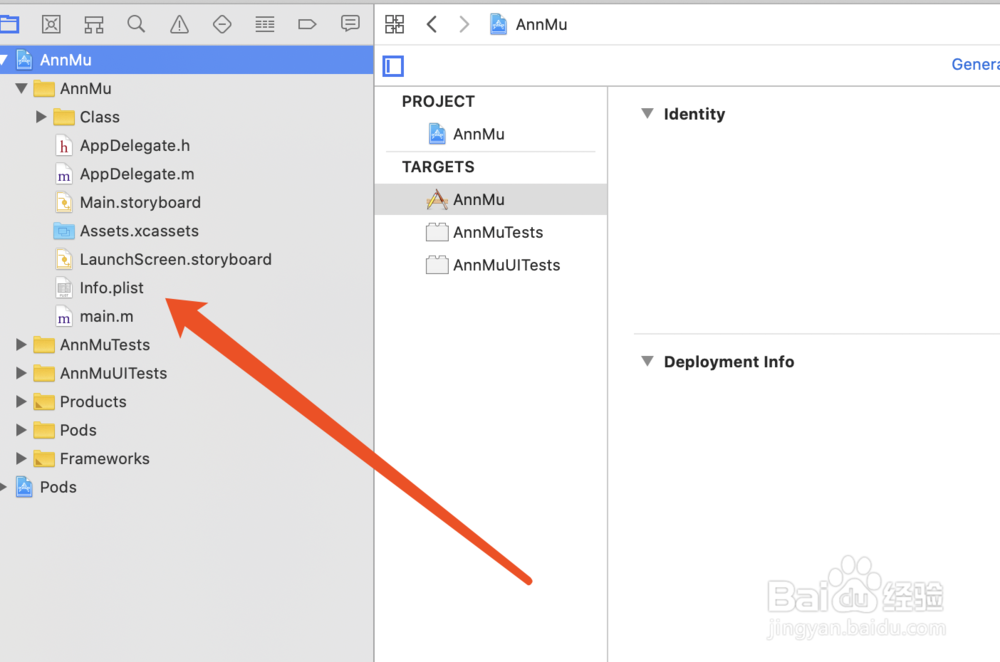
2、点击information Property List右侧的加号,然后点击.
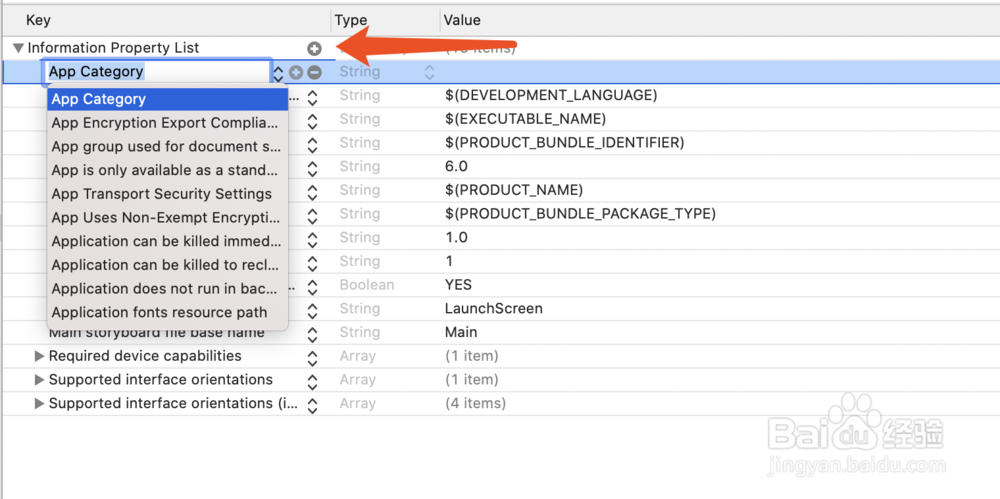
3、上一步之后选择App Transport Security Settings添加,类型是Dictionary.
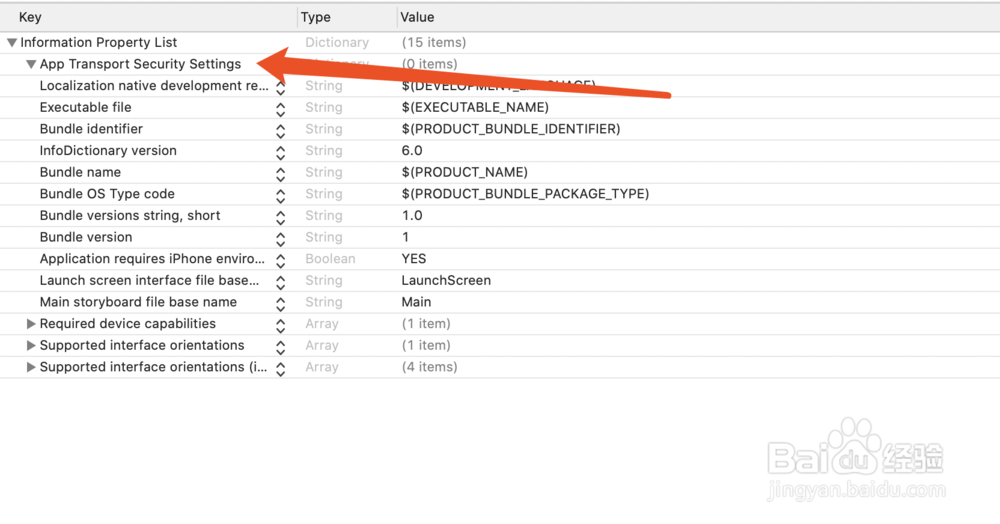
4、点击App Transport Security Settings展开,然后点击右侧的加号.
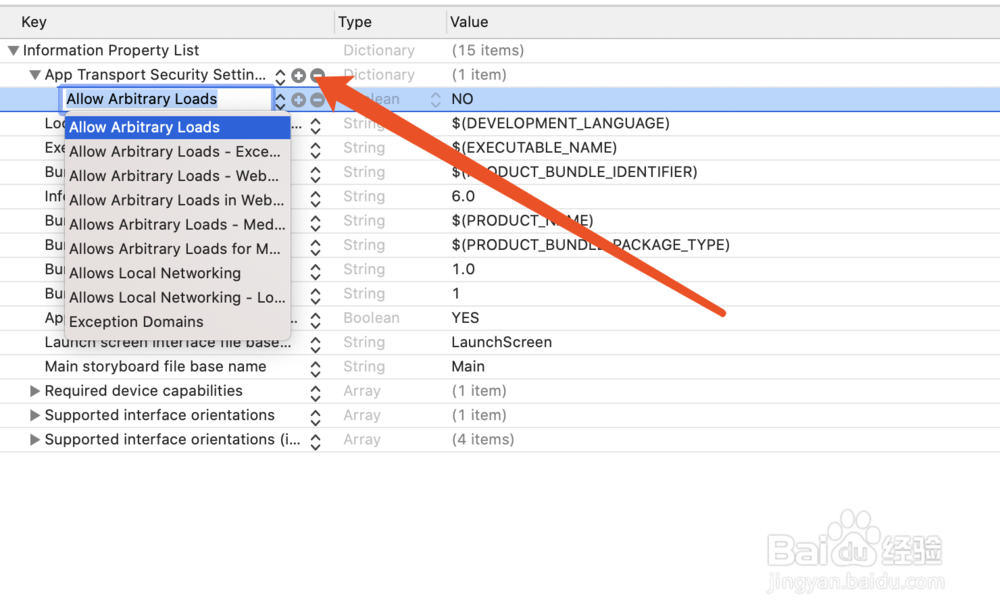
5、添加Allow Arbitrary Loads属性,类型是Boolean,默认是NO
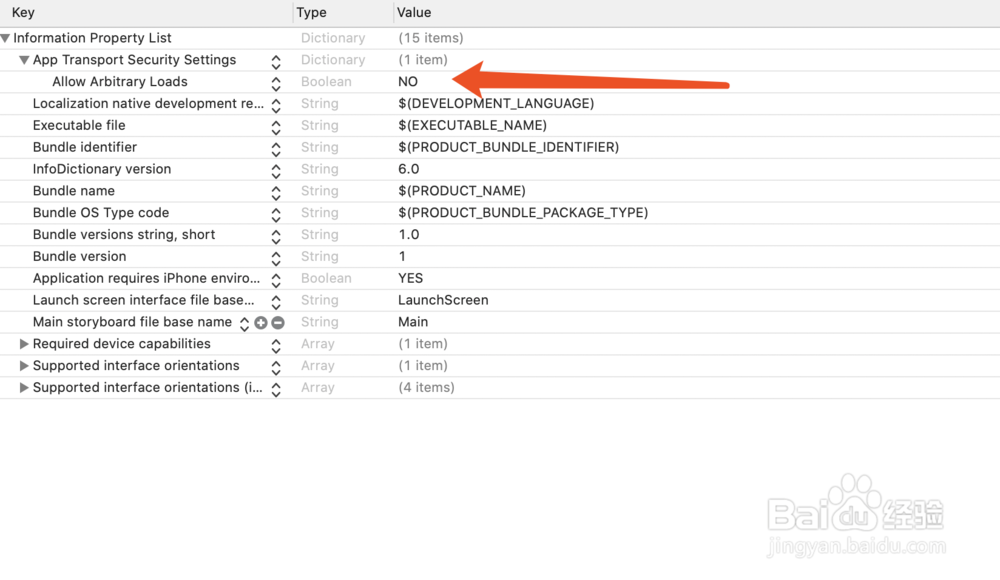
6、点击右侧的箭头选择YES即可完成设置,也可以直接双击编辑填写YES