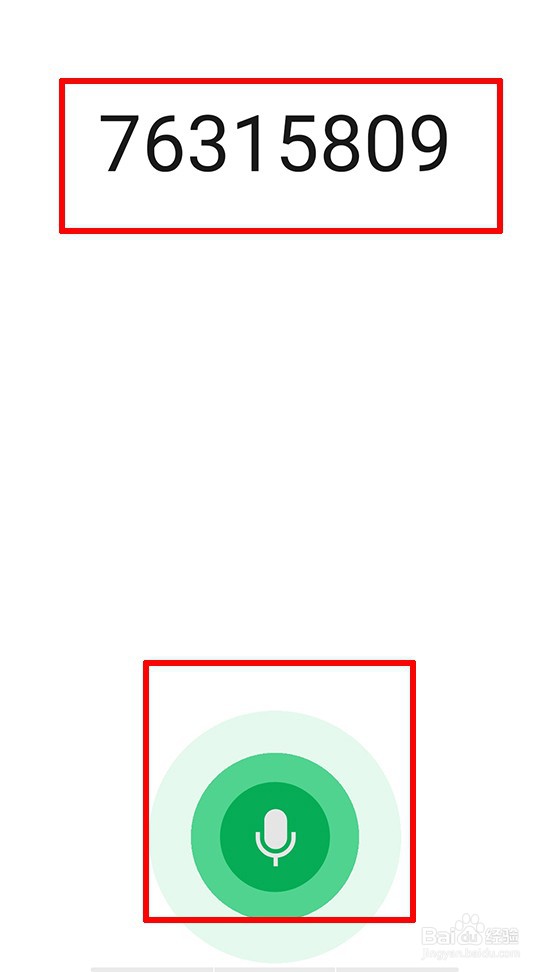1、1,打开微信。

2、2,点击右下角的“我”。
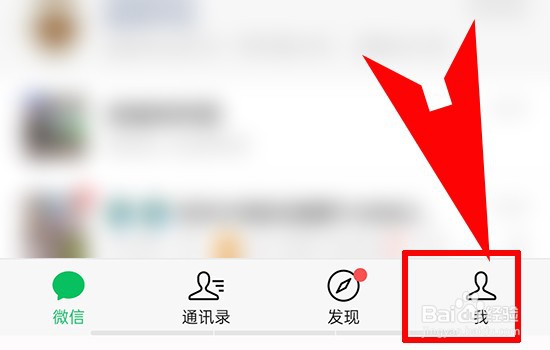
3、3,点击“设置”。

4、4,点击“账号与安全”。

5、5,点击“声音锁”。

6、6,点击“创建”。

7、7,点击底下的语音键读出数字。
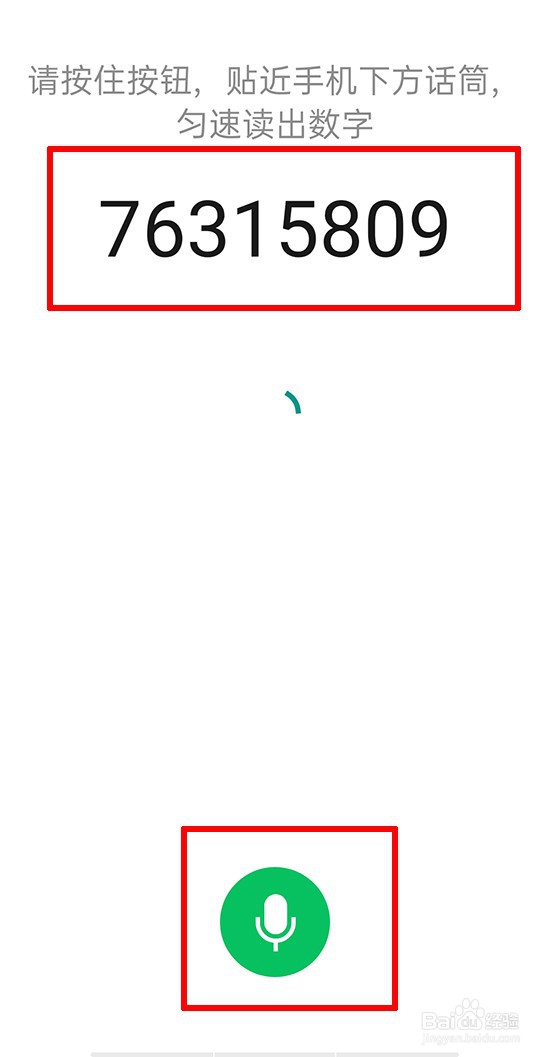
8、8,点击“下一步”。

9、9,再次点击底下的语音键读出数字即可。
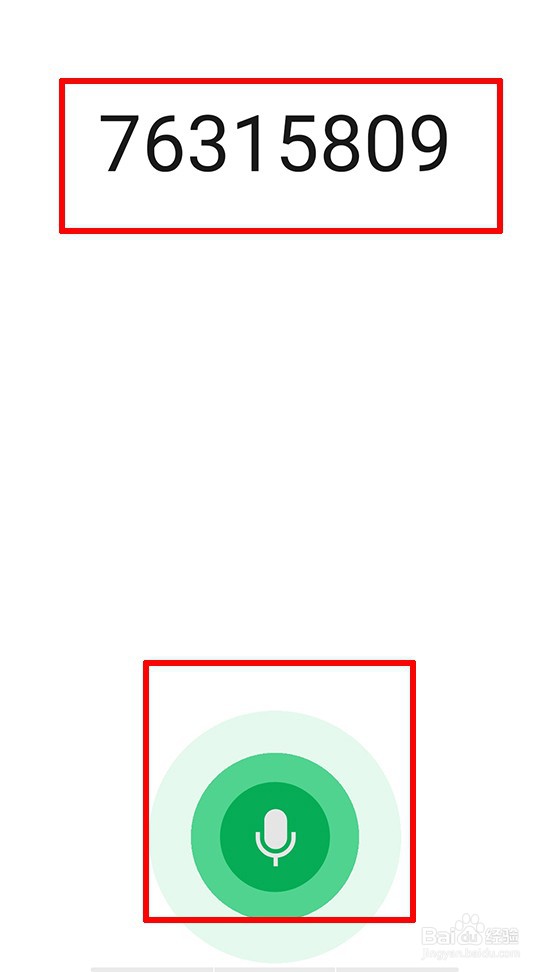
时间:2025-01-11 01:06:44
1、1,打开微信。

2、2,点击右下角的“我”。
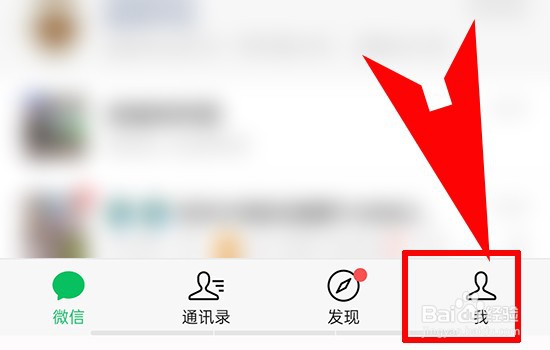
3、3,点击“设置”。

4、4,点击“账号与安全”。

5、5,点击“声音锁”。

6、6,点击“创建”。

7、7,点击底下的语音键读出数字。
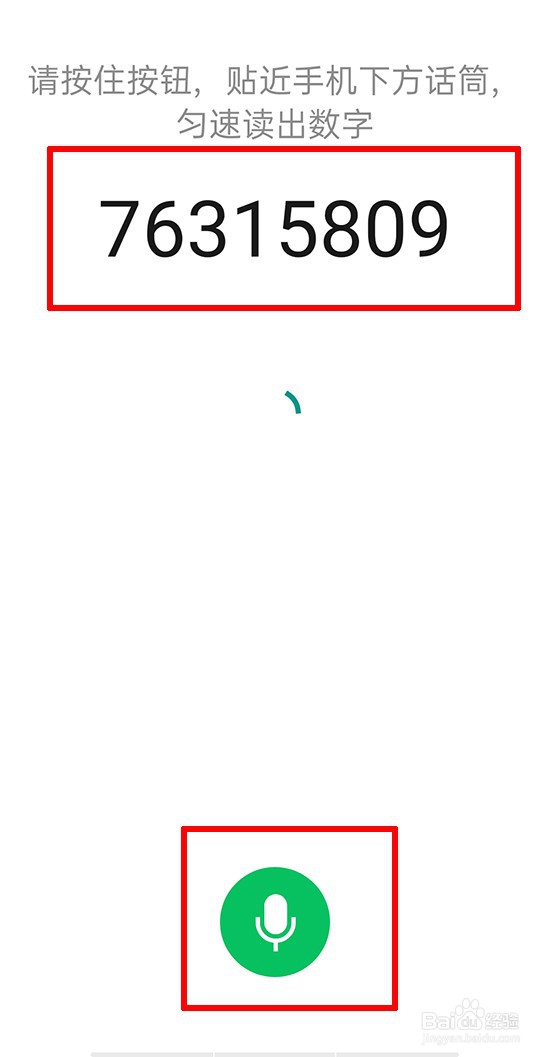
8、8,点击“下一步”。

9、9,再次点击底下的语音键读出数字即可。