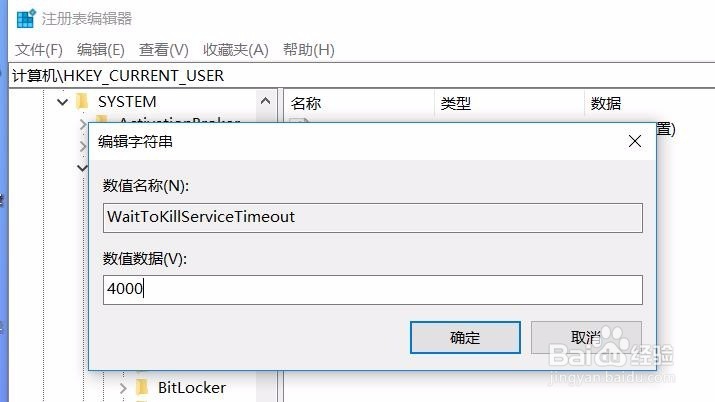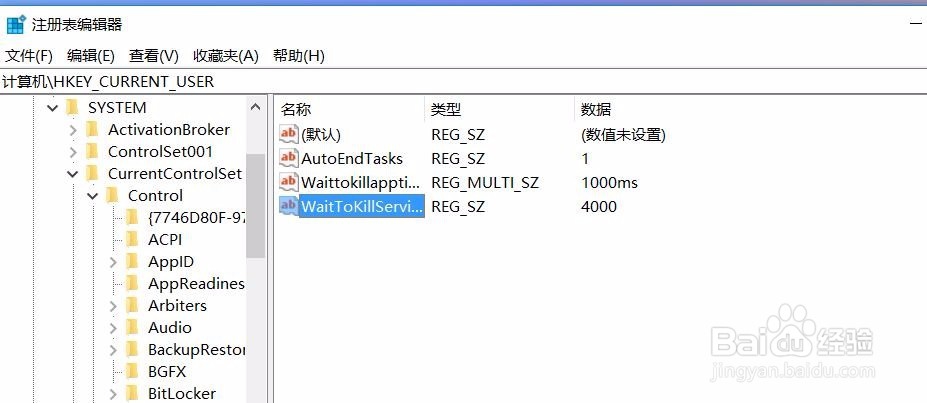1、右键点击Windows键——点击“运行”
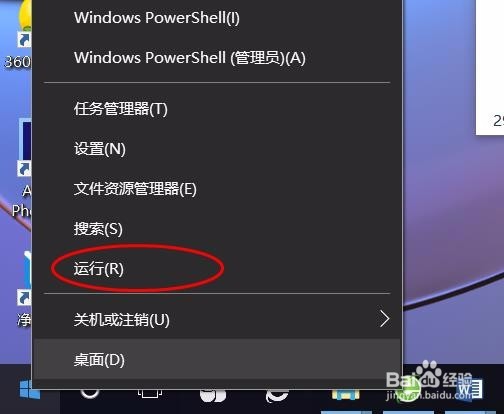
2、在运行栏输入Regedit后点击确定
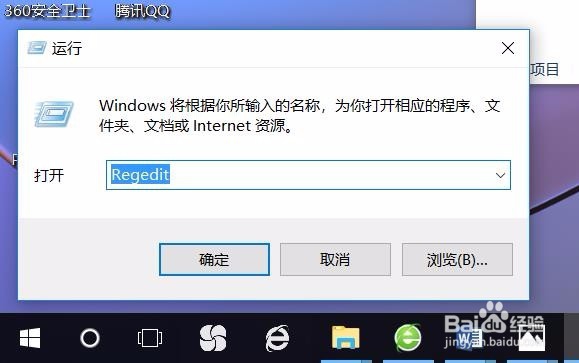
3、首先找到HKEY_CURRENT_USER Control PanelDesktop
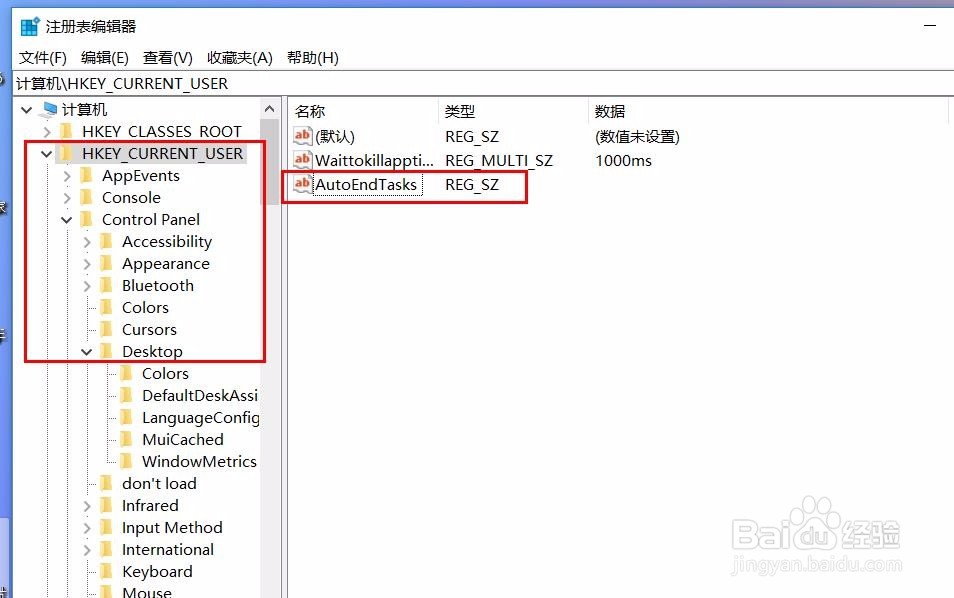
4、把AutoEndTasks的键值设置为1
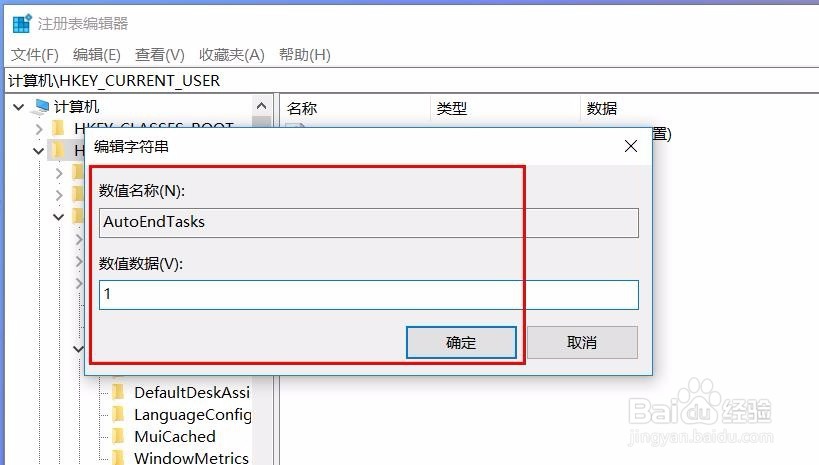
5、再找到 HKEY_LOCAL_MACHINESystemCurrentControlSetControl
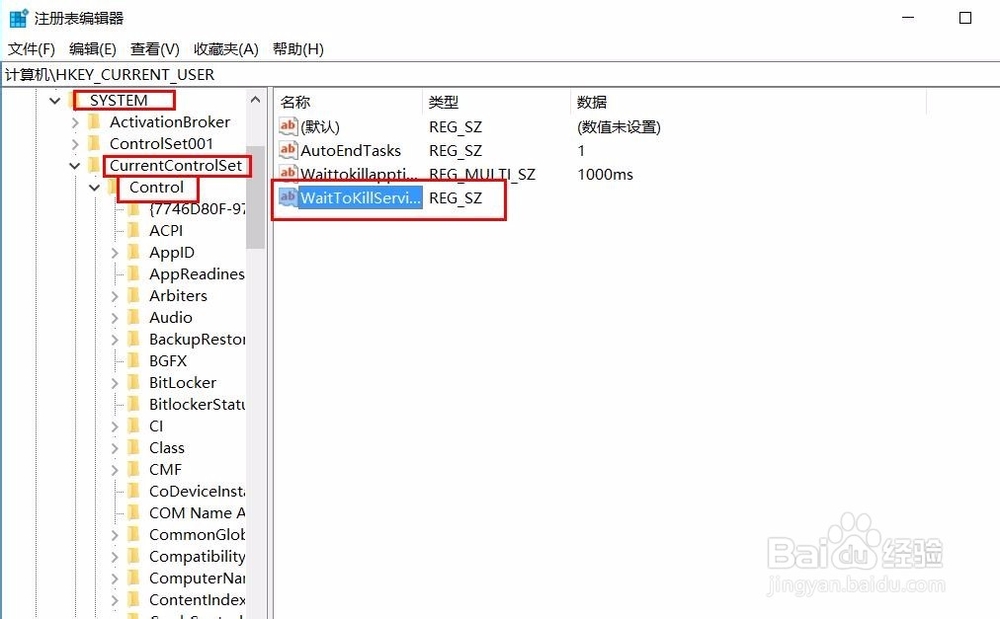
6、同样把 WaitToKillServiceTimeout设置为“4000”;通过这样设置关机速度明显快了不少。
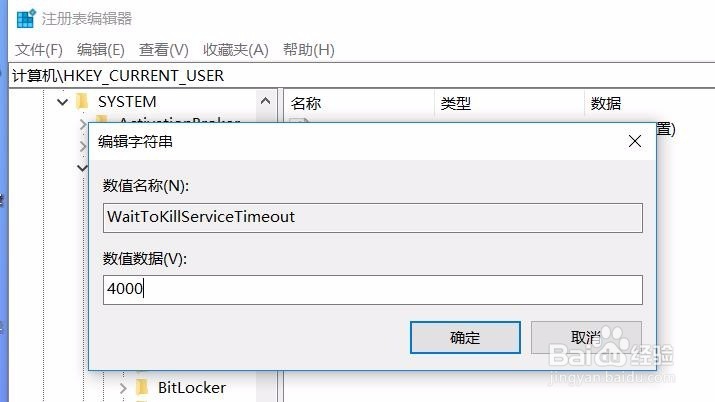
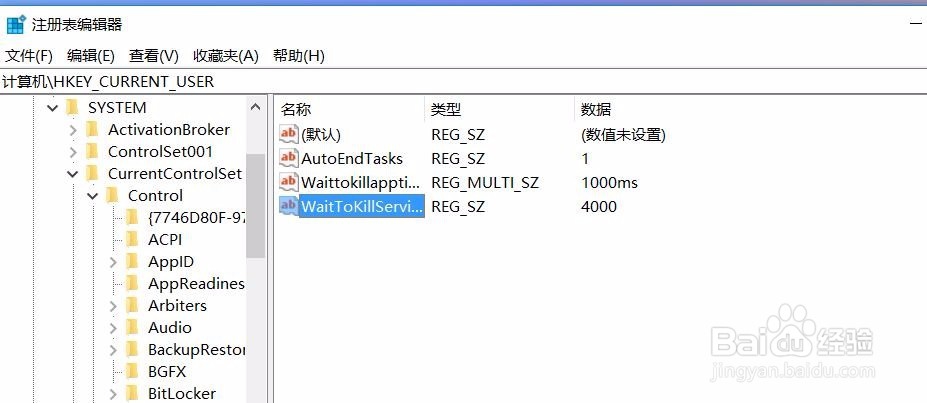
时间:2024-10-16 09:16:26
1、右键点击Windows键——点击“运行”
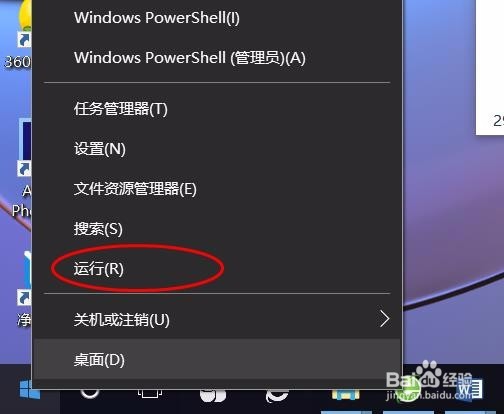
2、在运行栏输入Regedit后点击确定
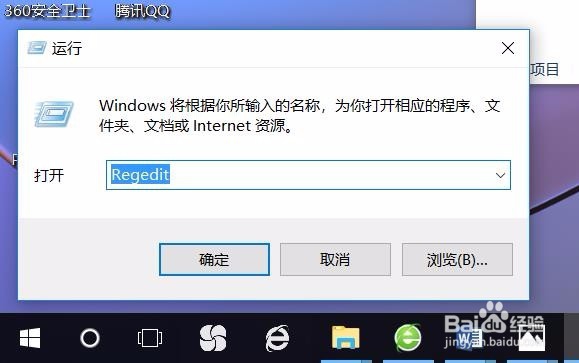
3、首先找到HKEY_CURRENT_USER Control PanelDesktop
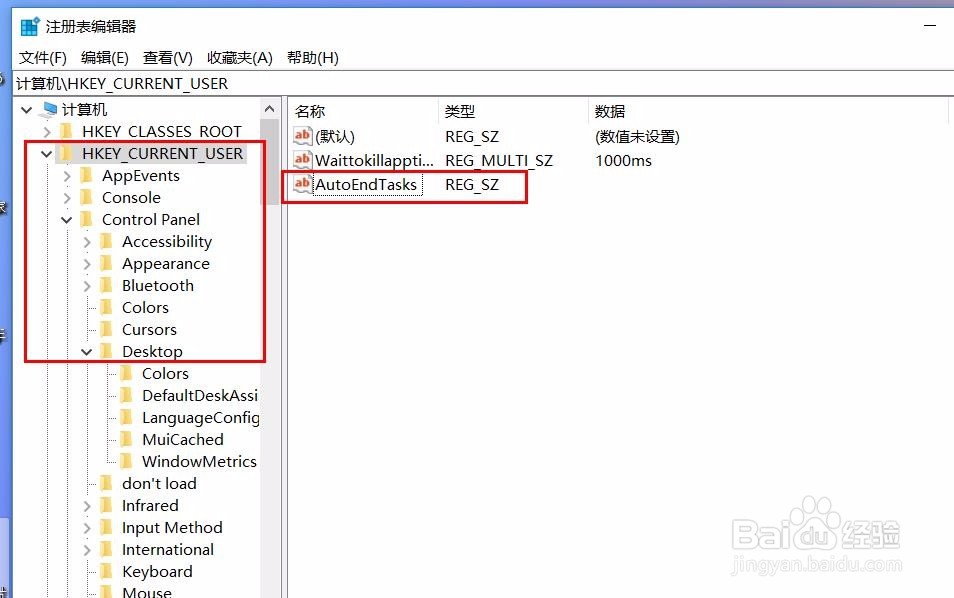
4、把AutoEndTasks的键值设置为1
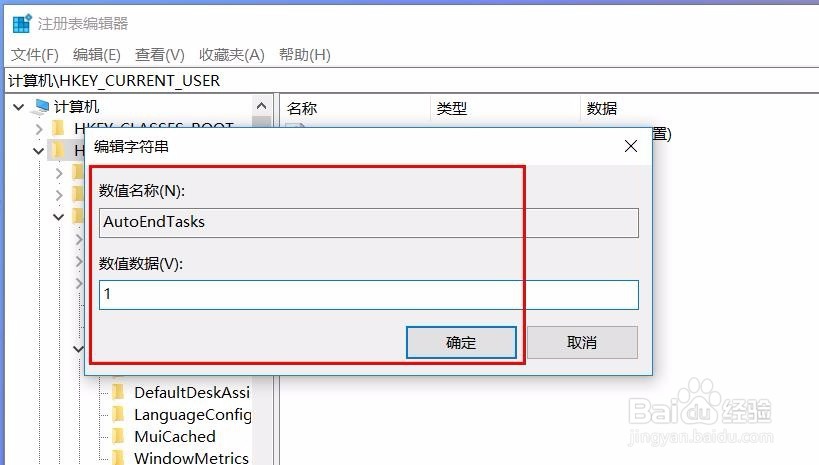
5、再找到 HKEY_LOCAL_MACHINESystemCurrentControlSetControl
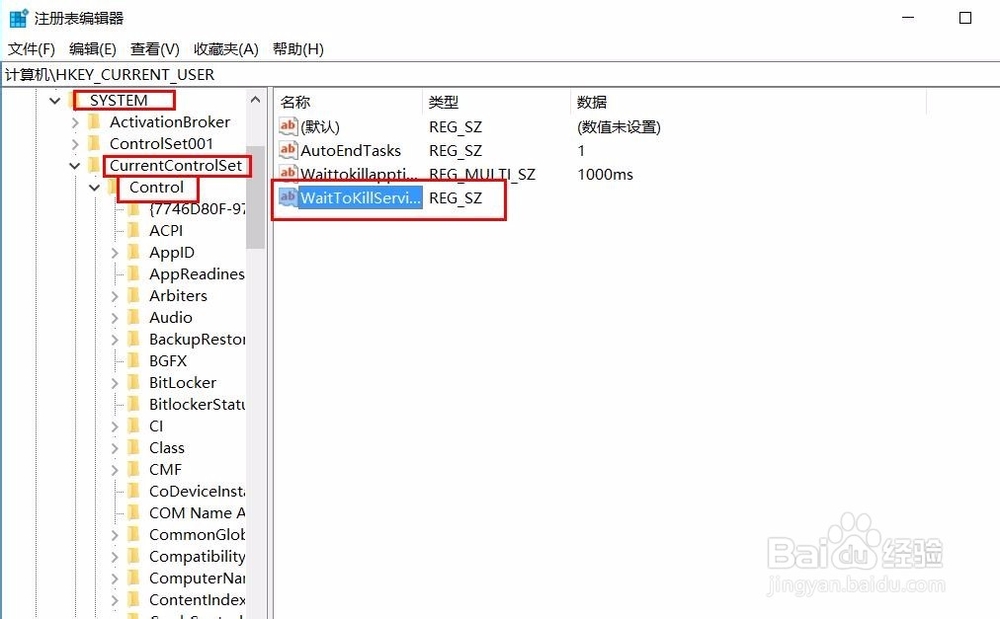
6、同样把 WaitToKillServiceTimeout设置为“4000”;通过这样设置关机速度明显快了不少。