本答案介绍微软office和wps office设置excel页码的方法,使用win10系统来演示操作,以下为在微软office下设置的详细处理步骤:
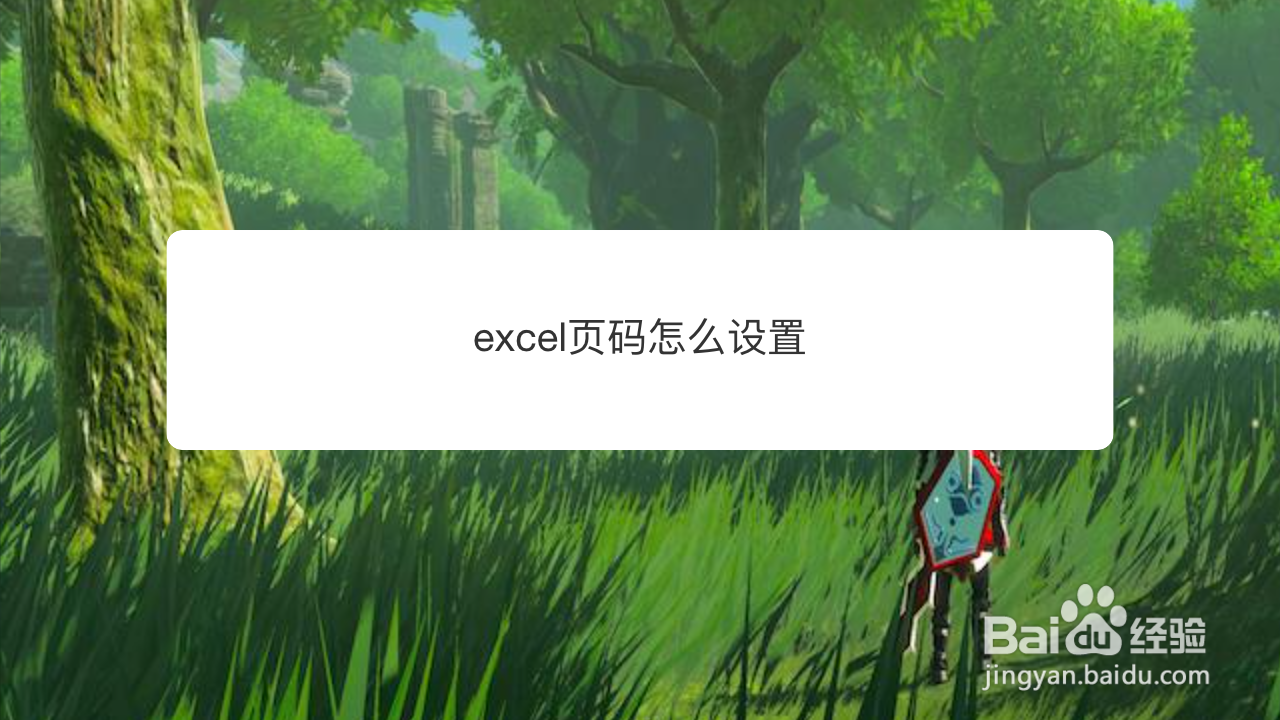
工具/原料
华硕天选 FA506IV
Windows 10
Excel 2021 && wps 11.1.0
微软office
1、点击页面布局打开文档,点击页面布局选项。

2、点击打印标题点击工具栏上的打印标题。
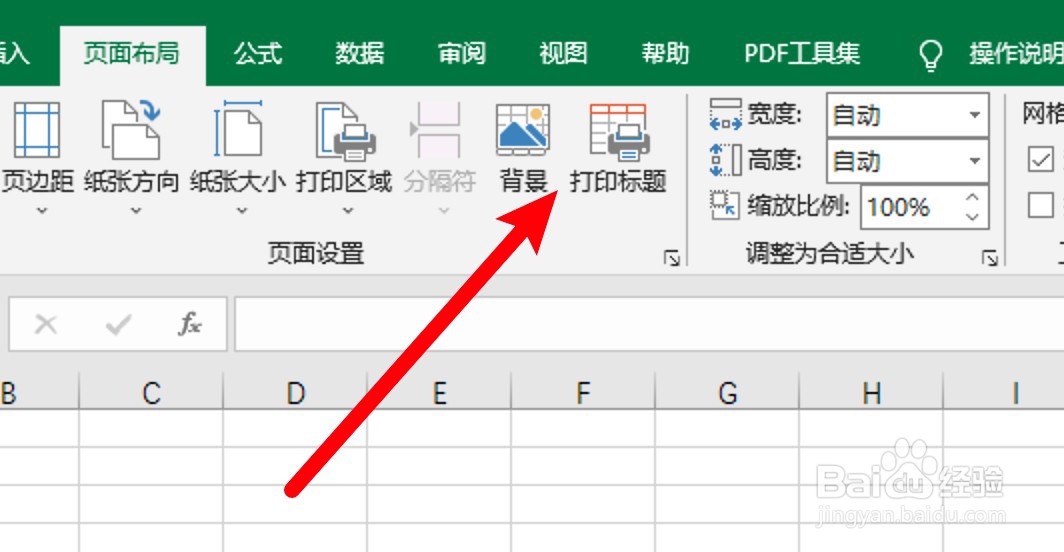
3、点击页眉页脚打开窗口,点击页眉页脚选项。
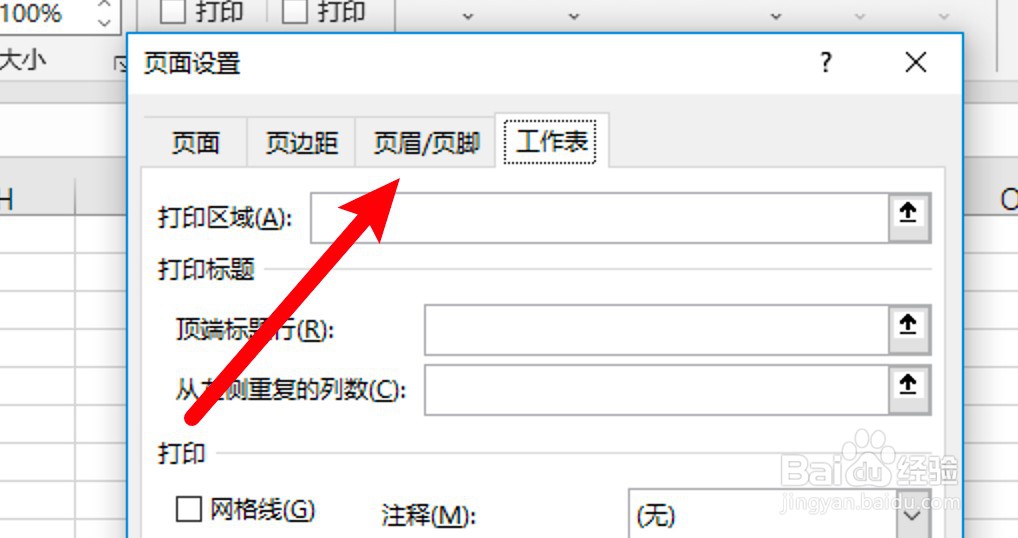
4、选择页码样式在页脚下拉框点击选择要显示的页码样式即可。

wps office
1、打开页面布局打开文档,点击菜单栏上的页面布局。

2、点击页眉页脚点击工具栏上的页眉页脚。

3、点击页脚下拉框弹出窗口,点击页脚下拉框。

4、选择样式在下拉选项里点击选择页码样式即可。

