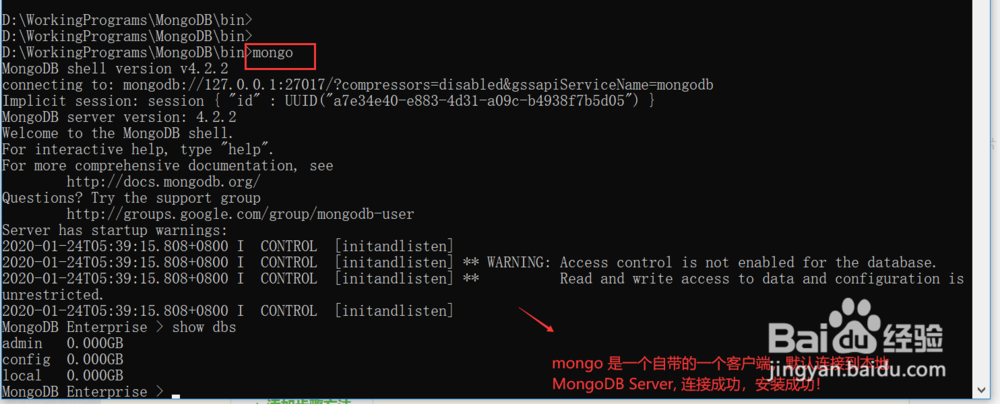1、下载 MongoDB Server 安装文件, 社区版即可,版本 4.2.2。
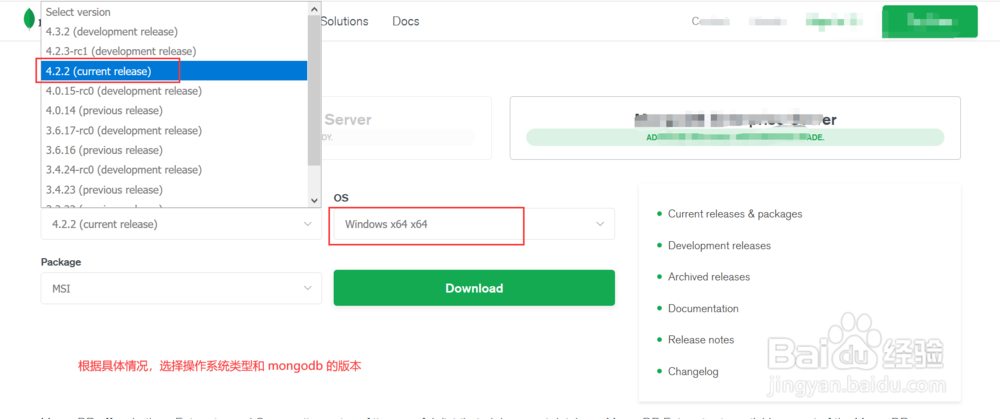

2、安装 MongoDB Server 和 MongoDB Compass1. 安装时选择 Customer,可自定义安装目录2. 勾选 MongoDB Compass,即MongoDB的图形化客户端软件
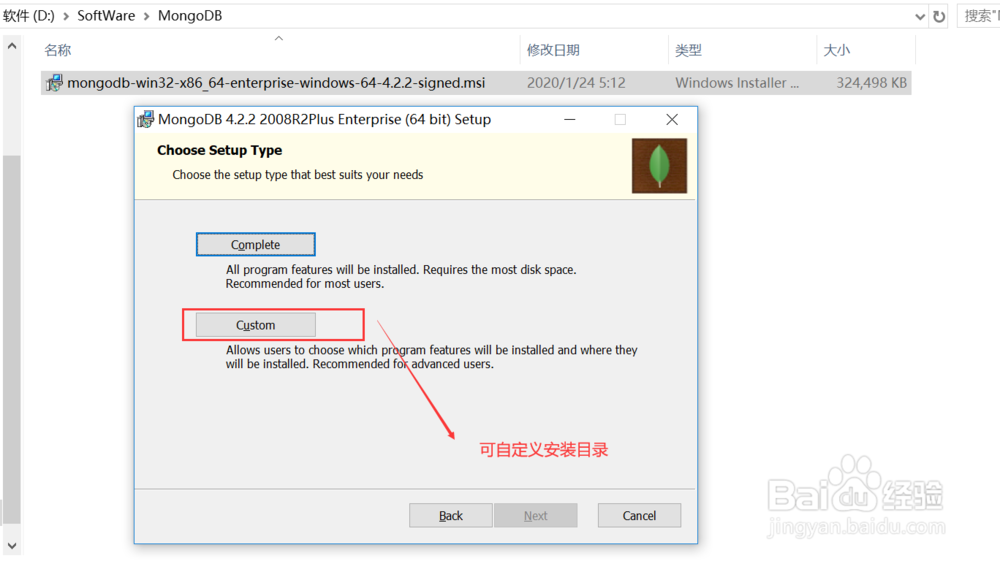
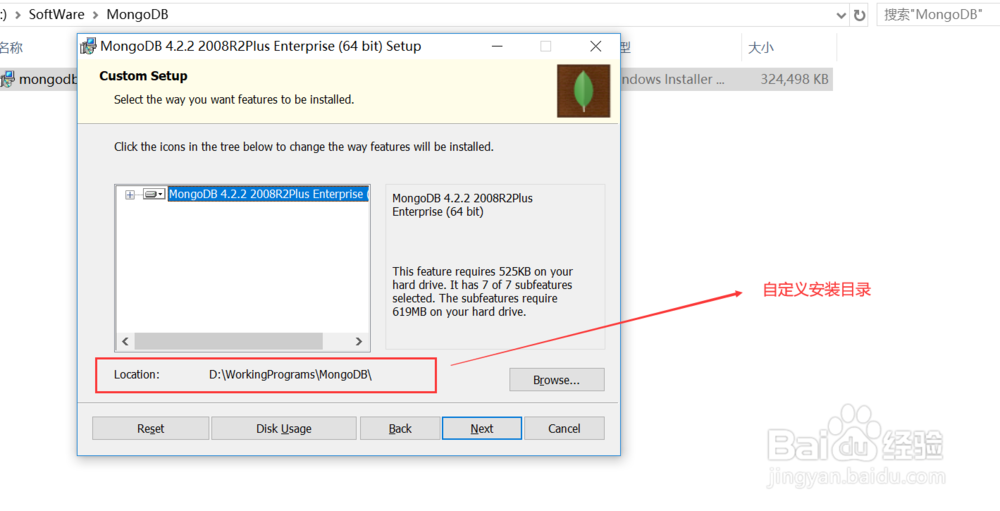
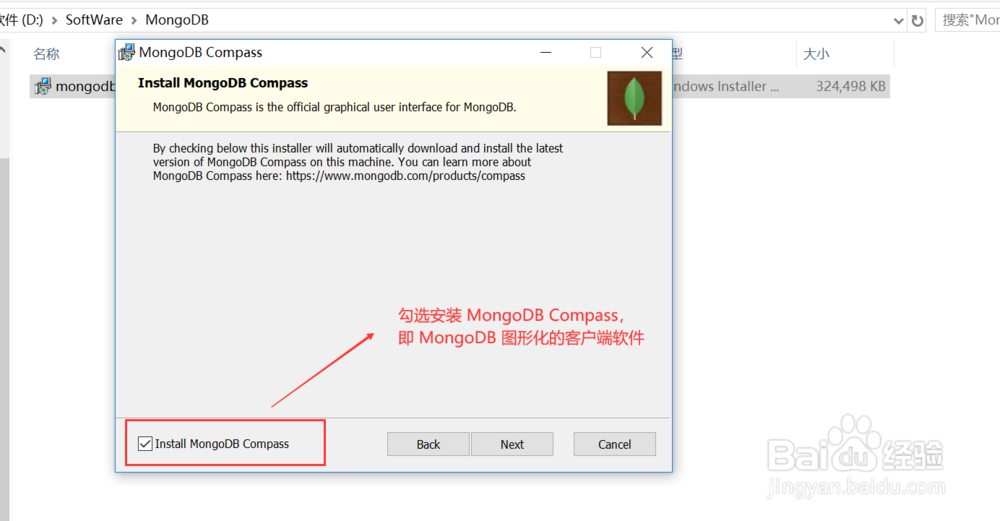
3、因为默认是以服务形式安装的 MongoDB Server,所以需要重启完成安装,查看服务,确认安装成功。
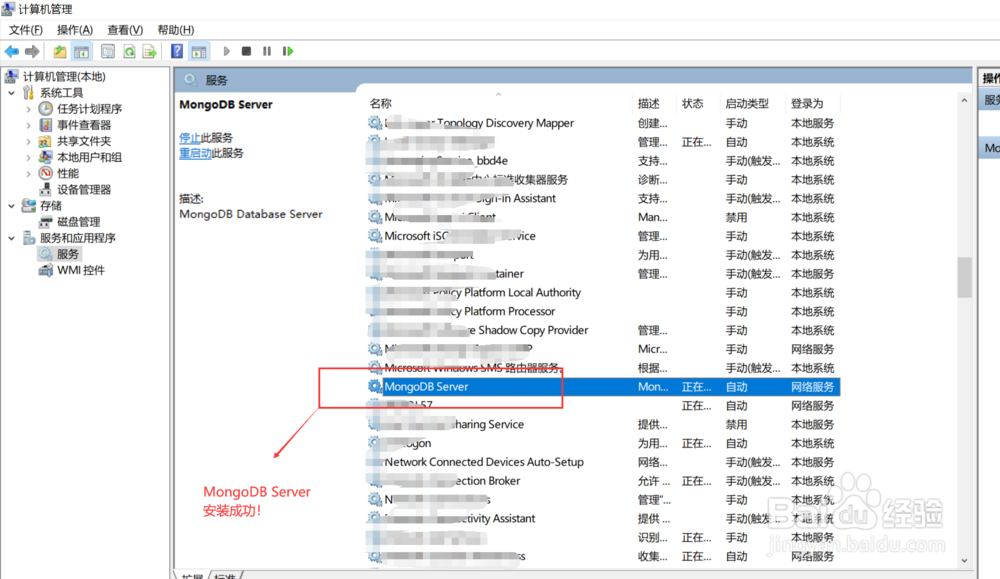
4、打开命令行工具,切换到 MongoDB 安装目录下的 bin 子目录中,运行客户端命令 mongo , 默认连接到本地 MongoDB Server, 安装成功。