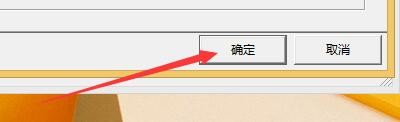1、点击“CAJViewer”

2、在“CAJViewer”窗口中,点击“工具”
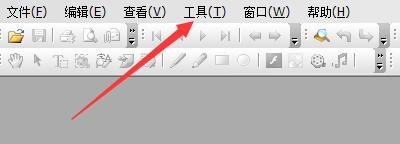
3、在弹出下拉栏中,点击“参数设置”
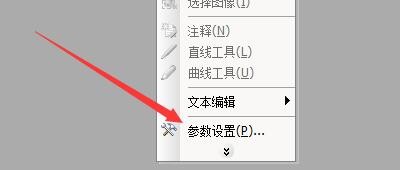
4、在“参数设置”窗口中,点击“浏览”

5、在“浏览”窗口中,勾选“双页时显示页间空隙”

6、点击“确定”即可
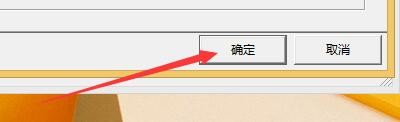
时间:2026-02-16 18:25:19
1、点击“CAJViewer”

2、在“CAJViewer”窗口中,点击“工具”
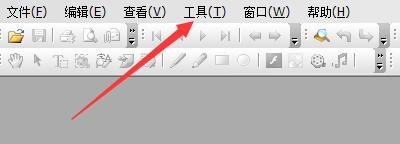
3、在弹出下拉栏中,点击“参数设置”
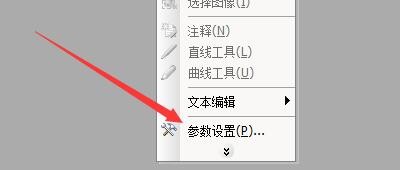
4、在“参数设置”窗口中,点击“浏览”

5、在“浏览”窗口中,勾选“双页时显示页间空隙”

6、点击“确定”即可