1、打开VS,在工具菜单中找到选项
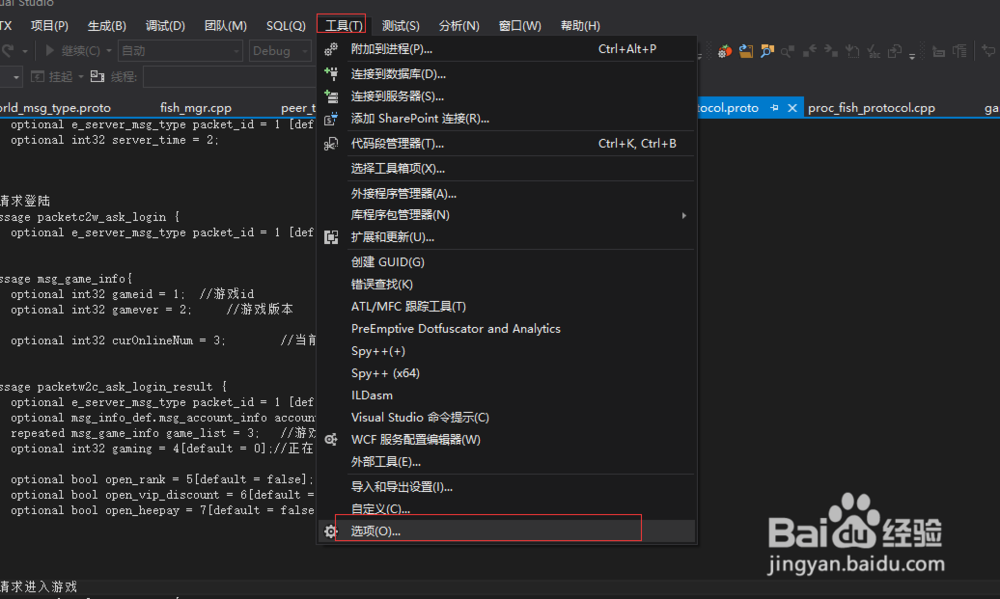
2、在选项页面中,找到“文本编辑器”

3、在文本编辑器下面找到“文件扩展名”

4、添加proto扩展名,编辑器选择Microsoft Visual C++
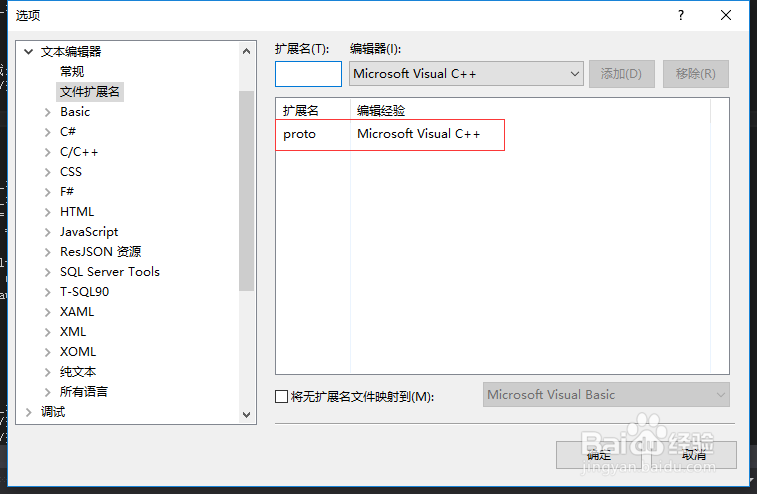
5、找到vs的安装路径下的IDE目袄嬖艽蛞录,默认为C:\Program Files\Microsoft Visual Studio 11.0\Common7\IDE

6、看目录下面是否有usertype.dat文件,哪果没有,创建一个。

7、用文本编辑器打开,输入以下内容,一个关键字一行__int64autoboolbreakcasecat艘早祓胂chcharcerrcinclassconstcontinuecoutdefaultdeletedodoubleelseenumpackagemessagerequiredoptionalrepeatedexplicitexternfalsefloatforfriendgotoifinlineintlongmutablenamespacenewoperatorprivateprotectedpublicregisterreturnstringint32bytebytesshortsignedsizeofstaticstructswitchtemplatethisthrowtruetrytypedefunionunsignedusingvirtualvoidvolatilewchar_twhile__asm__fastcall__based__cdecl__pascal__inline__multiple_inheritance__single_inheritance__virtual_inheritancedefineerrorincludeelififlineelseifdefpragmaendififndefundefifelseendif#

8、重起VS看看,就可以显示高亮了

