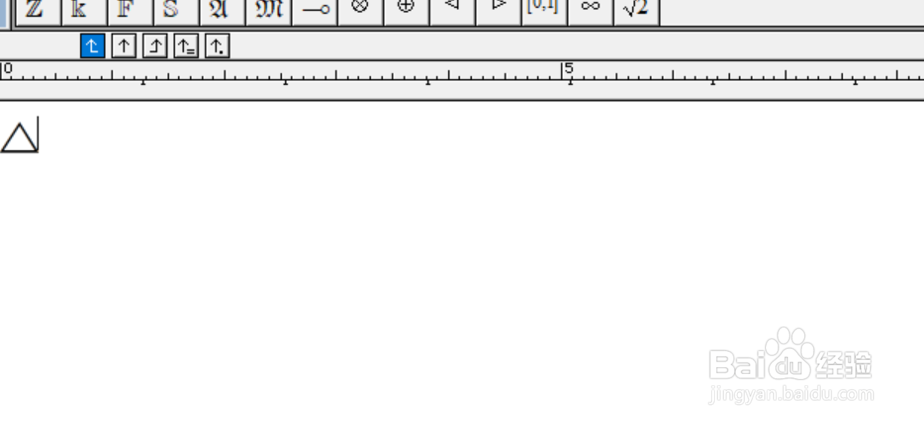1、下载安装mathtype,打开mathtype。
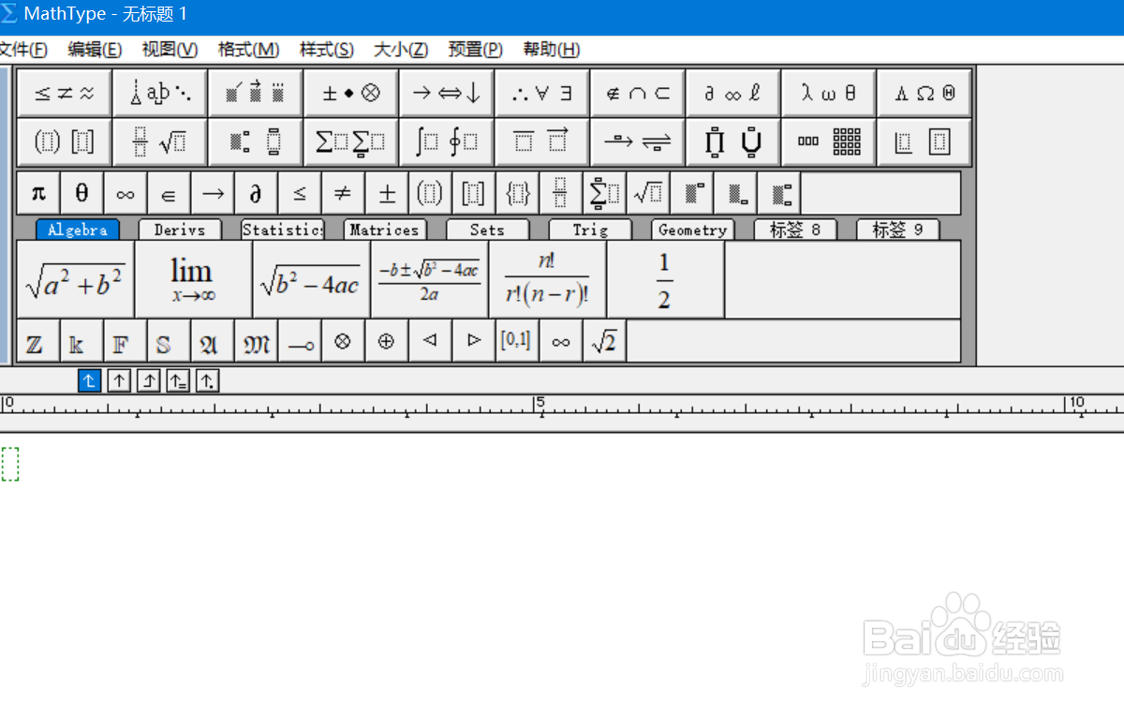
2、点击上面的“编辑”。
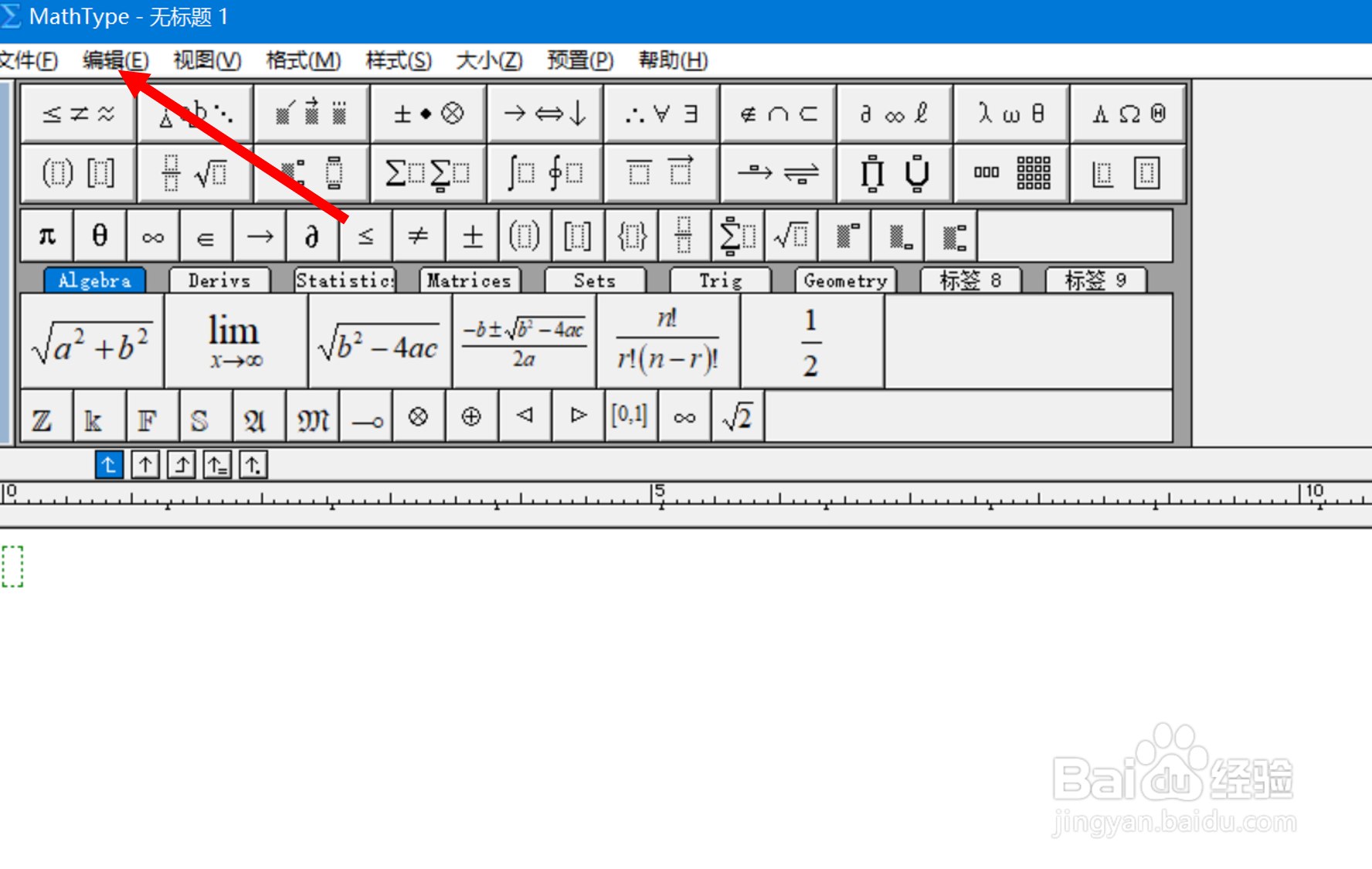
3、点击“插入符号”。
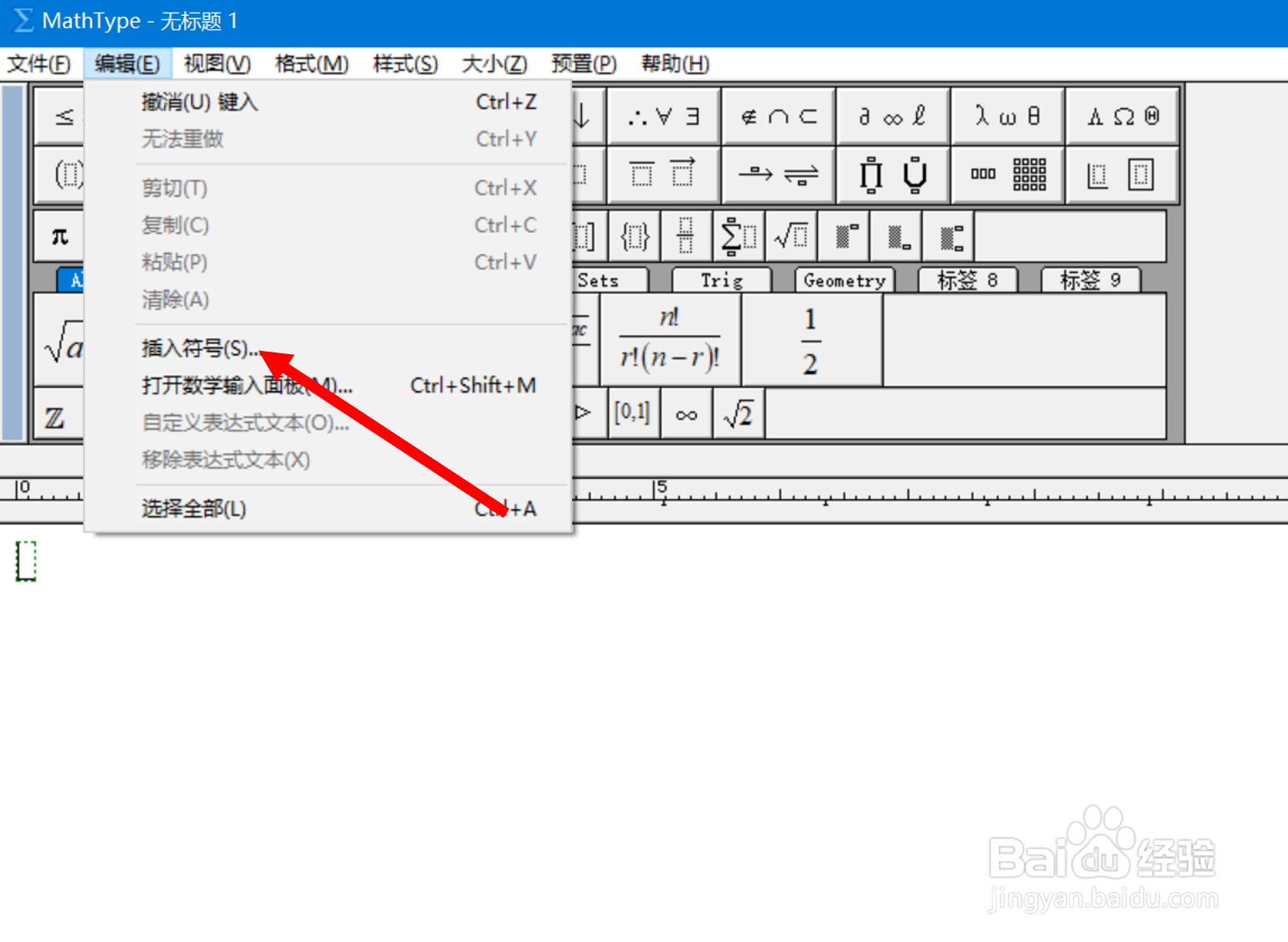
4、在新的窗口中点击“字体”。
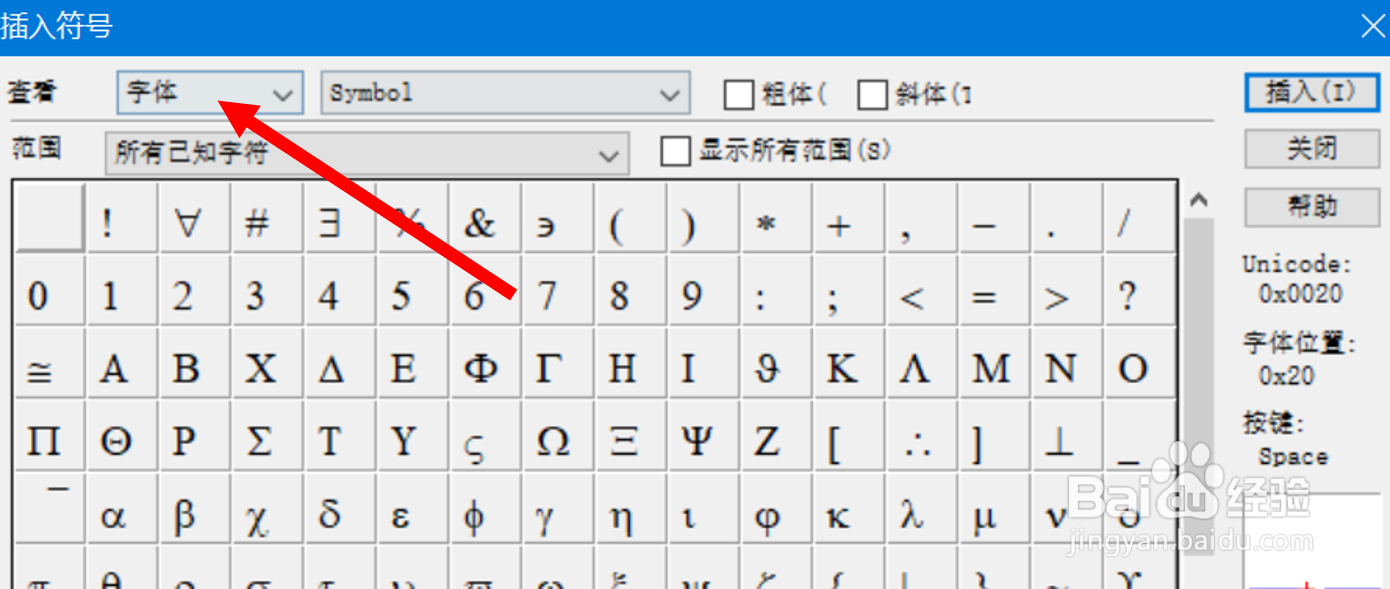
5、点击“描述”。
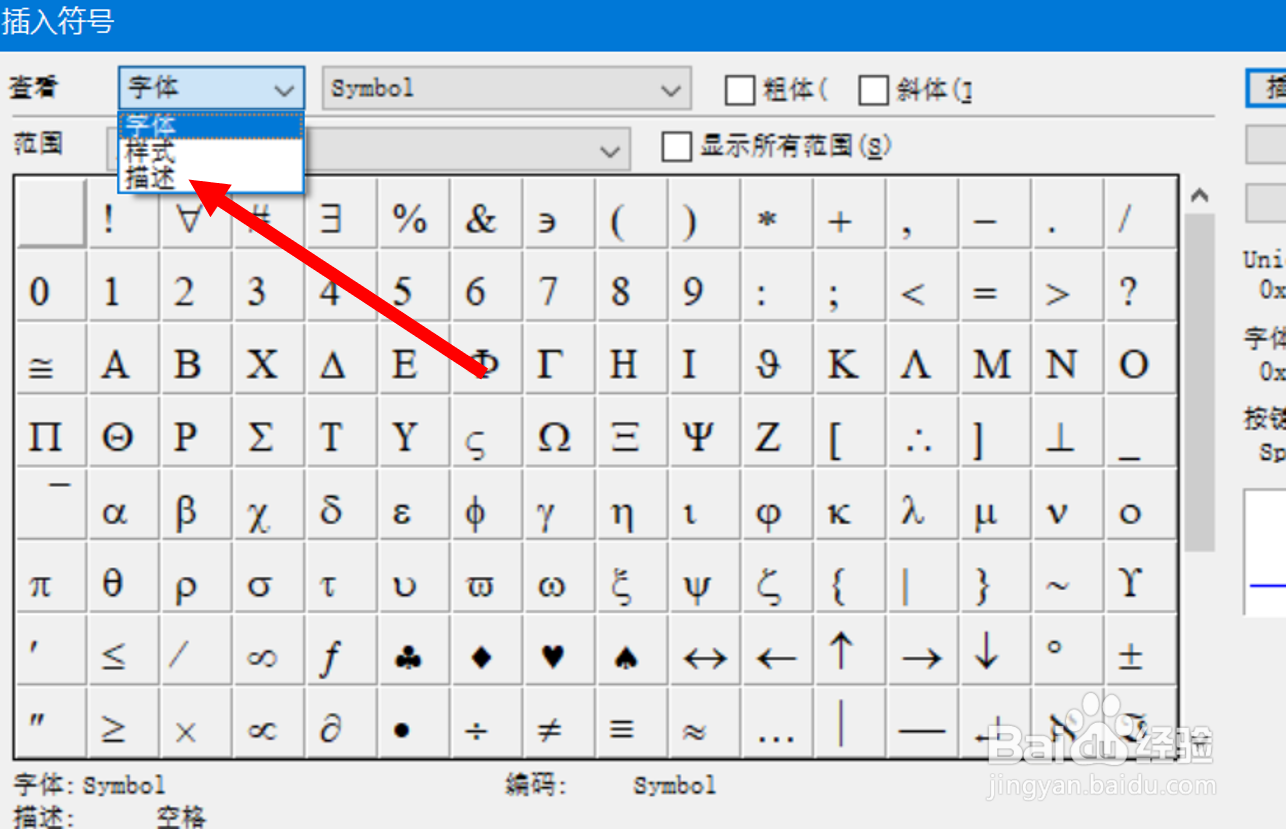
6、将滚动条往下拉。
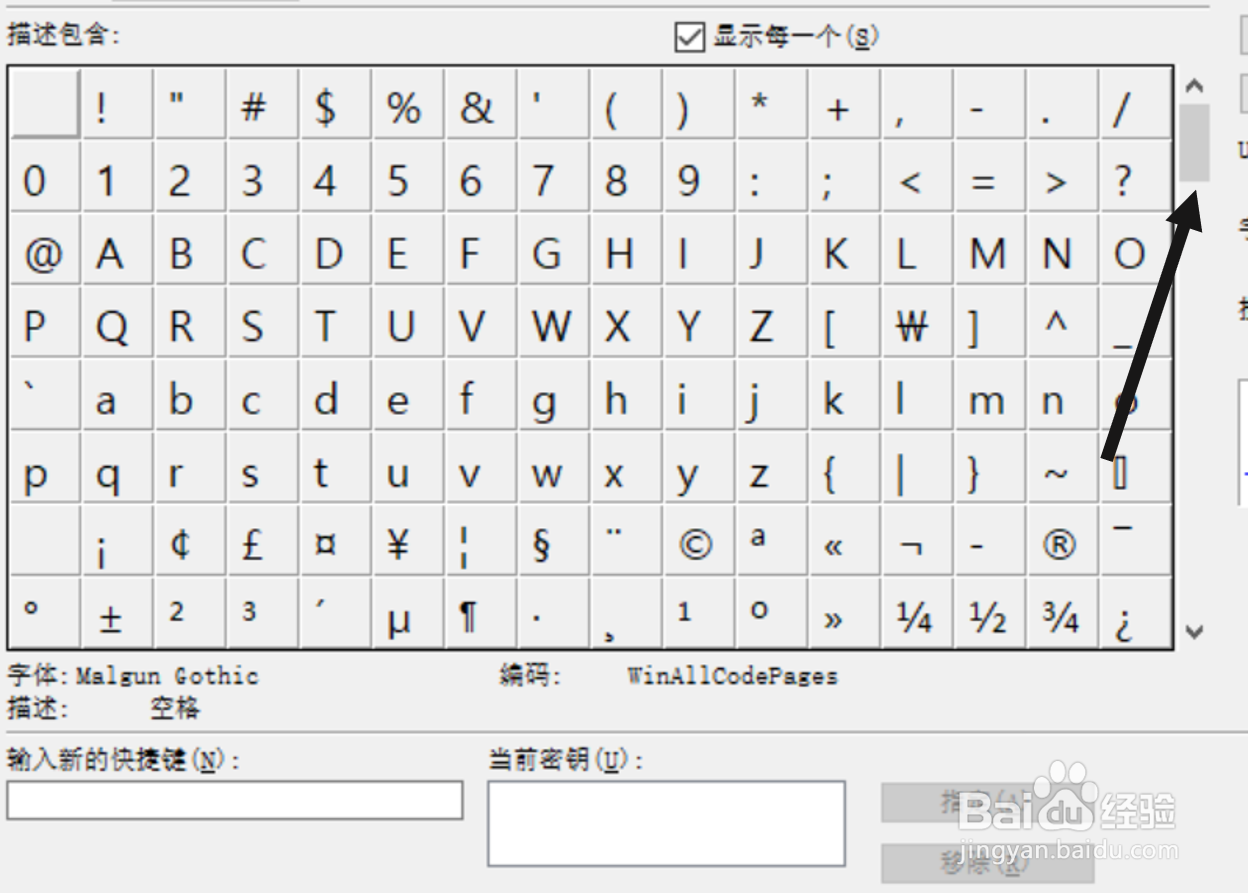
7、点击红色箭头所指的符号。
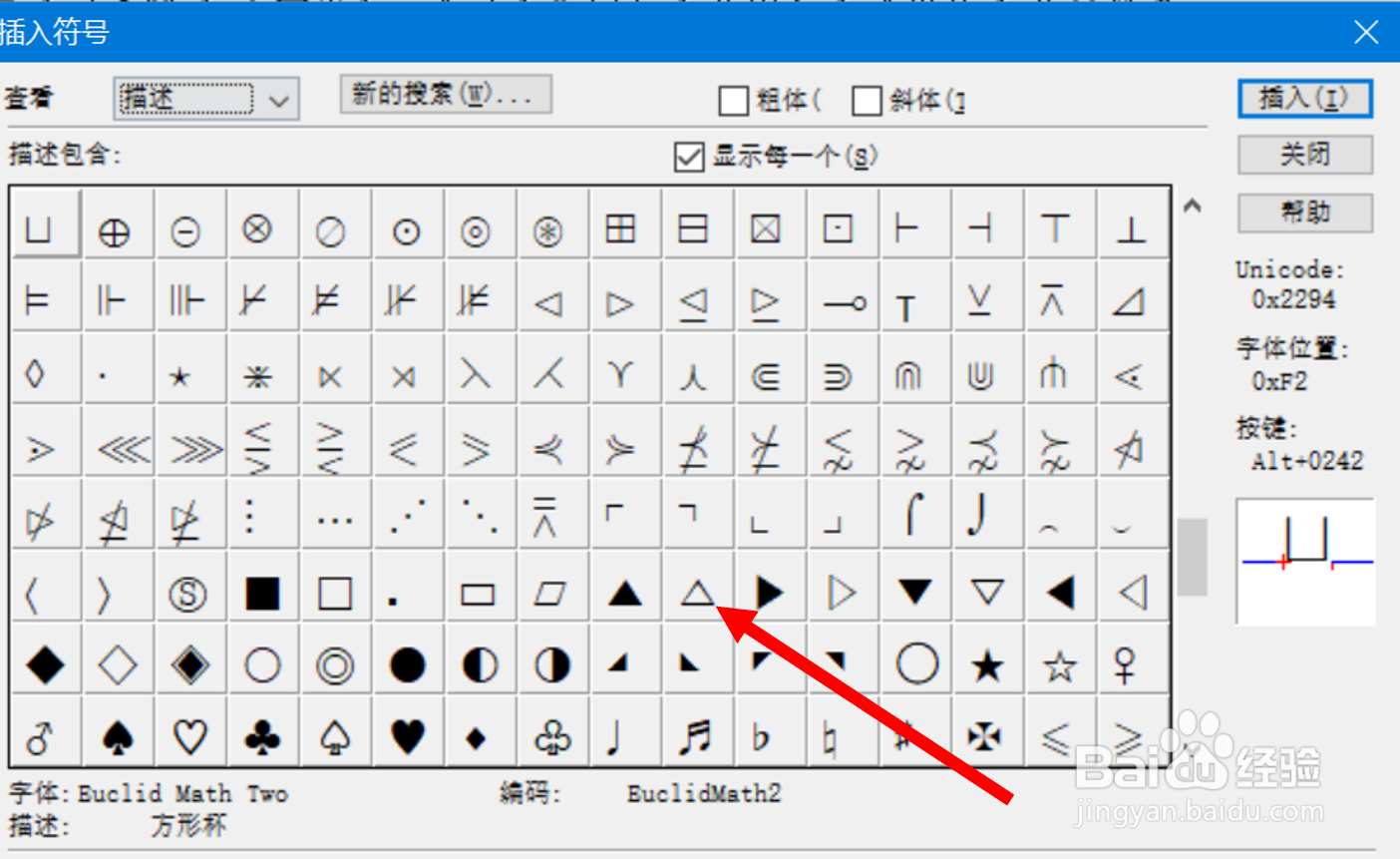
8、再点击“插入”。
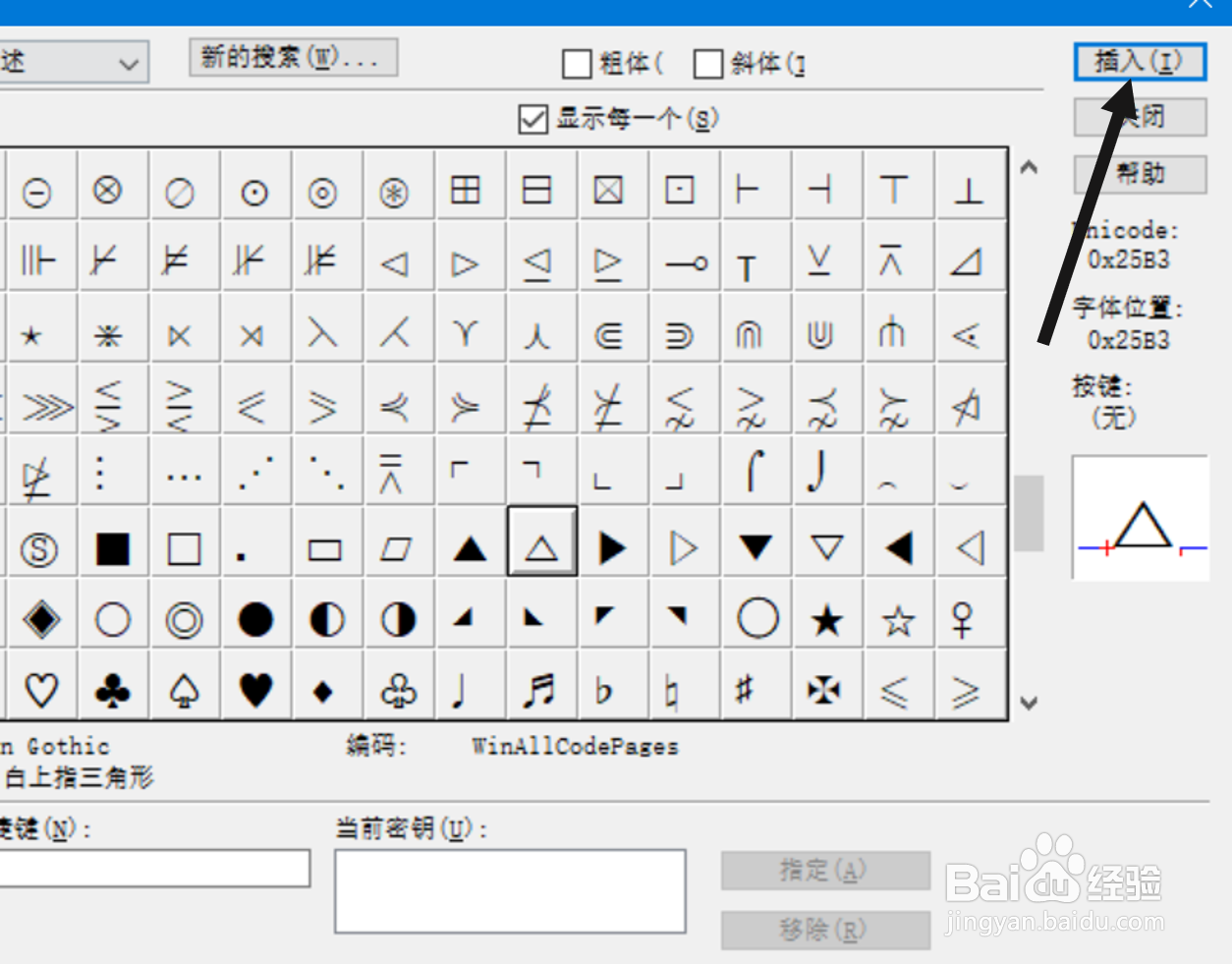
9、这时候,mathtype里就会插入一个三角形的符号。
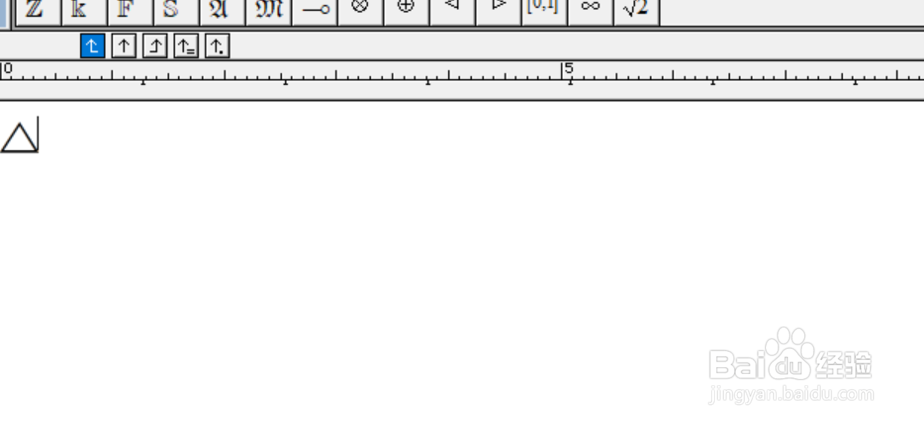
时间:2024-10-12 23:15:15
1、下载安装mathtype,打开mathtype。
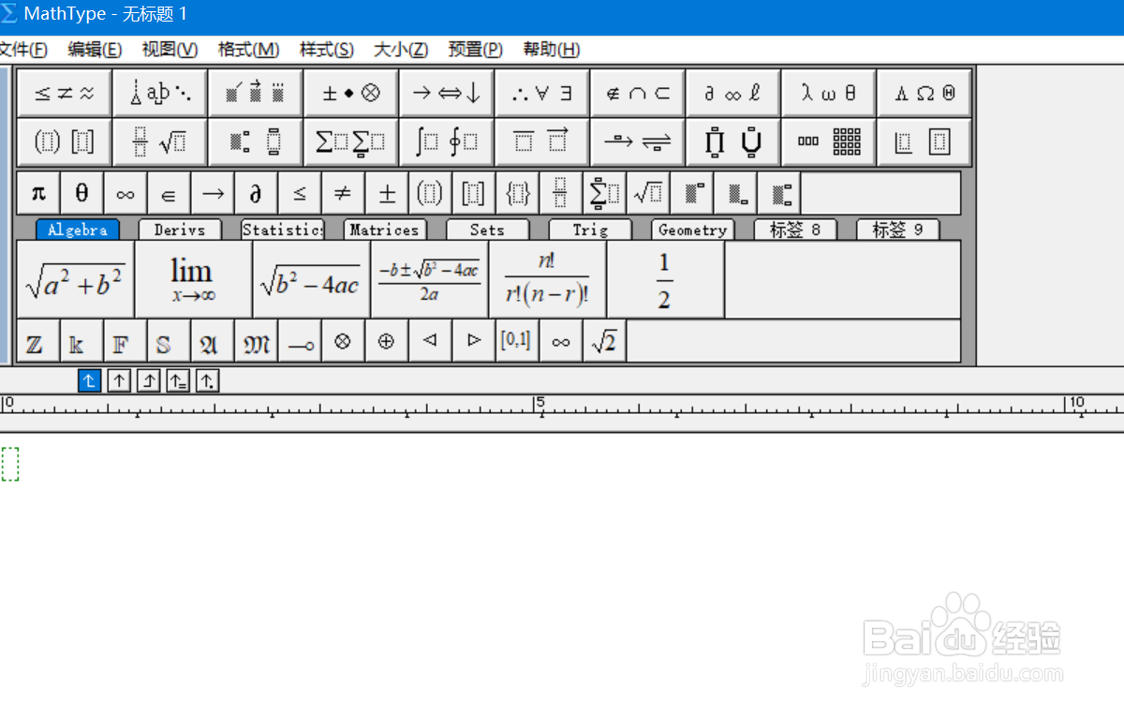
2、点击上面的“编辑”。
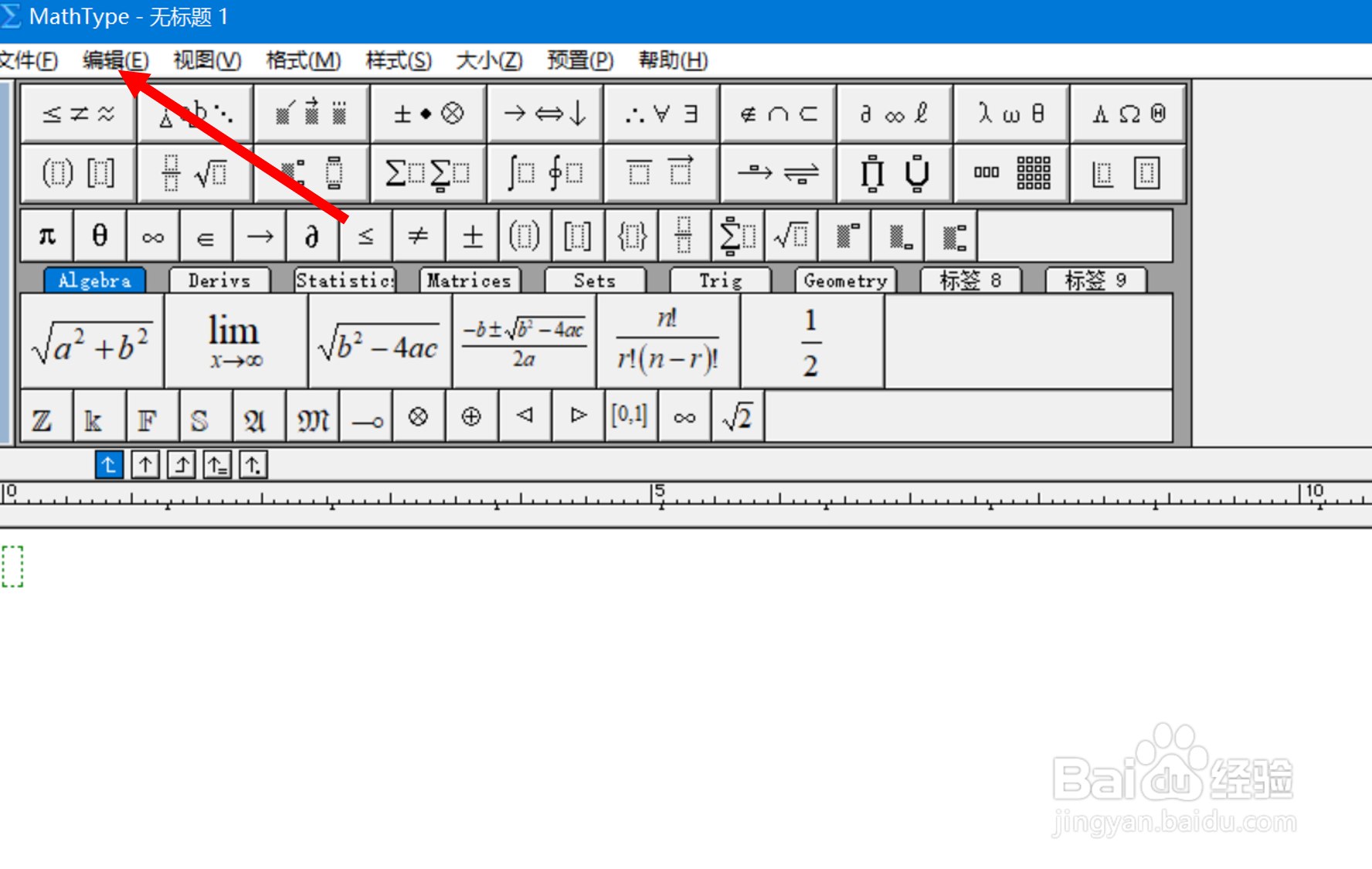
3、点击“插入符号”。
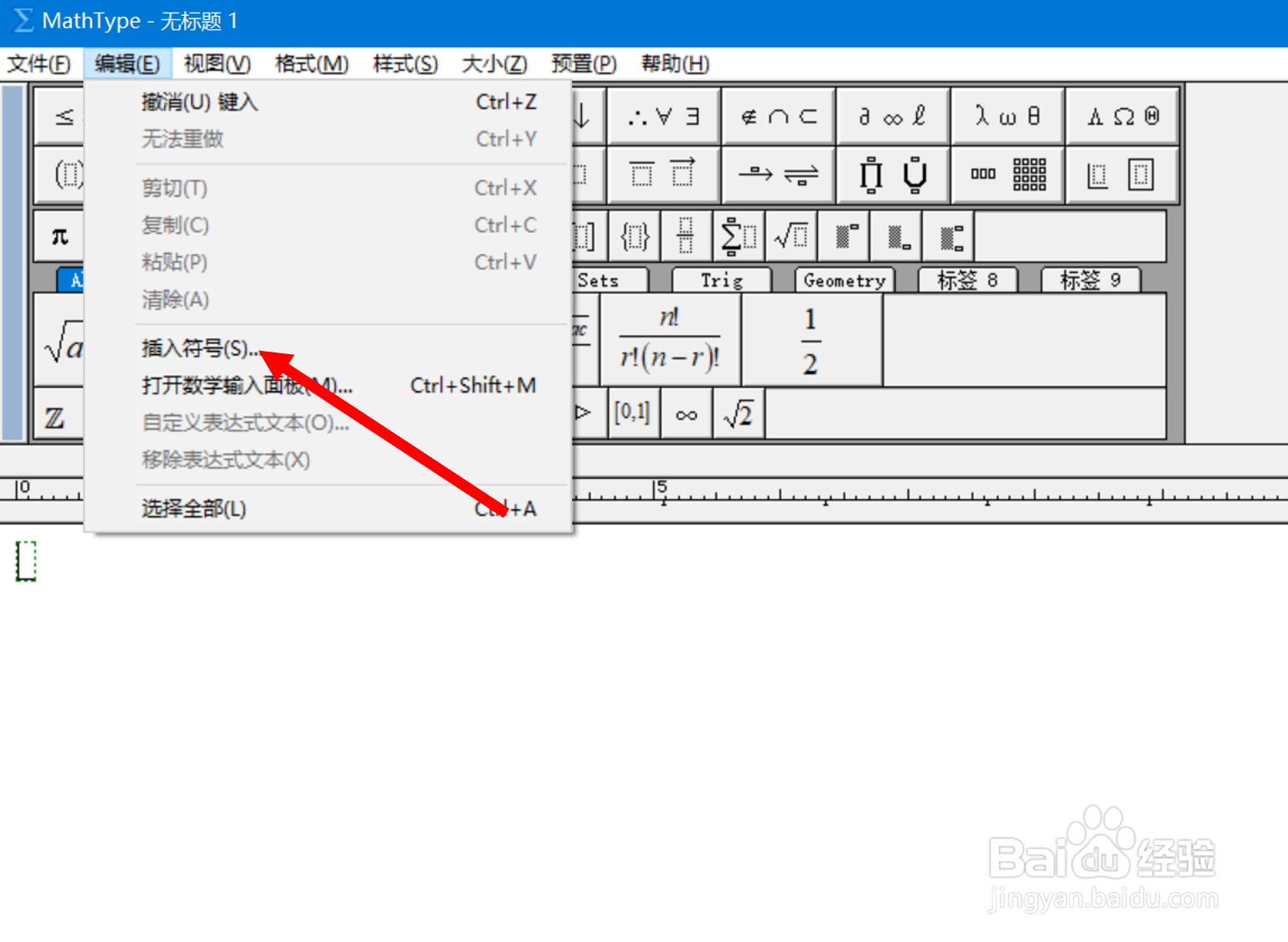
4、在新的窗口中点击“字体”。
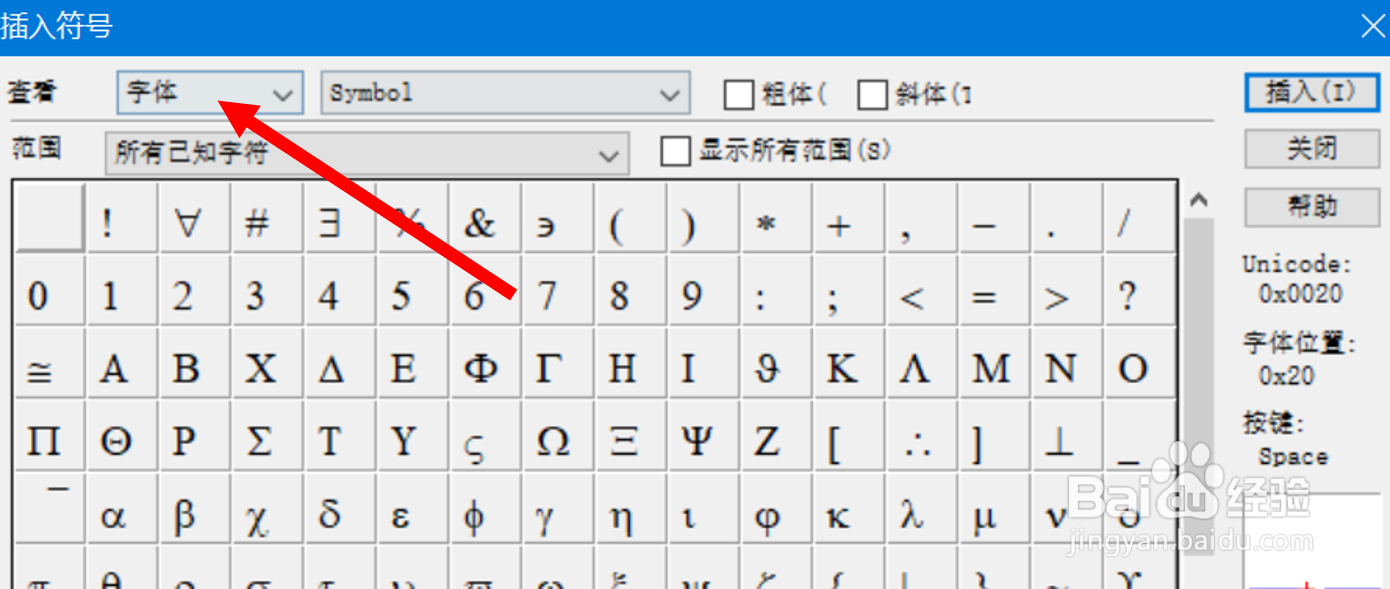
5、点击“描述”。
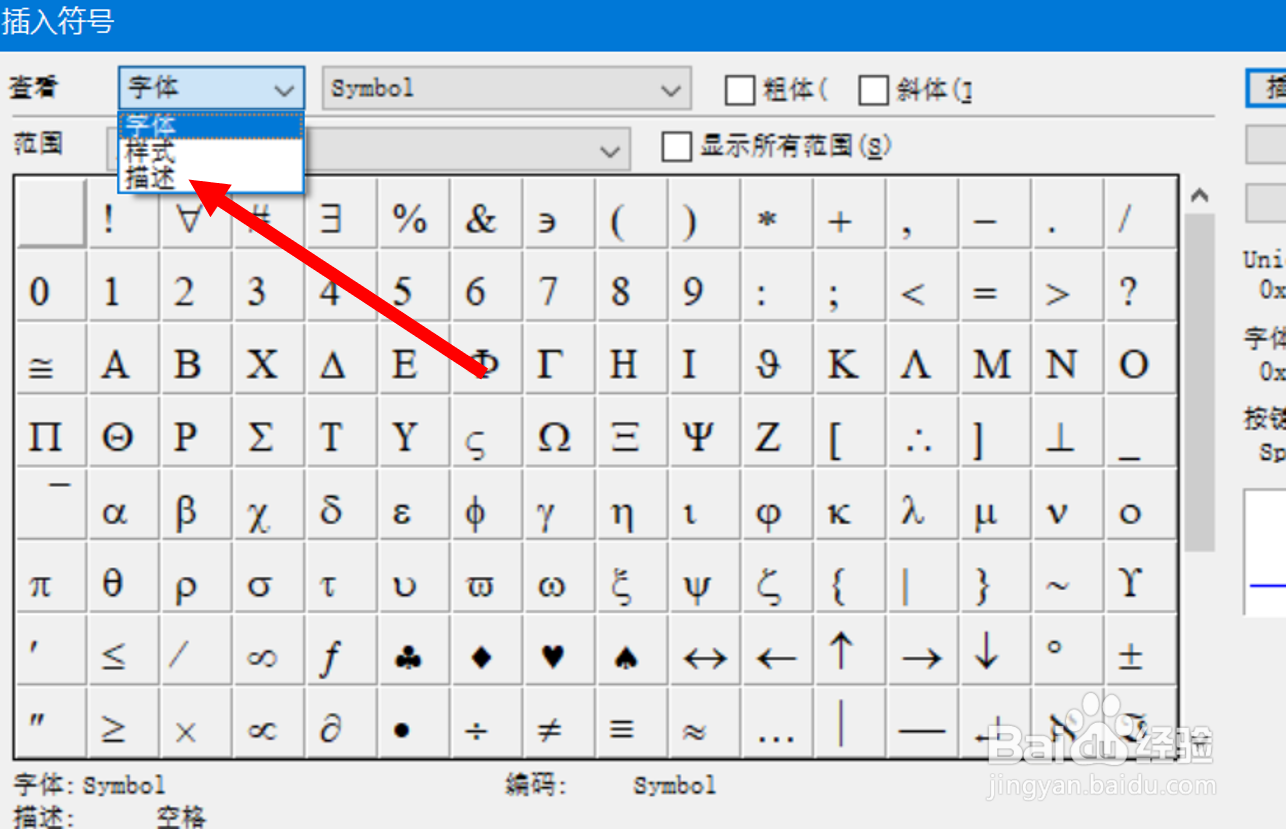
6、将滚动条往下拉。
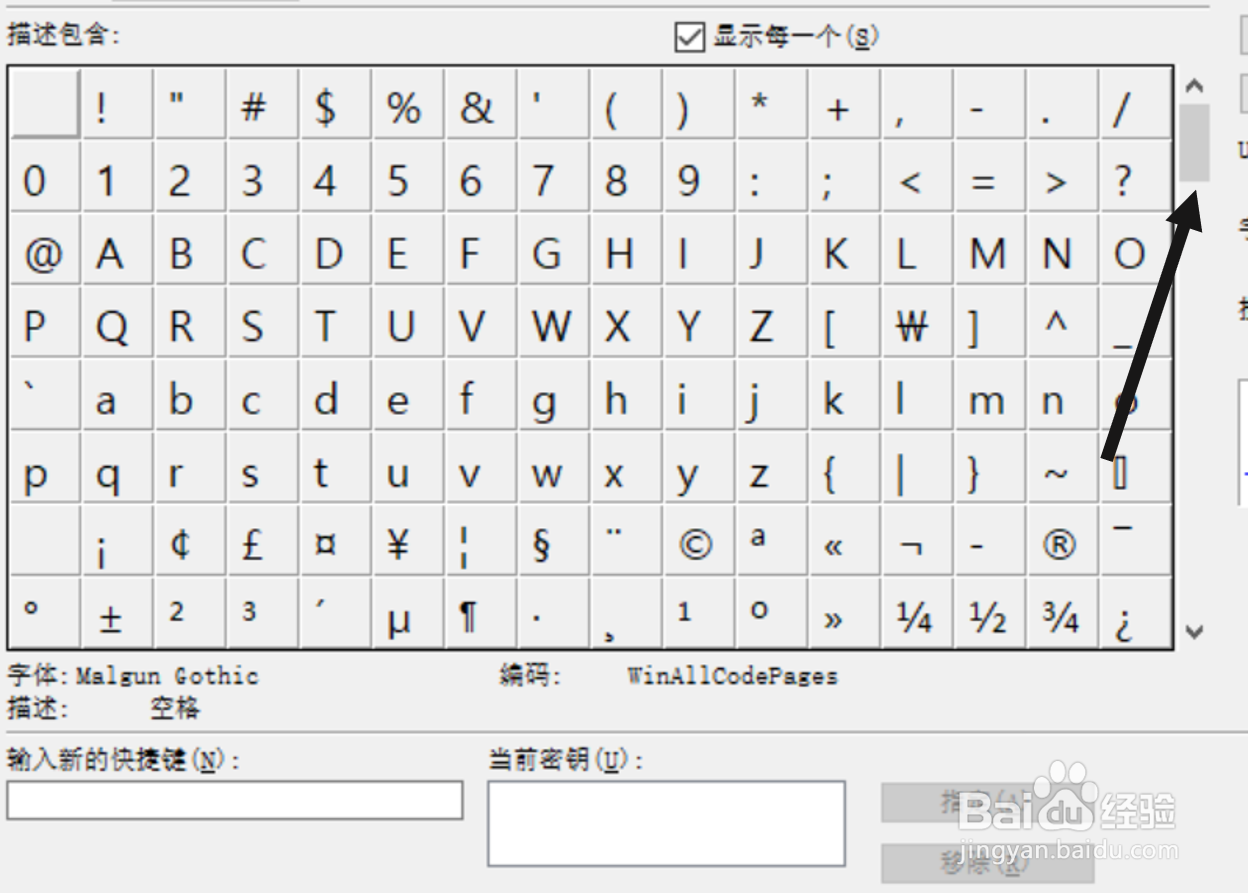
7、点击红色箭头所指的符号。
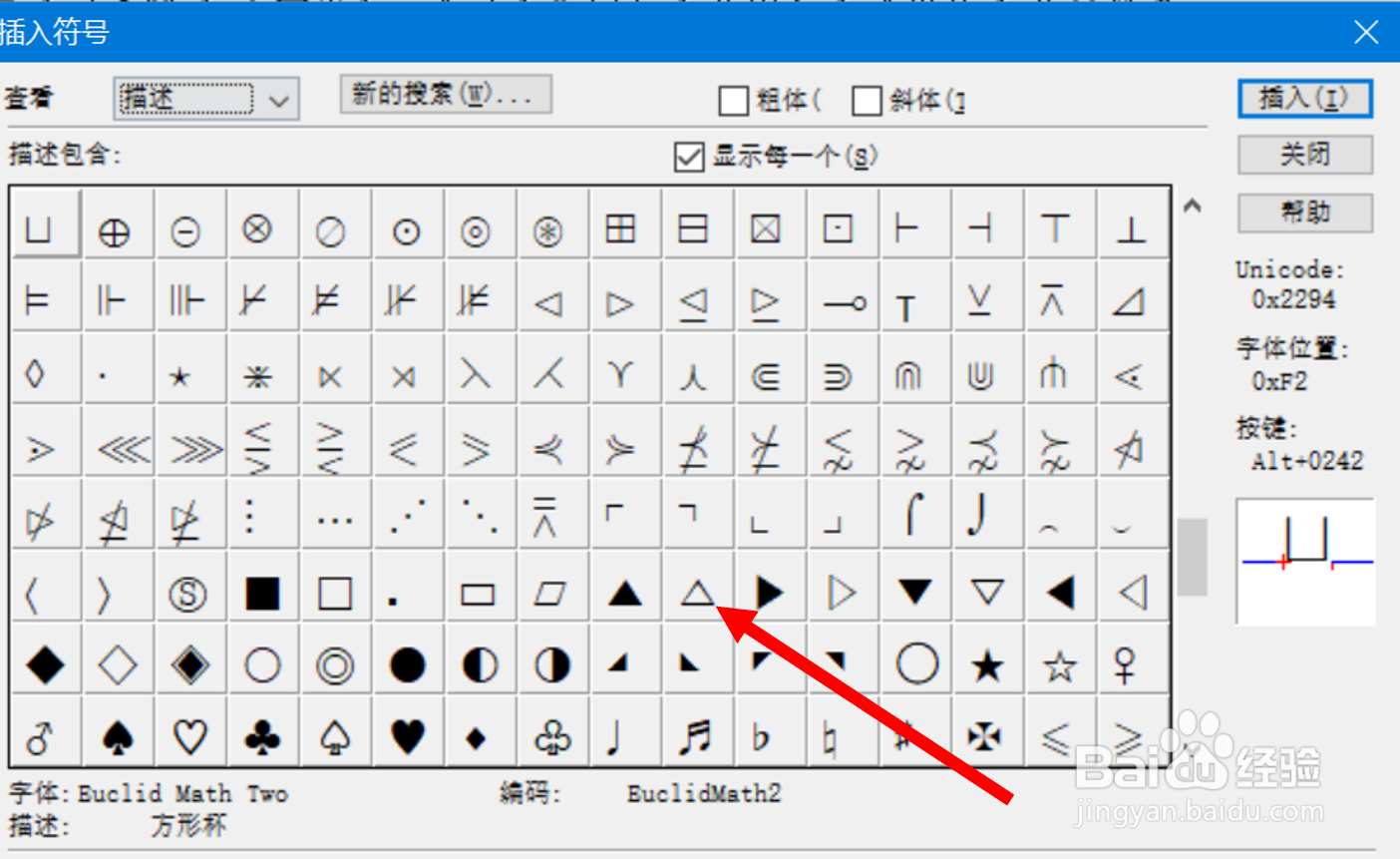
8、再点击“插入”。
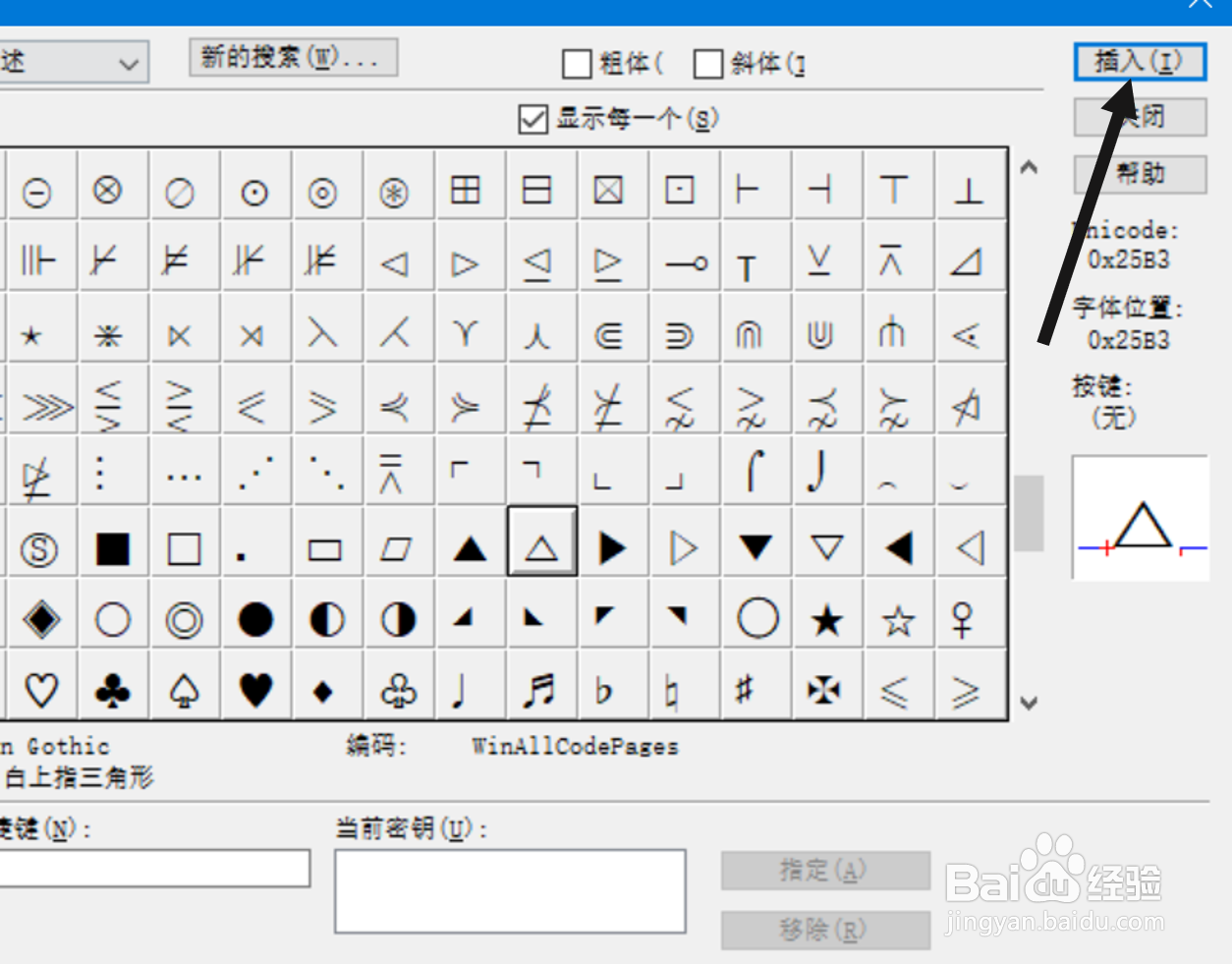
9、这时候,mathtype里就会插入一个三角形的符号。