1、开打Winhex
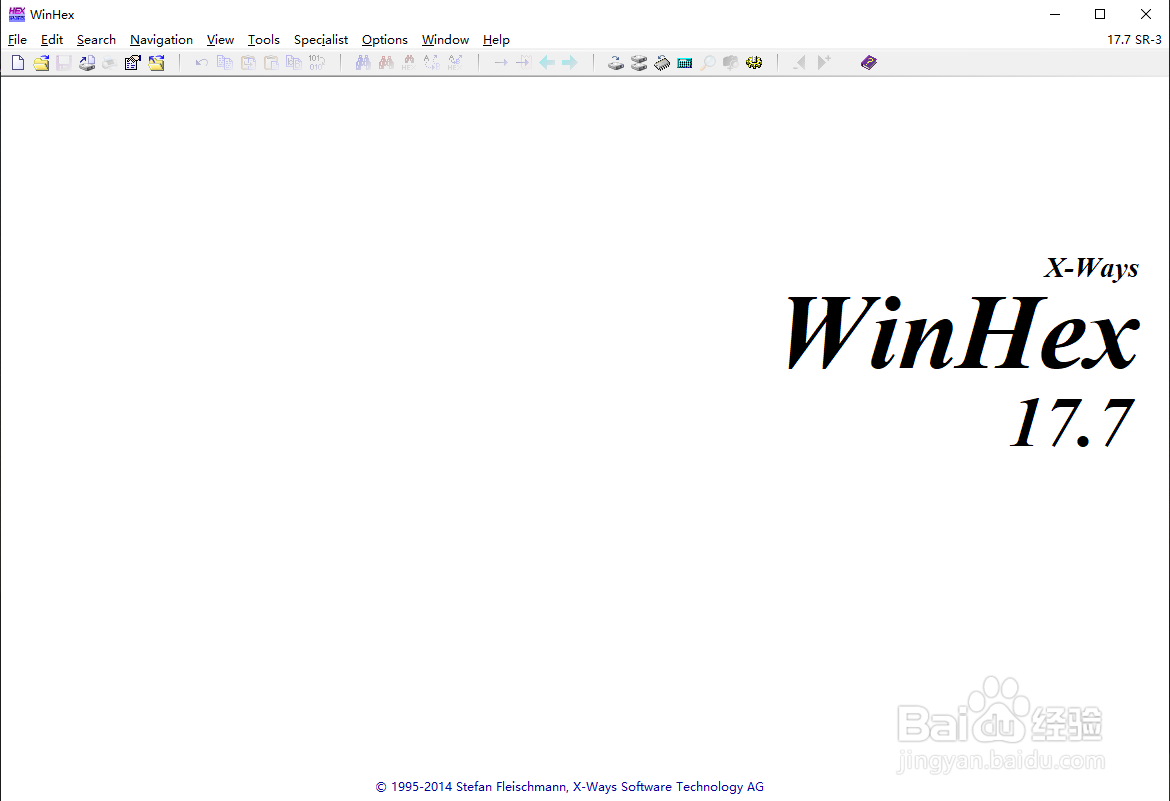
2、点击“File-Open”打开文件
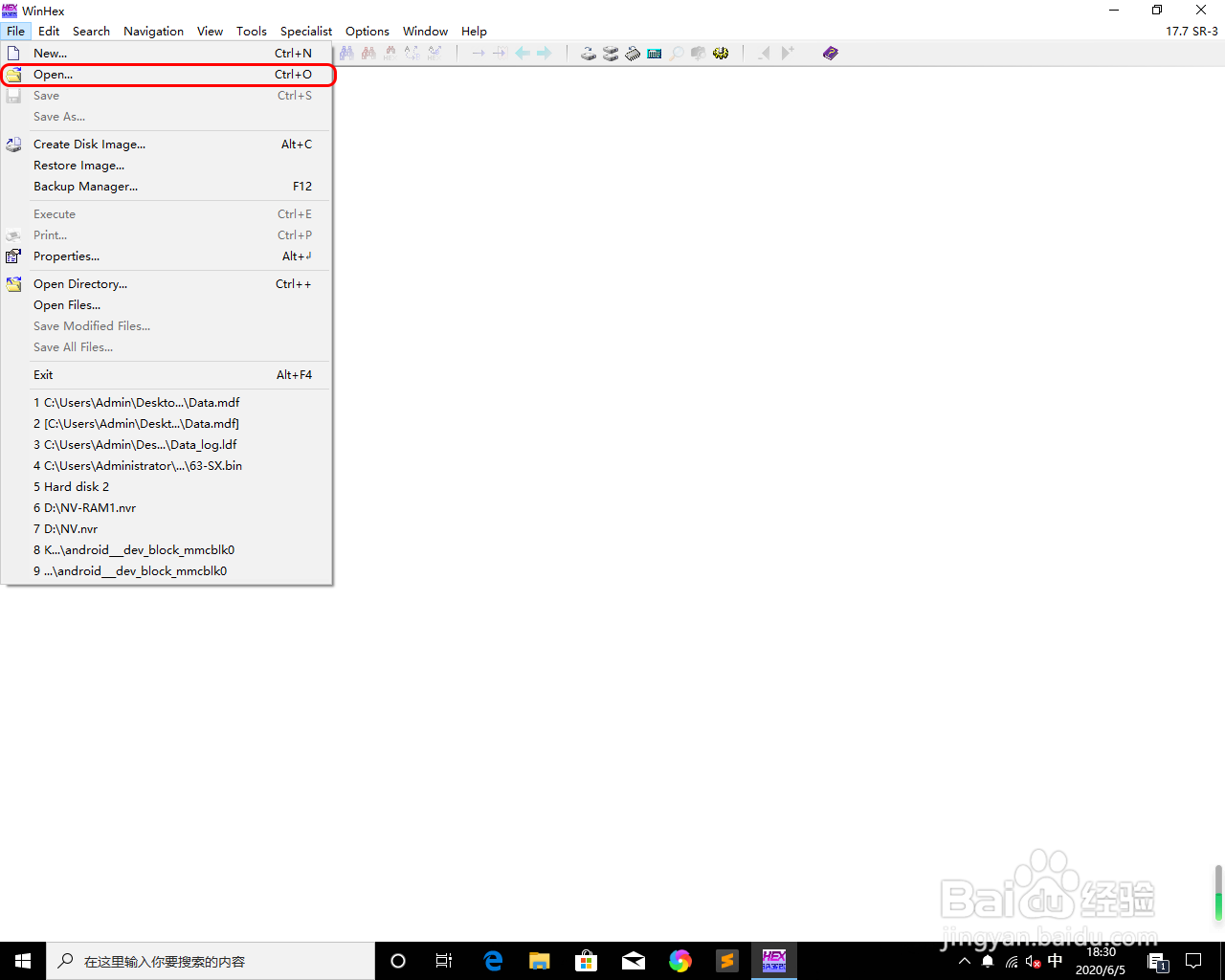
3、选择数据库文件(.mdf)
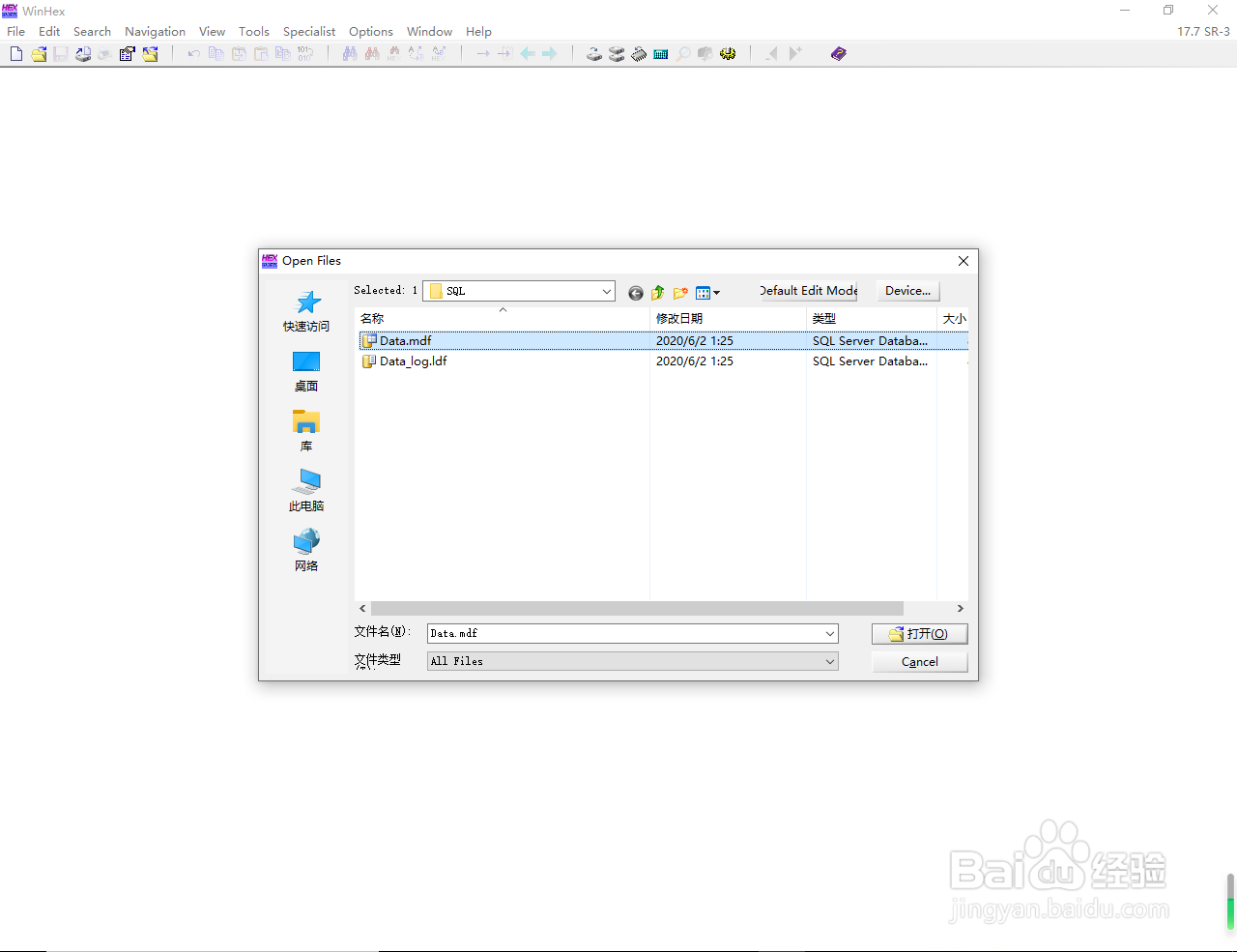
4、点击&孥恶膈茯quot;Specialist-interpret image file as disk" 将图像文件解析为磁盘扇区。然后确认OK
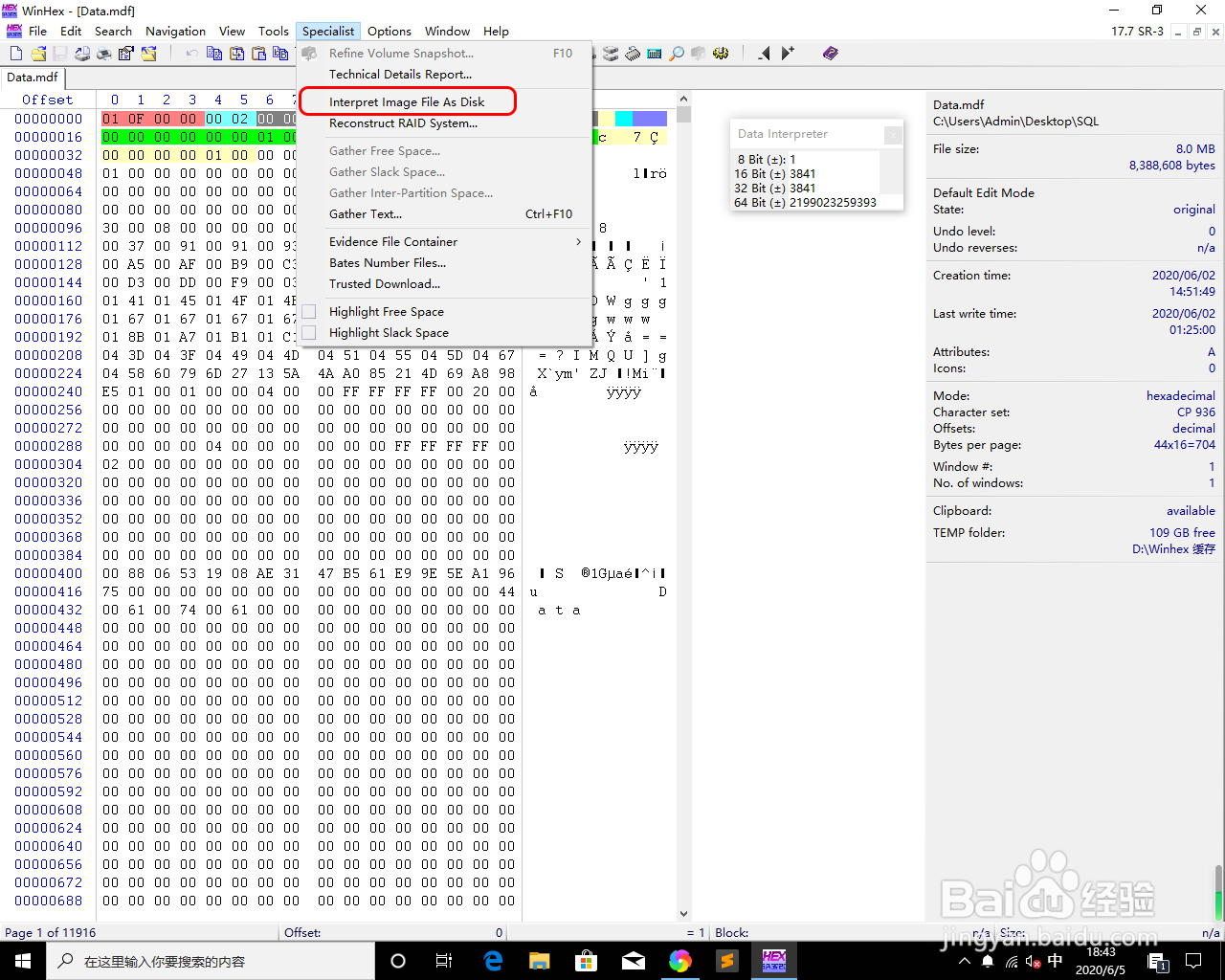

5、点击图标,跳到指定144扇区
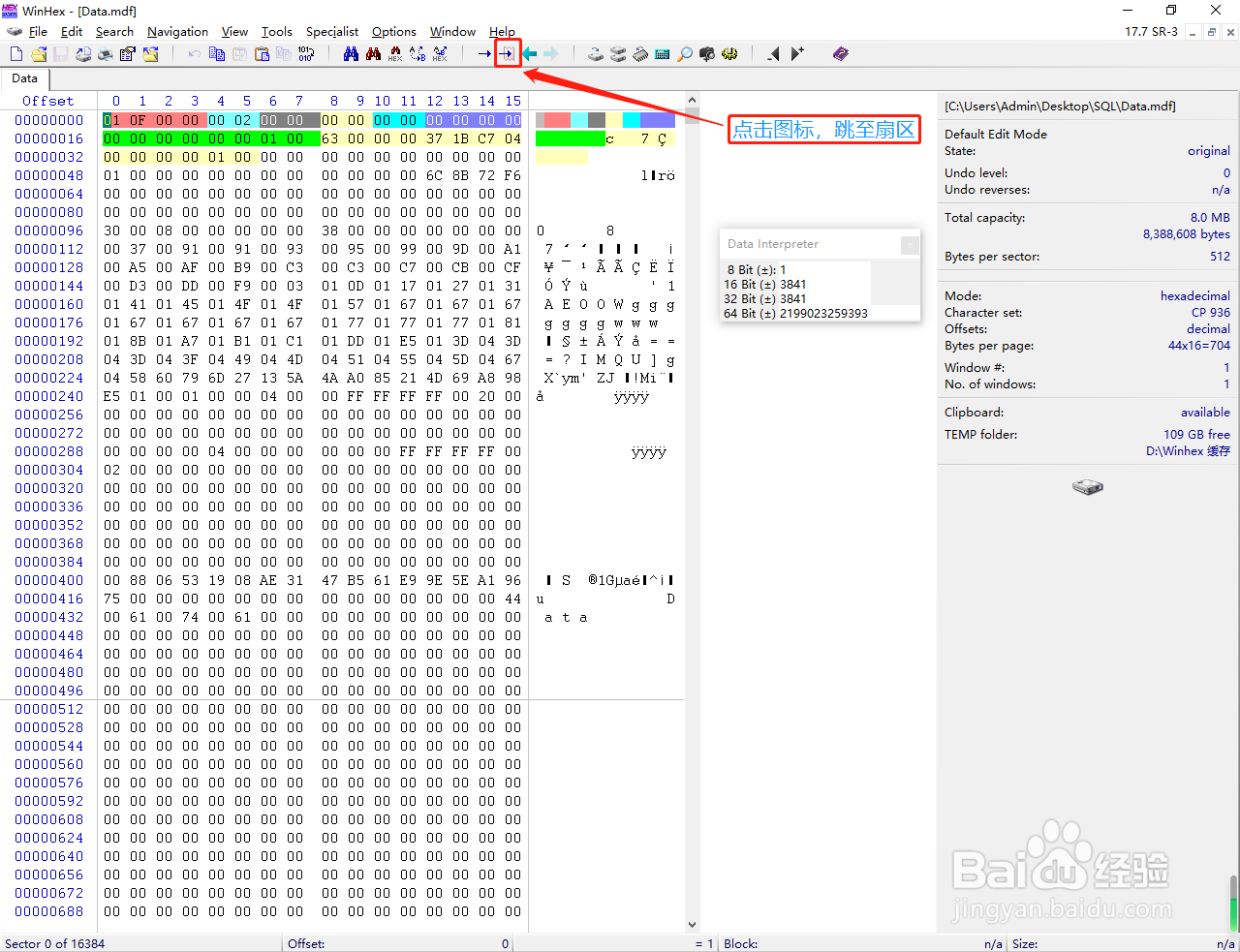
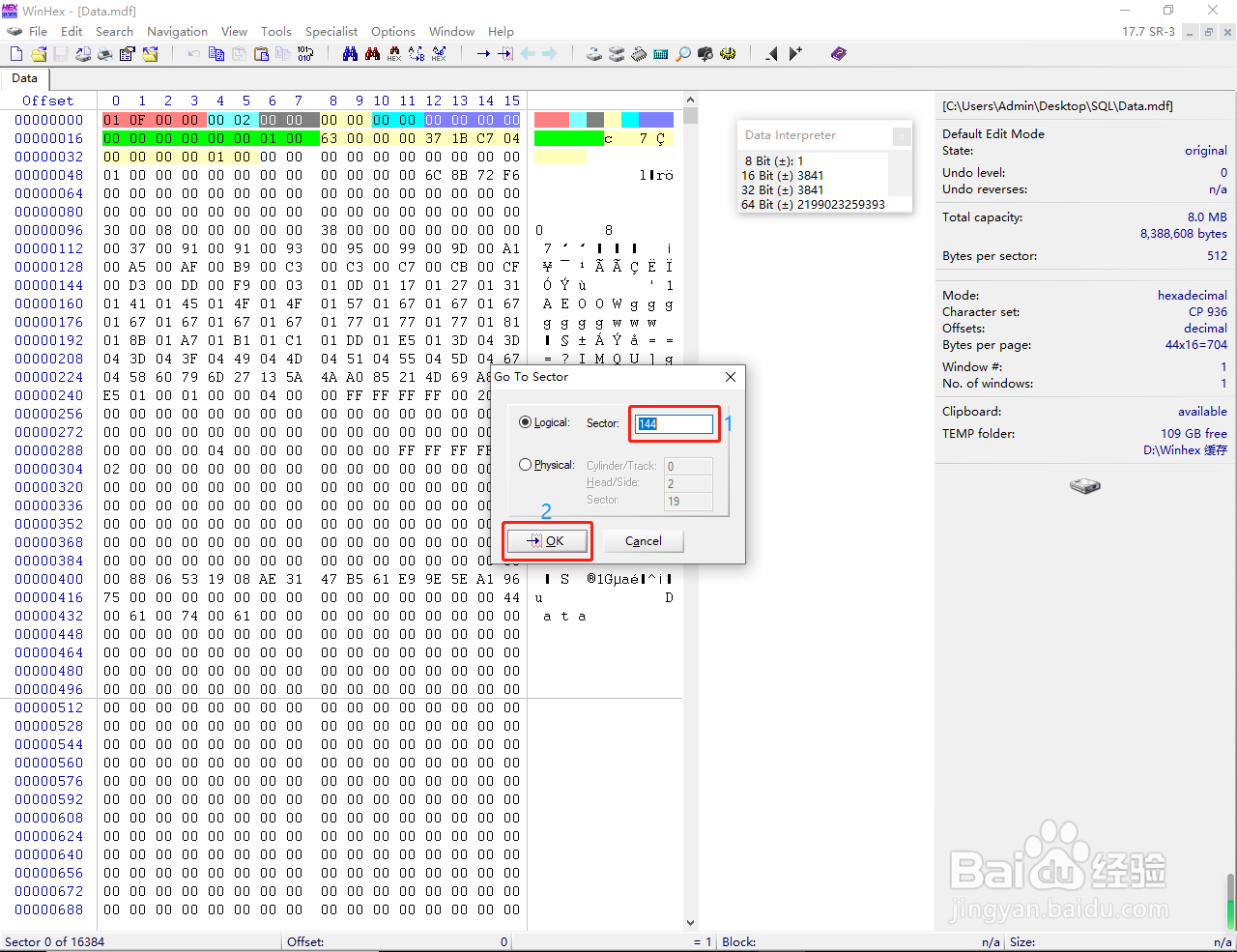
6、鼠标点击偏移位置(7,5),然后看又边的"16bin"值。
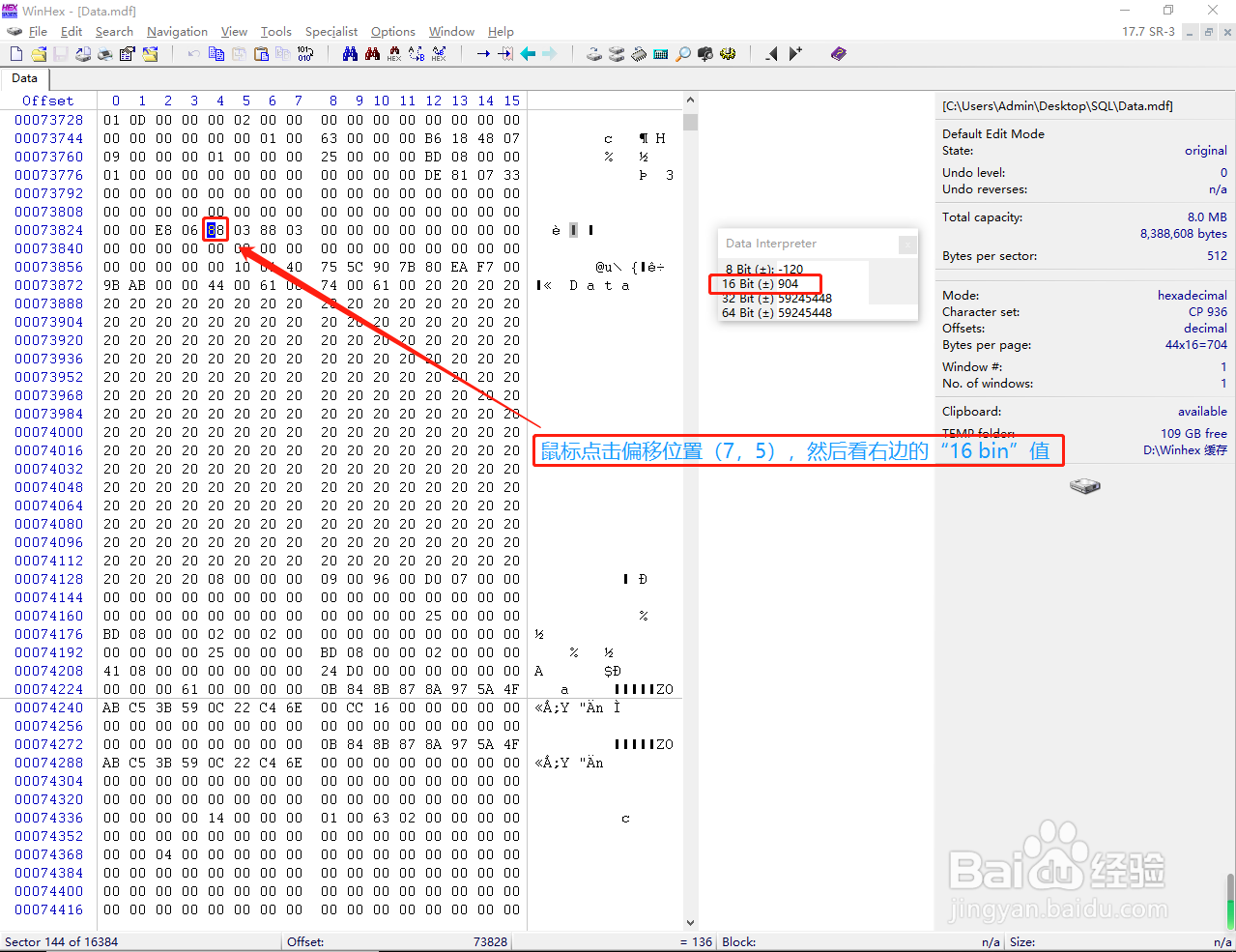
7、通过下表对照,即可得出SQL server 版本号

时间:2024-10-13 05:25:29
1、开打Winhex
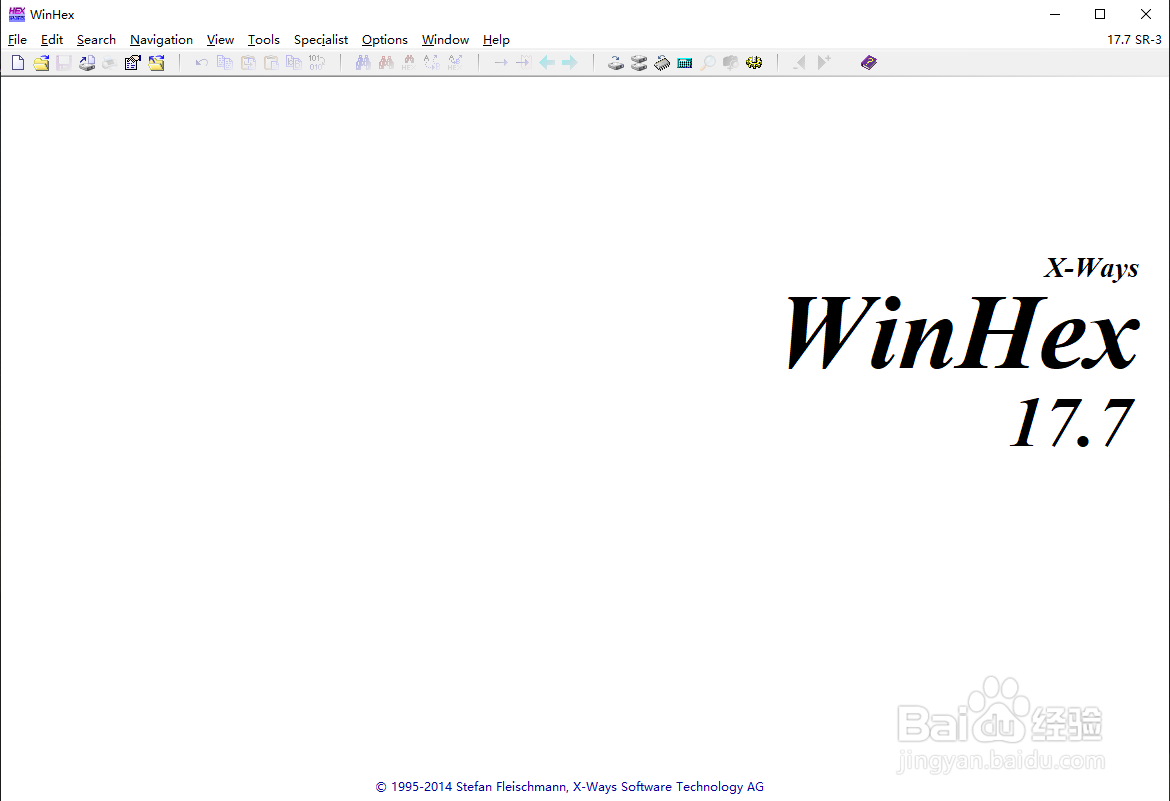
2、点击“File-Open”打开文件
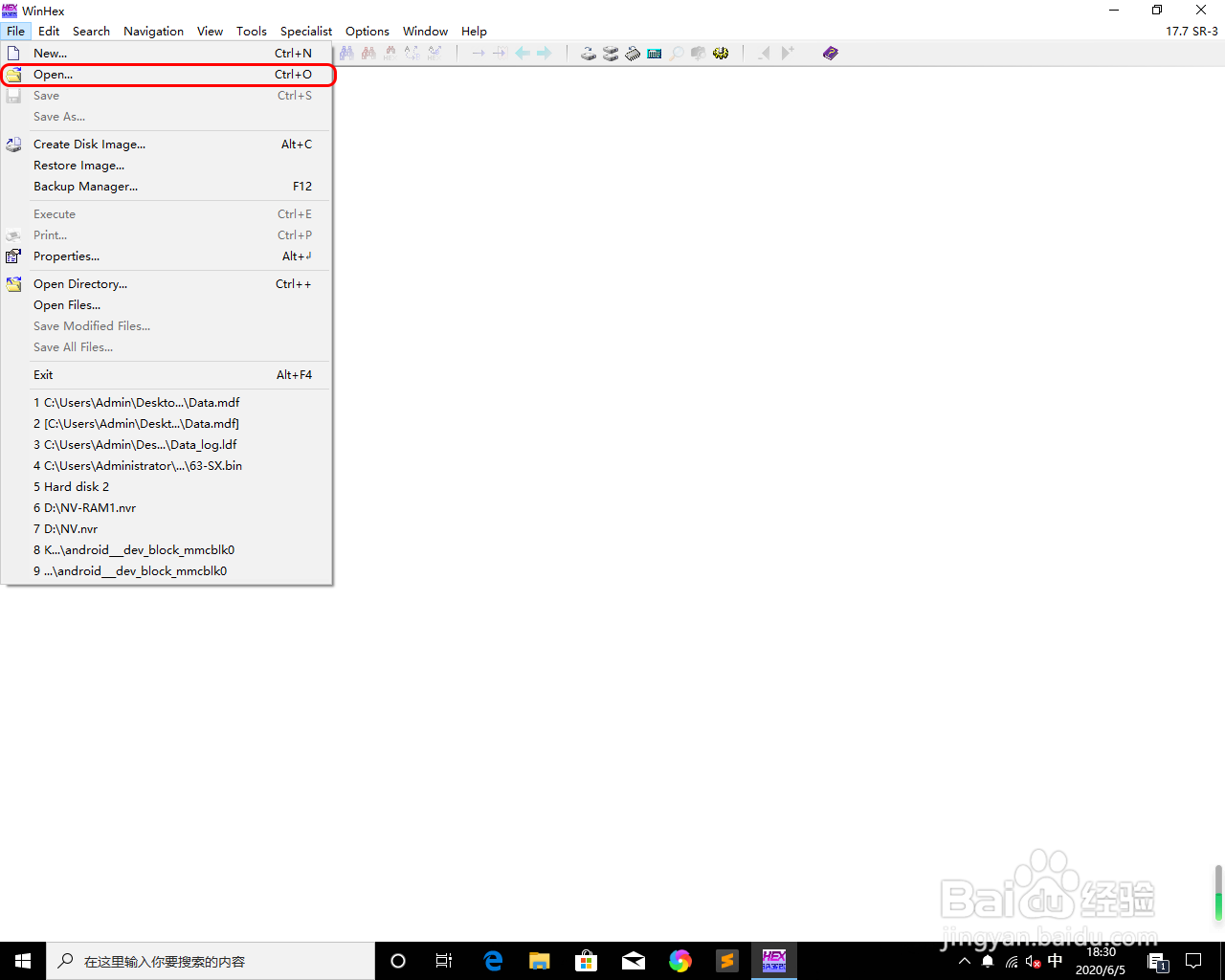
3、选择数据库文件(.mdf)
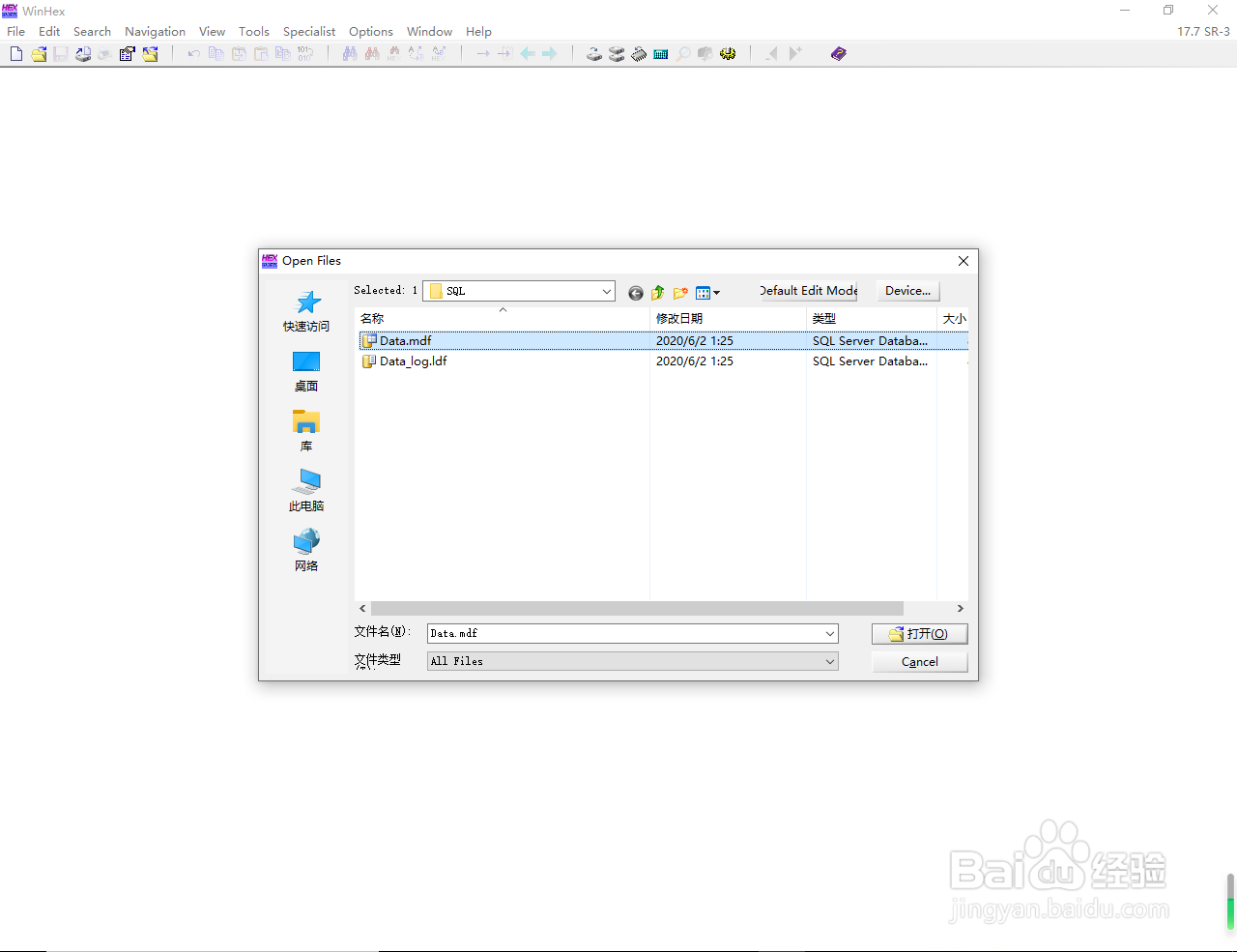
4、点击&孥恶膈茯quot;Specialist-interpret image file as disk" 将图像文件解析为磁盘扇区。然后确认OK
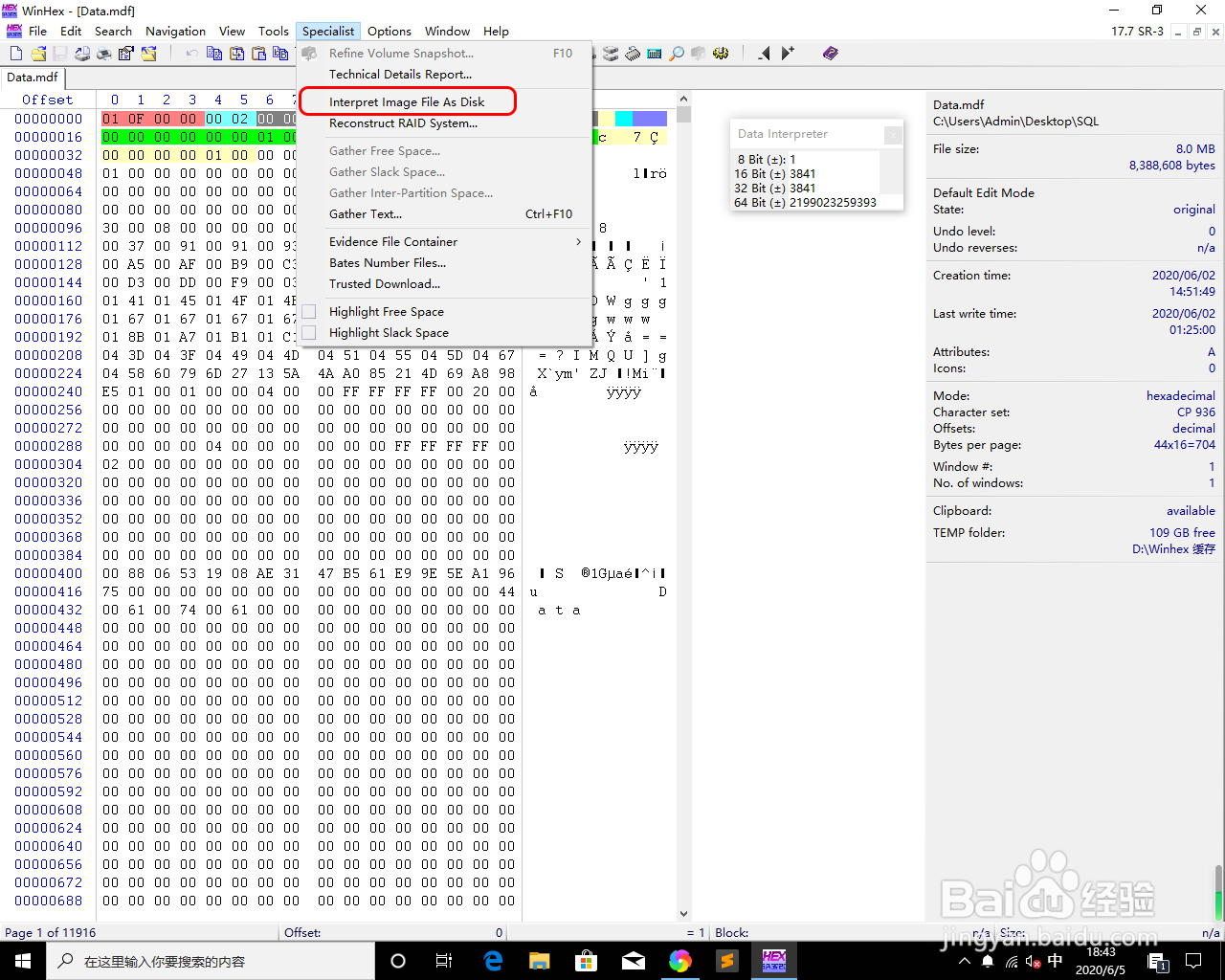

5、点击图标,跳到指定144扇区
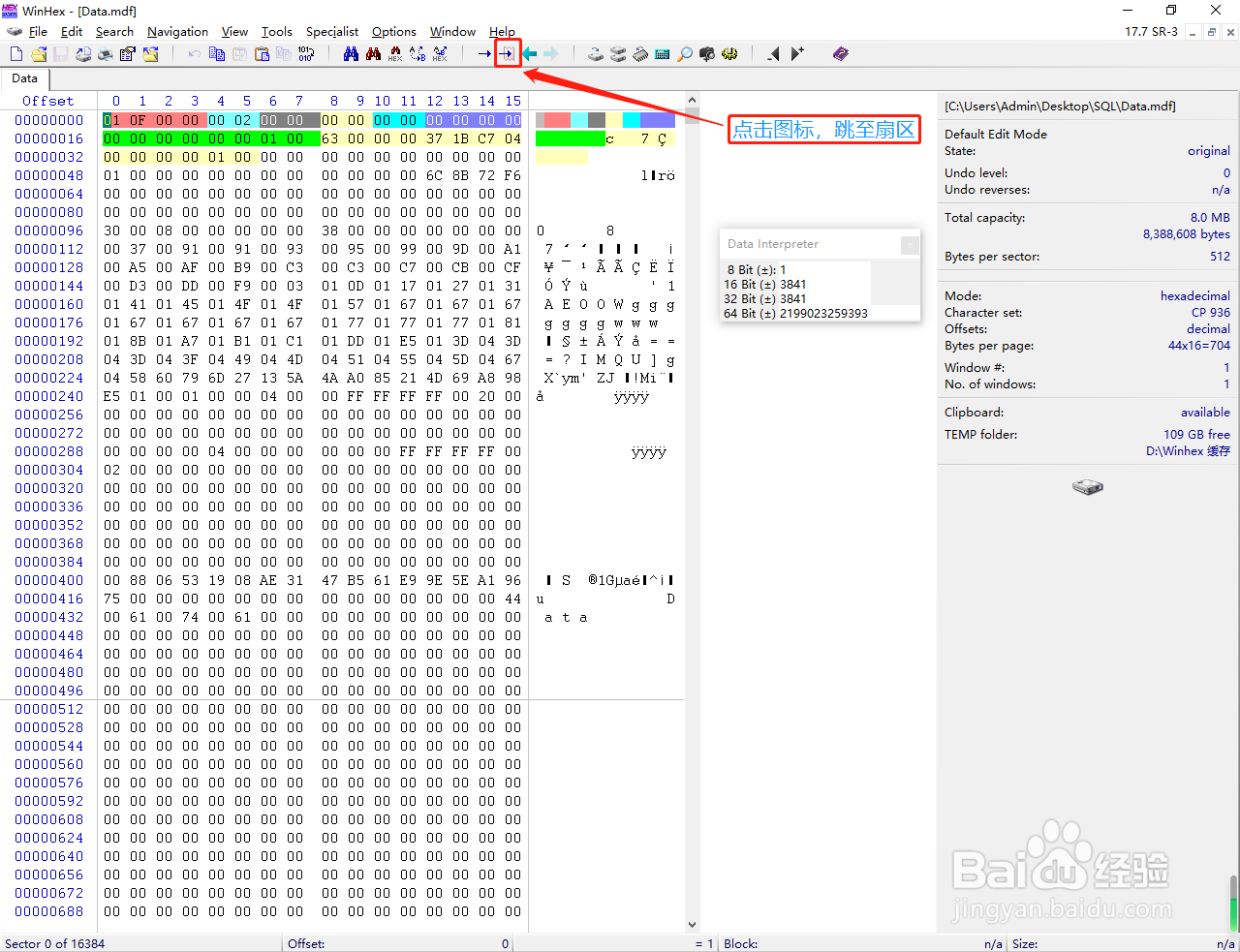
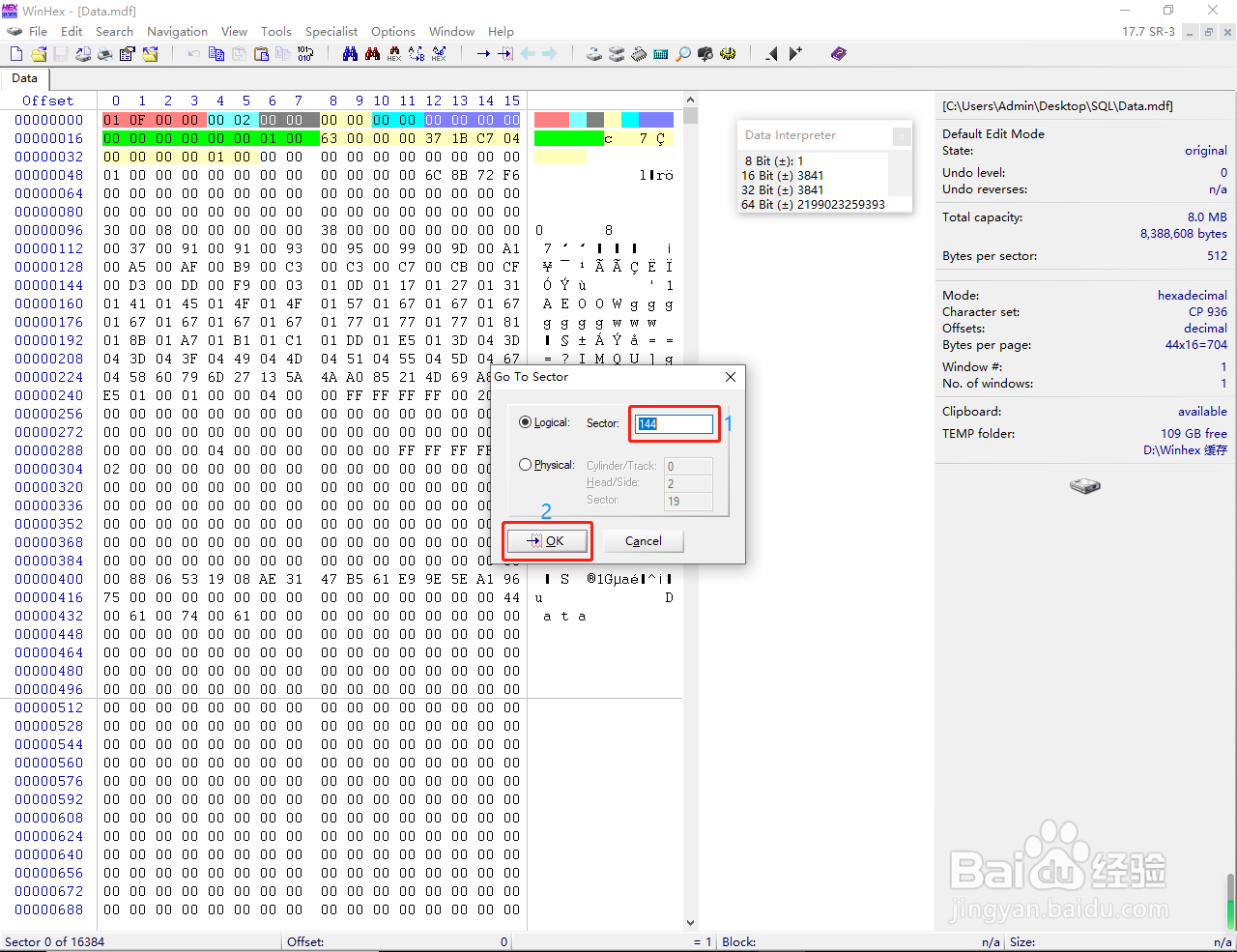
6、鼠标点击偏移位置(7,5),然后看又边的"16bin"值。
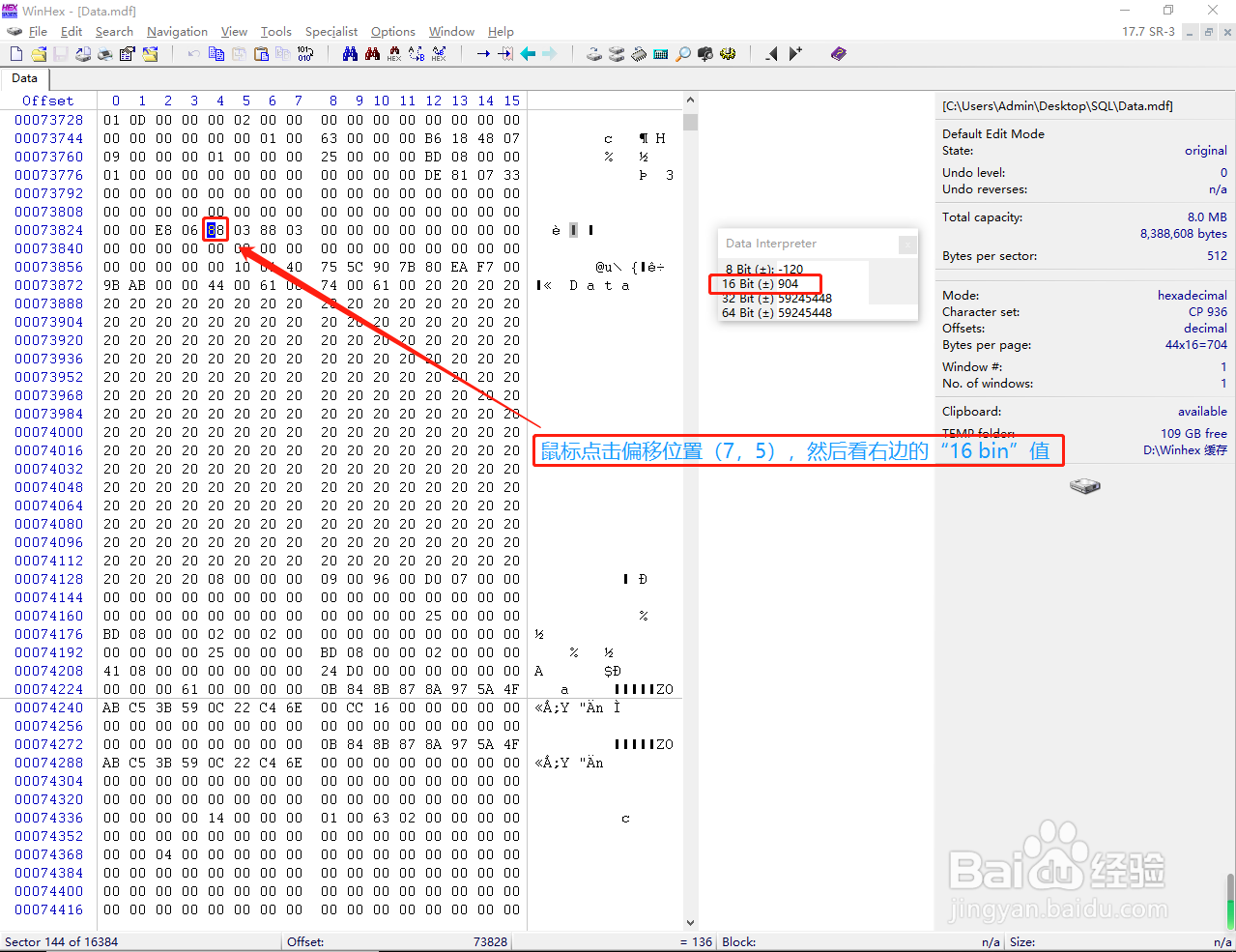
7、通过下表对照,即可得出SQL server 版本号

