1、在Windows10系统桌面中双击“完美解码”图标
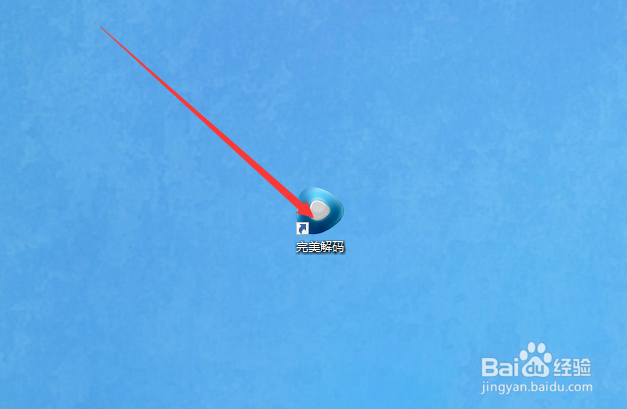
2、然后进入完美解码播放器界面中单击“Potplayer”选项

3、在调出菜单列表中单击“配置/语言/其他”选项

4、再次在该菜单中单击“语言”选项

5、然而在语言菜单列表中单击“要切换的语言”选项

6、返回到完美解码播放器主界面中有个“选择语言:……”的提示。

时间:2024-10-17 19:19:19
1、在Windows10系统桌面中双击“完美解码”图标
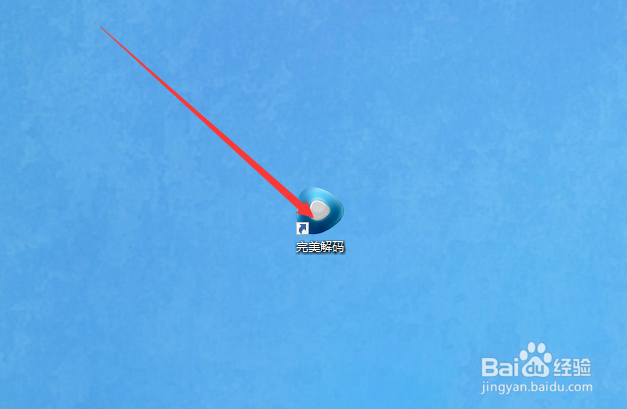
2、然后进入完美解码播放器界面中单击“Potplayer”选项

3、在调出菜单列表中单击“配置/语言/其他”选项

4、再次在该菜单中单击“语言”选项

5、然而在语言菜单列表中单击“要切换的语言”选项

6、返回到完美解码播放器主界面中有个“选择语言:……”的提示。

