1、如果您想禁用它,请按以下步骤操作。右键单击开始图标,然后选择控制面板。

2、单击程序。

3、选择程序和功能。
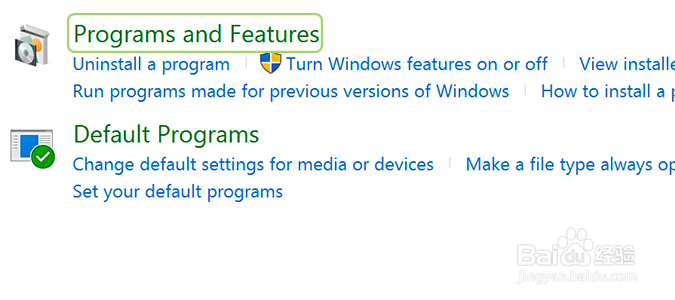
4、在左侧边栏中,选择打开或关闭Windows功能。

5、取消选中Internet Explorer 11旁边的复选框。

6、从弹出对话框中选择是即可。


时间:2024-10-17 20:04:18
1、如果您想禁用它,请按以下步骤操作。右键单击开始图标,然后选择控制面板。

2、单击程序。

3、选择程序和功能。
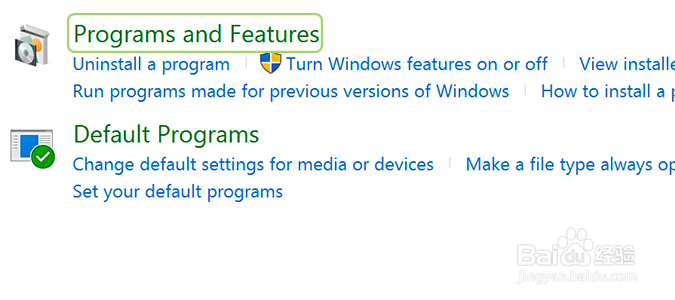
4、在左侧边栏中,选择打开或关闭Windows功能。

5、取消选中Internet Explorer 11旁边的复选框。

6、从弹出对话框中选择是即可。


