1、打开Edraw Max软件,进入其主界面;

2、在剪切画中双击媒体;

3、打开媒体类别的符号库,点击新闻媒体;
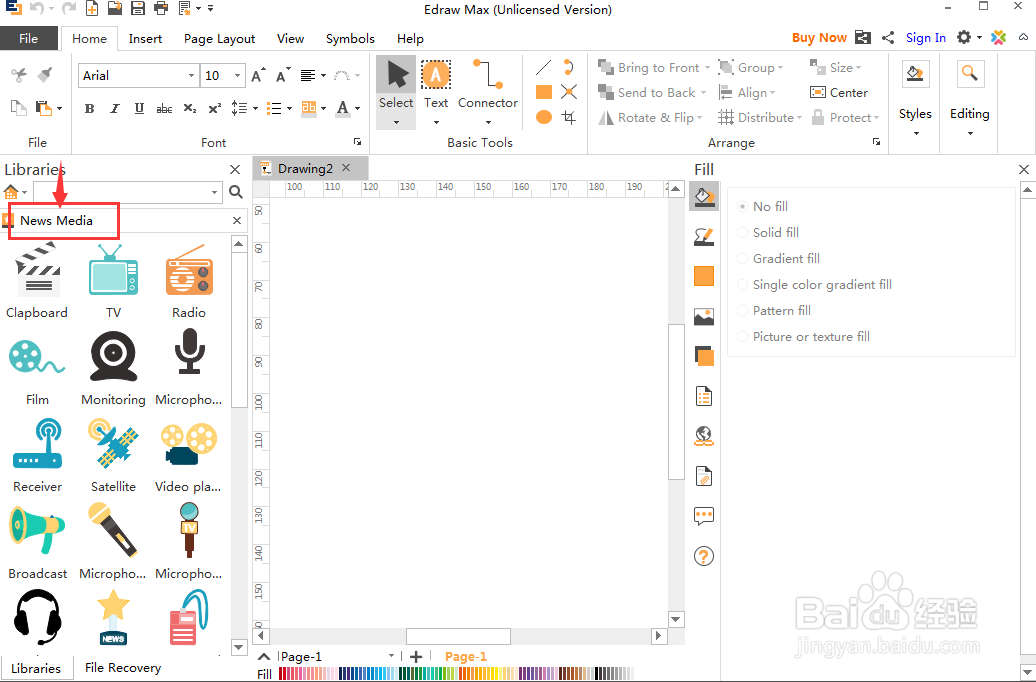
4、找到并选中需要的时钟图;

5、用鼠标将它拖放到编辑区中;

6、点击单色填充,选择需要的颜色;

7、我们就在Edraw Max中创建好了需要的时钟图。

时间:2024-10-14 06:47:11
1、打开Edraw Max软件,进入其主界面;

2、在剪切画中双击媒体;

3、打开媒体类别的符号库,点击新闻媒体;
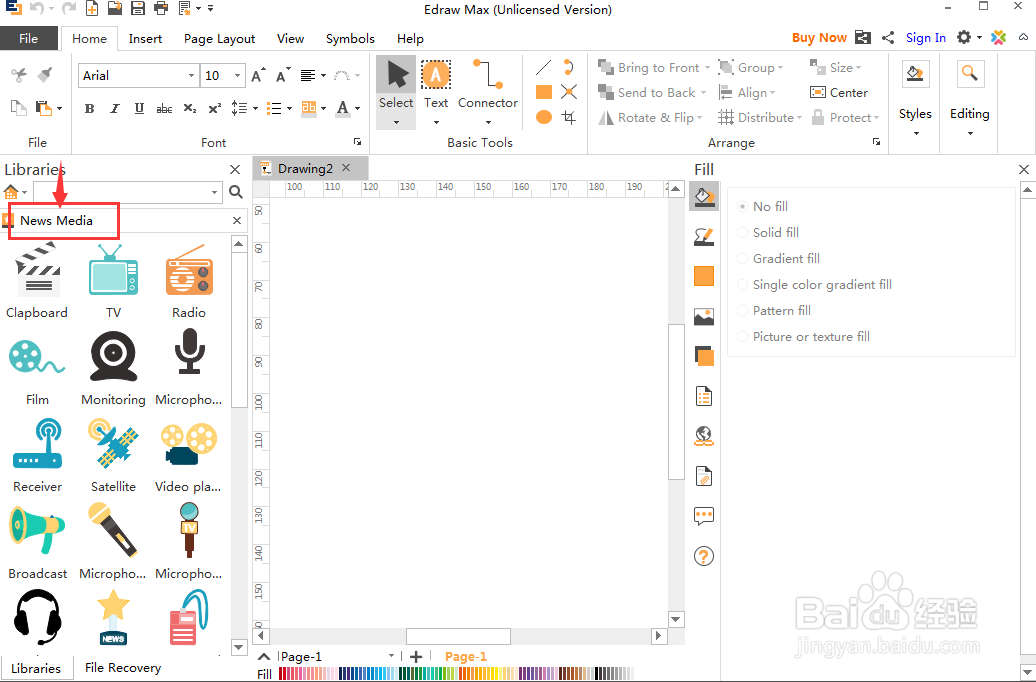
4、找到并选中需要的时钟图;

5、用鼠标将它拖放到编辑区中;

6、点击单色填充,选择需要的颜色;

7、我们就在Edraw Max中创建好了需要的时钟图。

