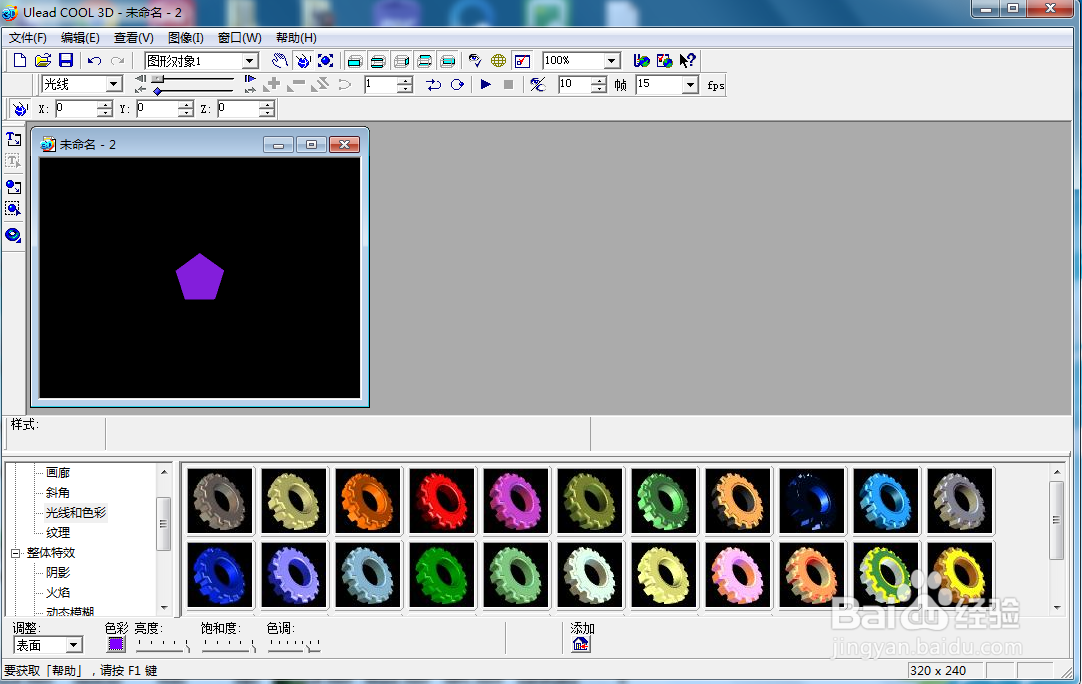1、打开ulead cool 3d,进入它的主界面;
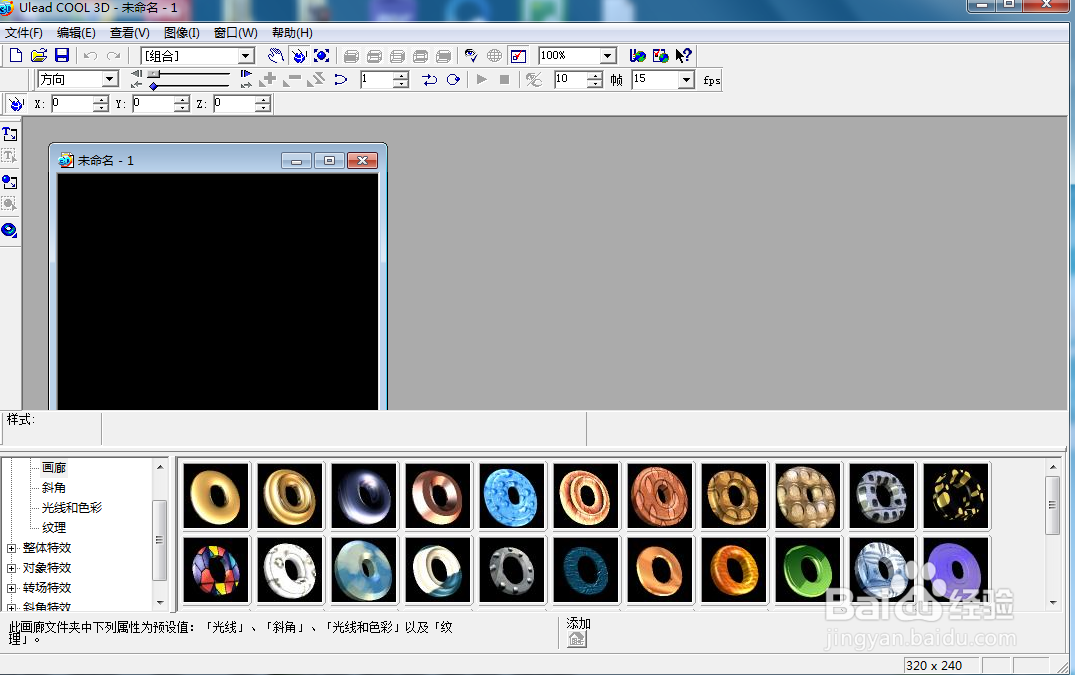
2、用鼠标点击插入图形;
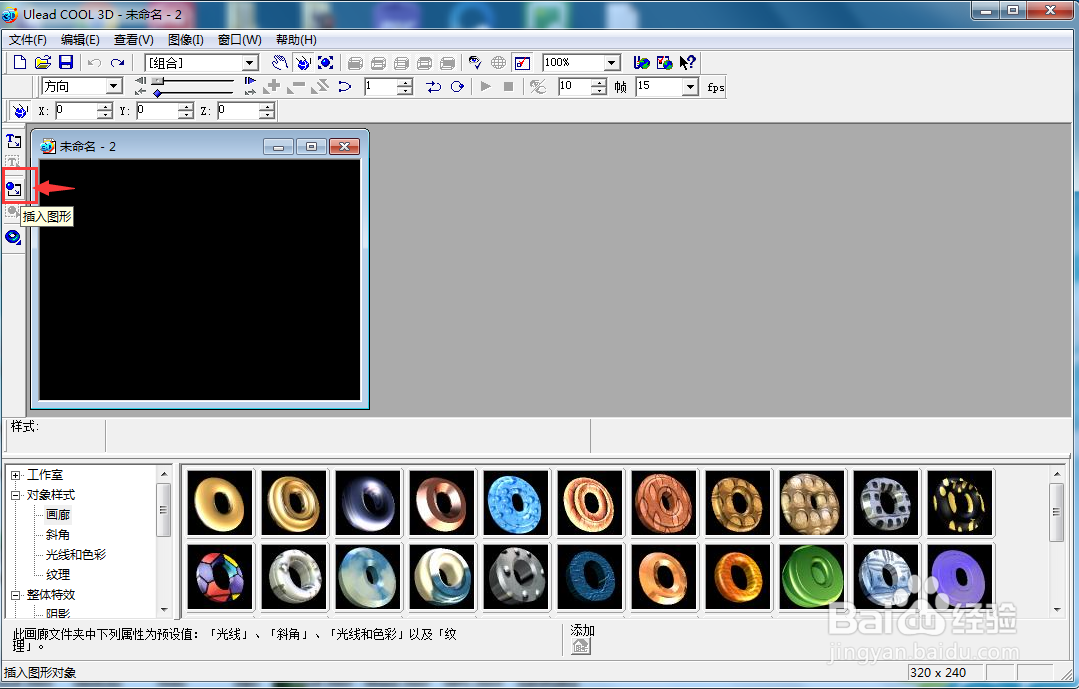
3、在打开的路径编辑器中点击多边形;
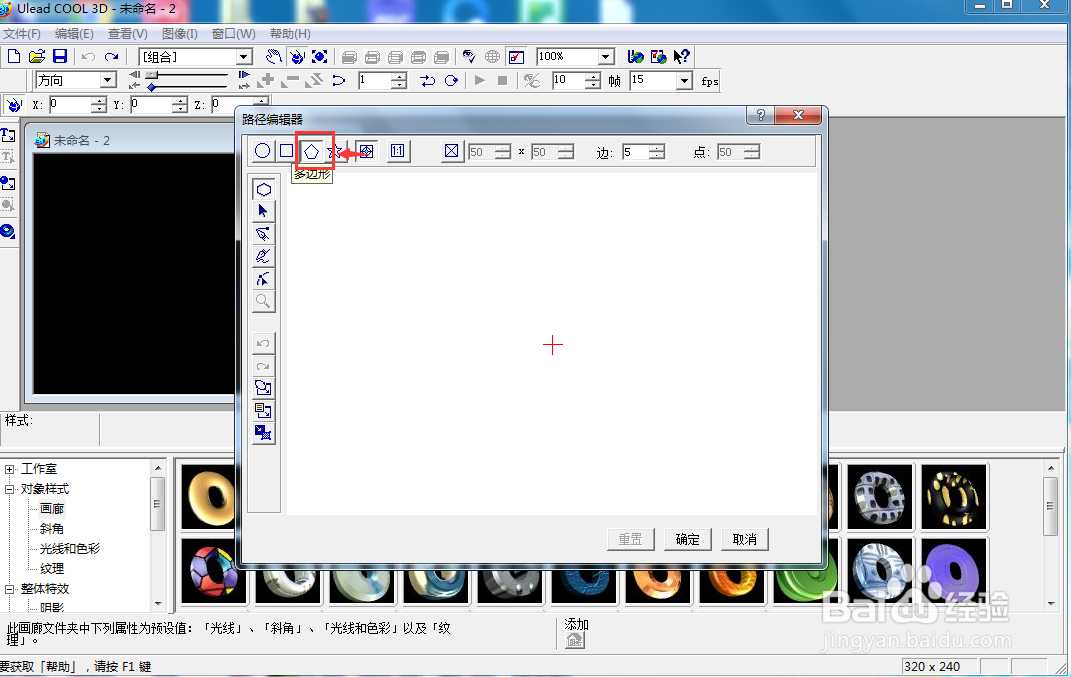
4、从中心向外拖动鼠标,画出一个五边形;
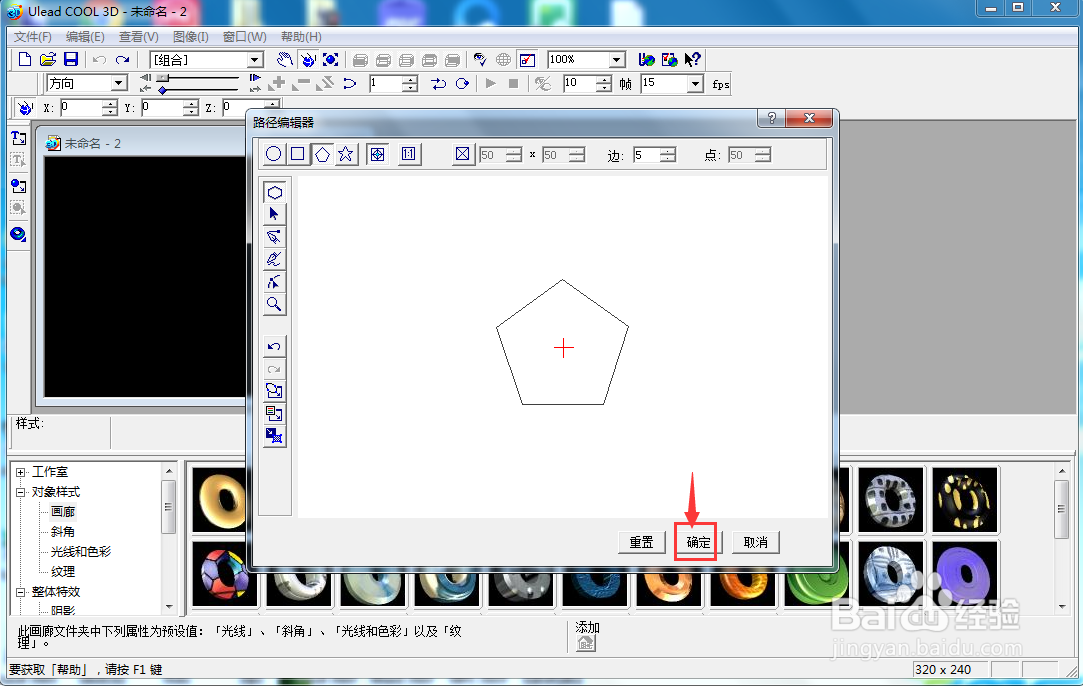
5、点击光线和色彩下的色彩;
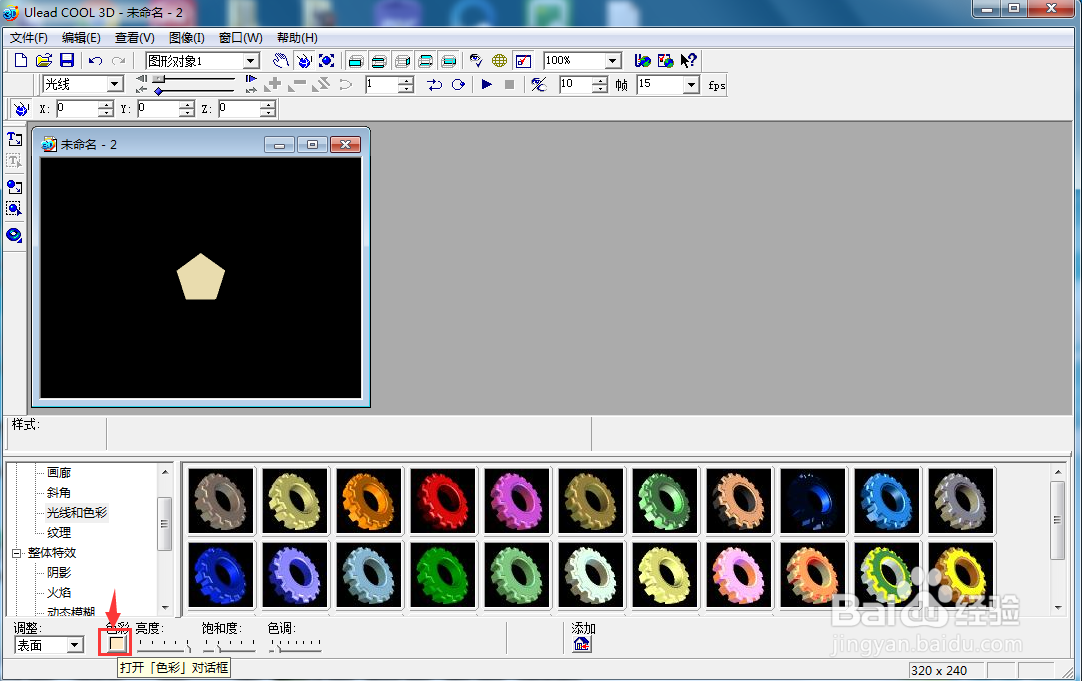
6、选择紫色,按确定;

7、我们就在ulead cool 3d中创建好了一个紫色五边形。
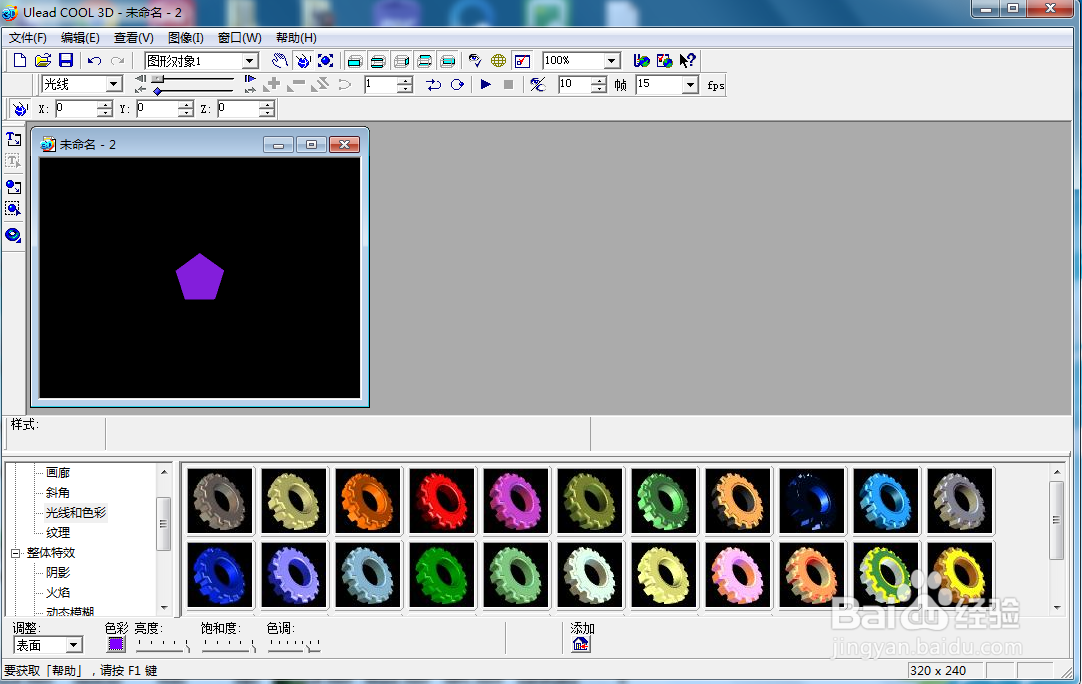
时间:2024-11-20 12:53:38
1、打开ulead cool 3d,进入它的主界面;
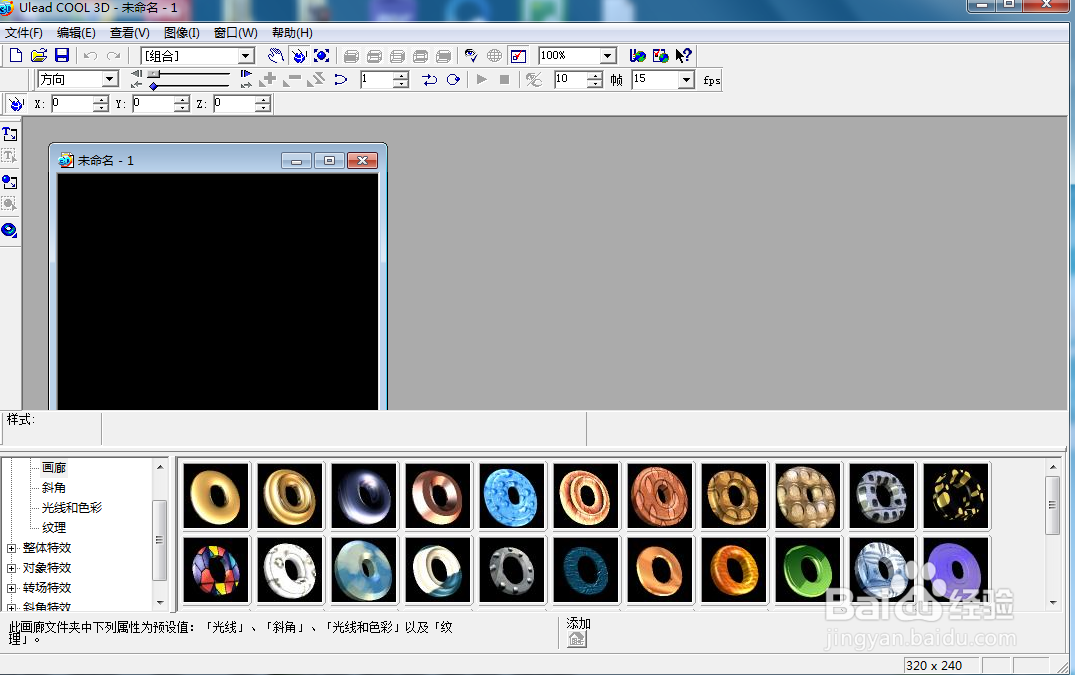
2、用鼠标点击插入图形;
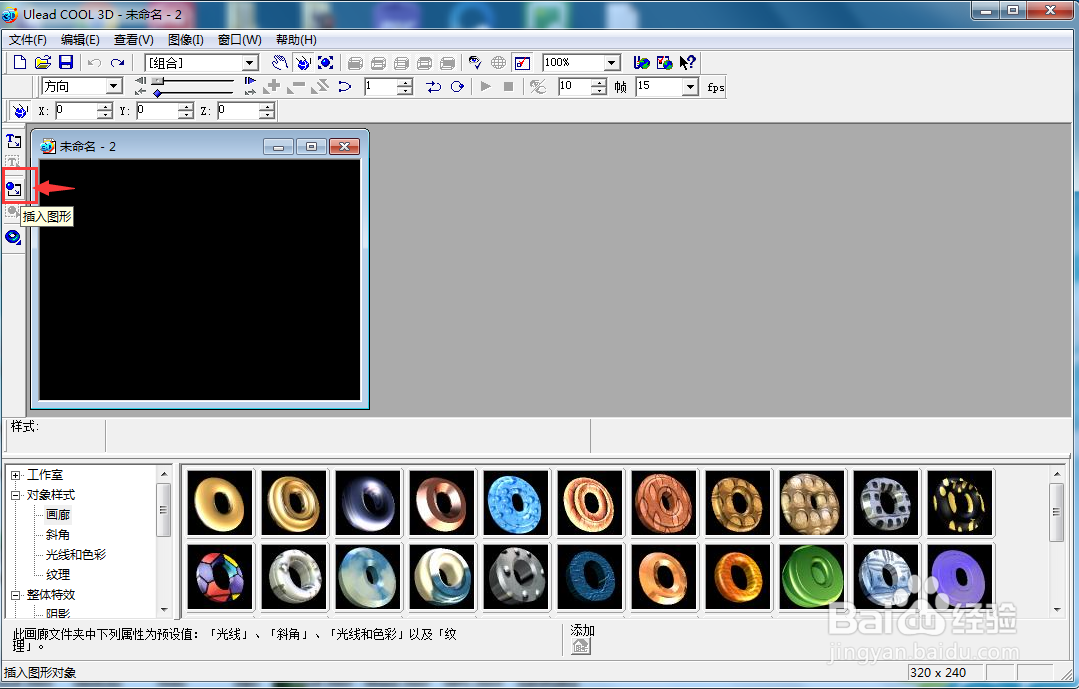
3、在打开的路径编辑器中点击多边形;
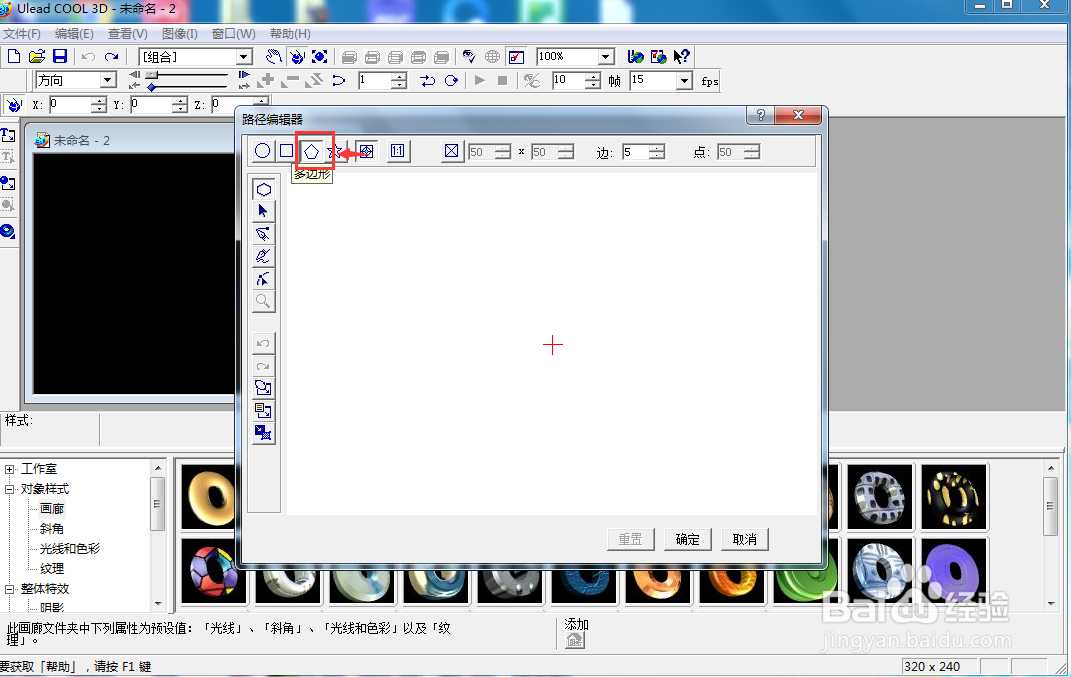
4、从中心向外拖动鼠标,画出一个五边形;
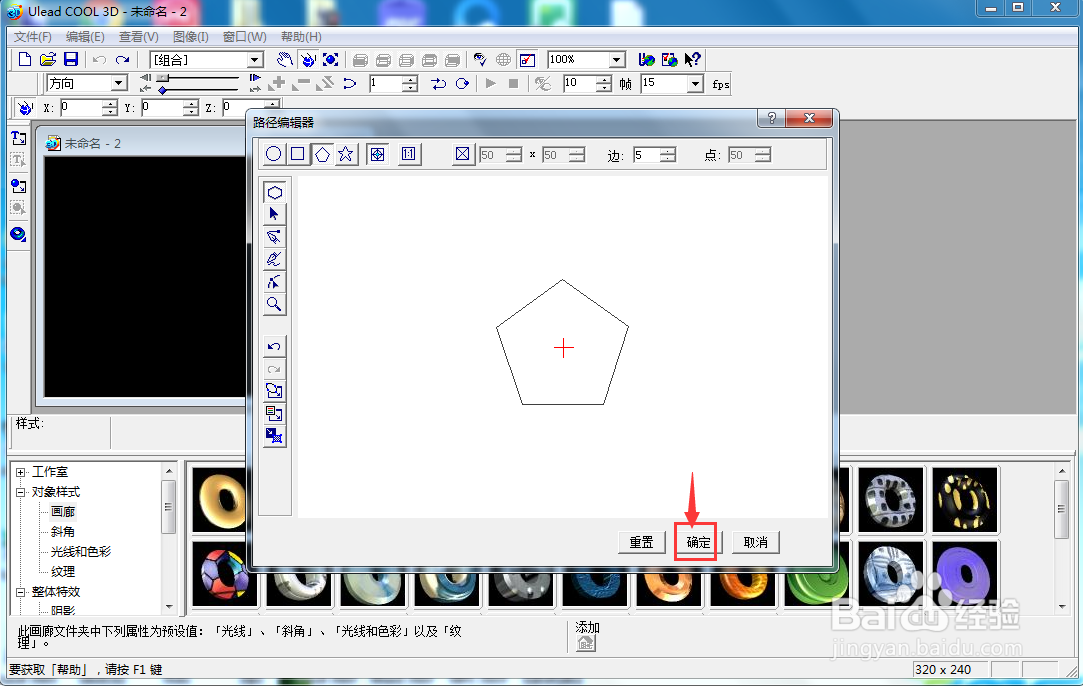
5、点击光线和色彩下的色彩;
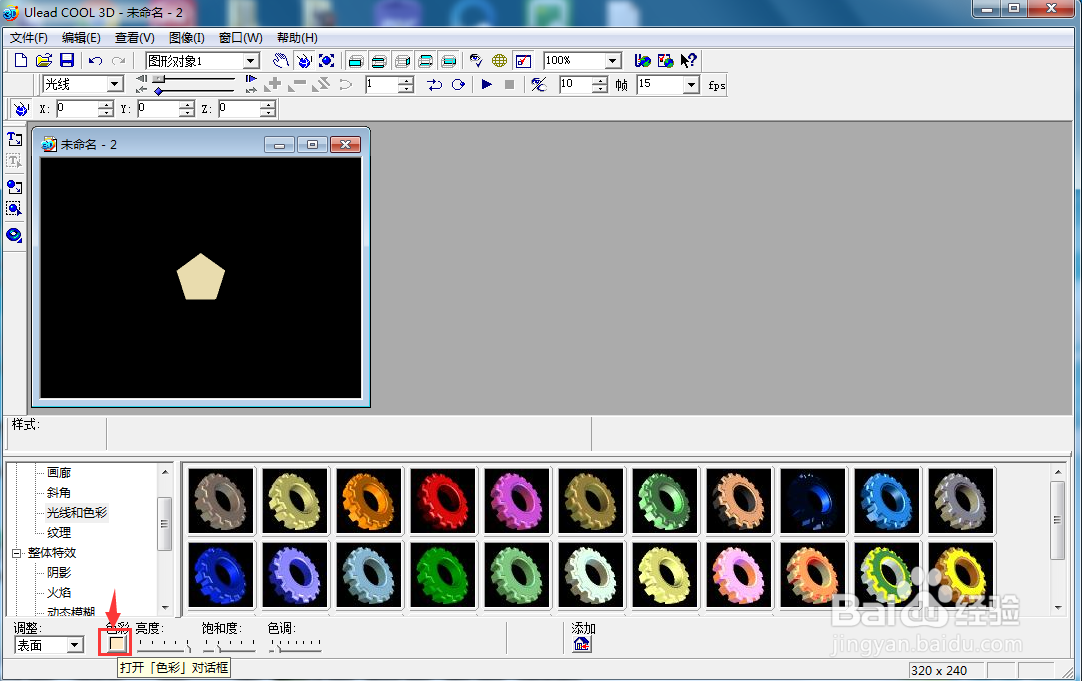
6、选择紫色,按确定;

7、我们就在ulead cool 3d中创建好了一个紫色五边形。