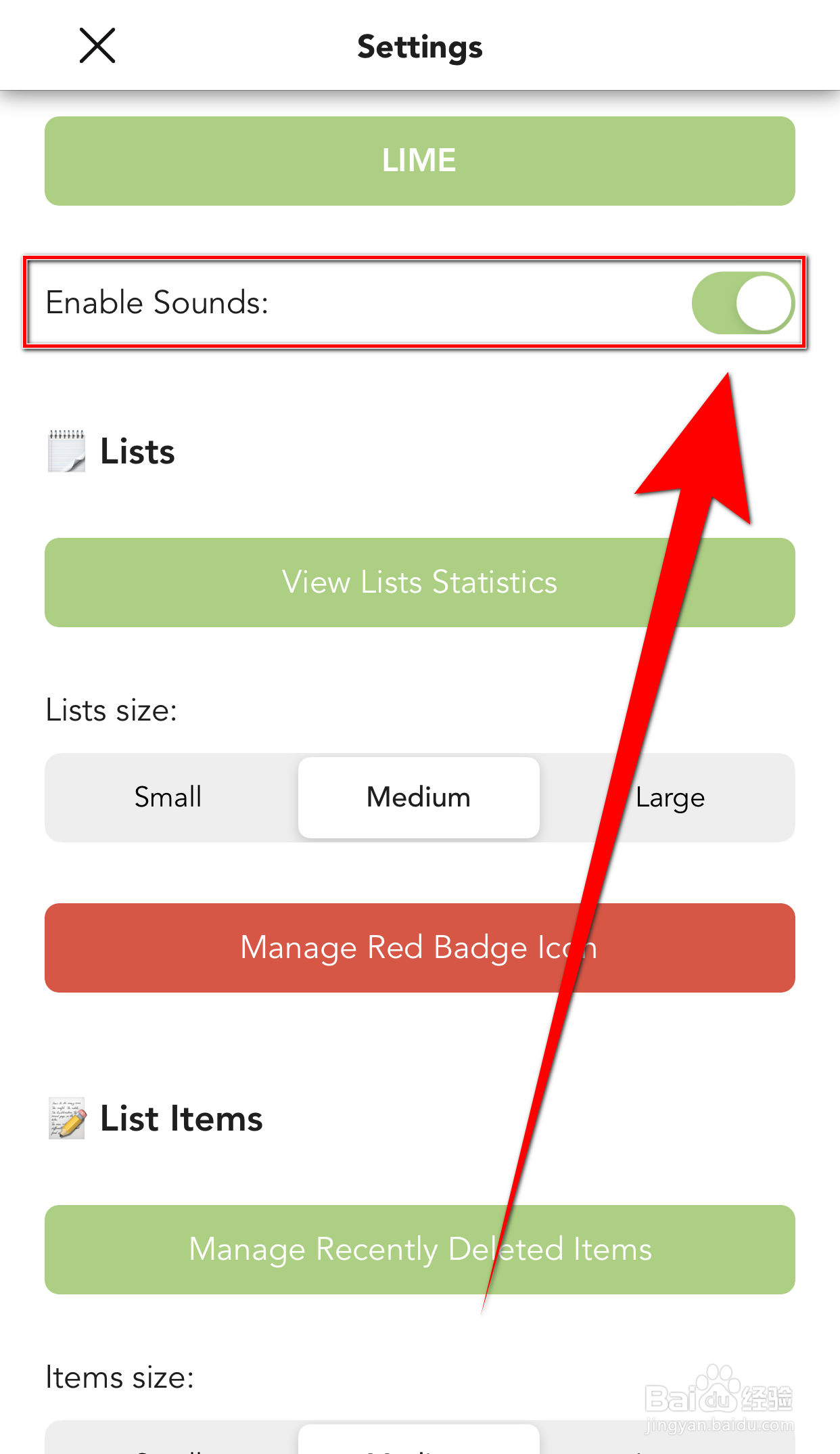1、Lists To do首页点击上方的【齿轮】打开Settings界面
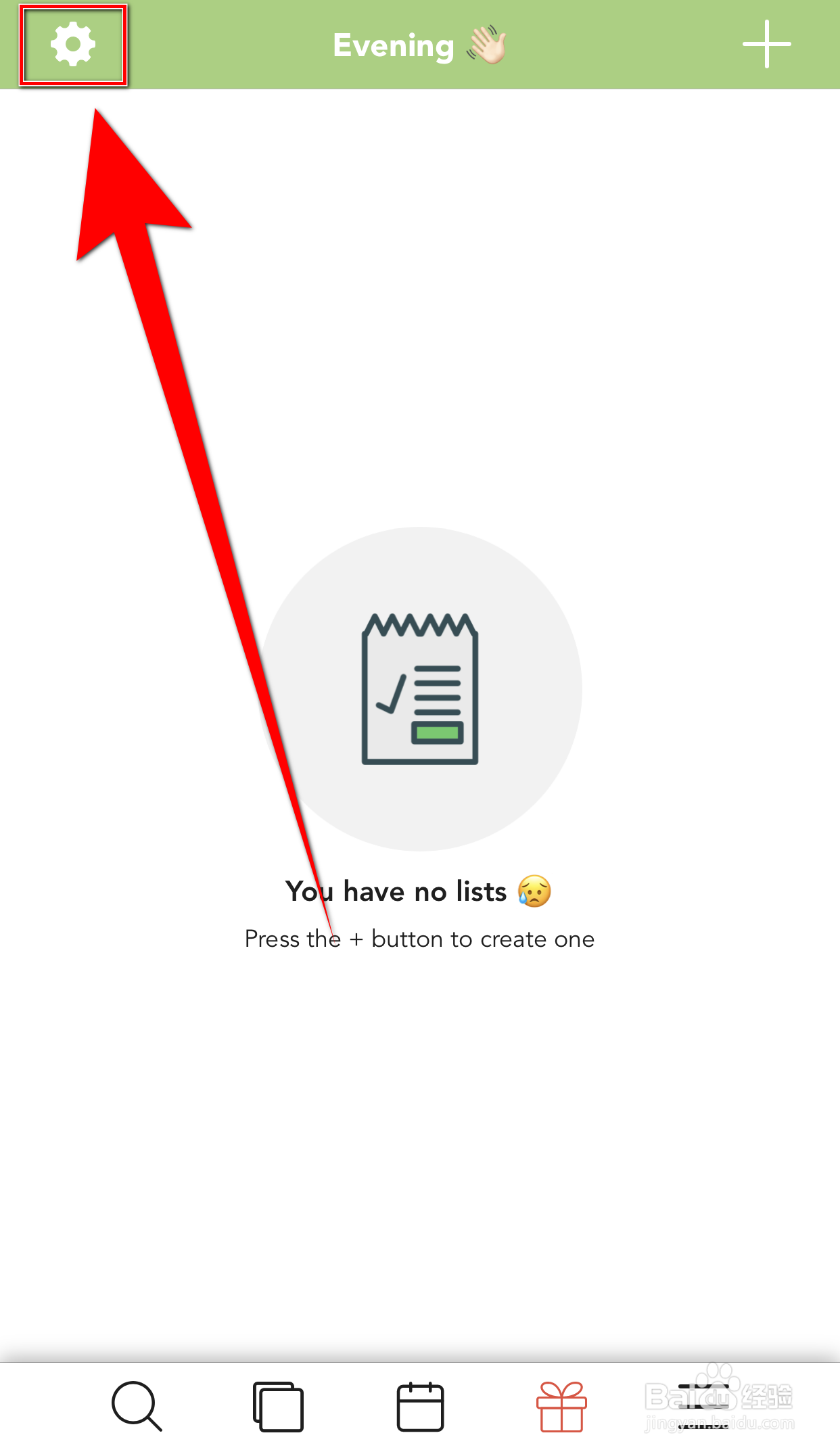
2、Settings界面点击【Enable Sounds】后面的圆点

3、【Enable Sounds】后面的圆点变为绿色即表示Lists To do打开Enable Sounds成功
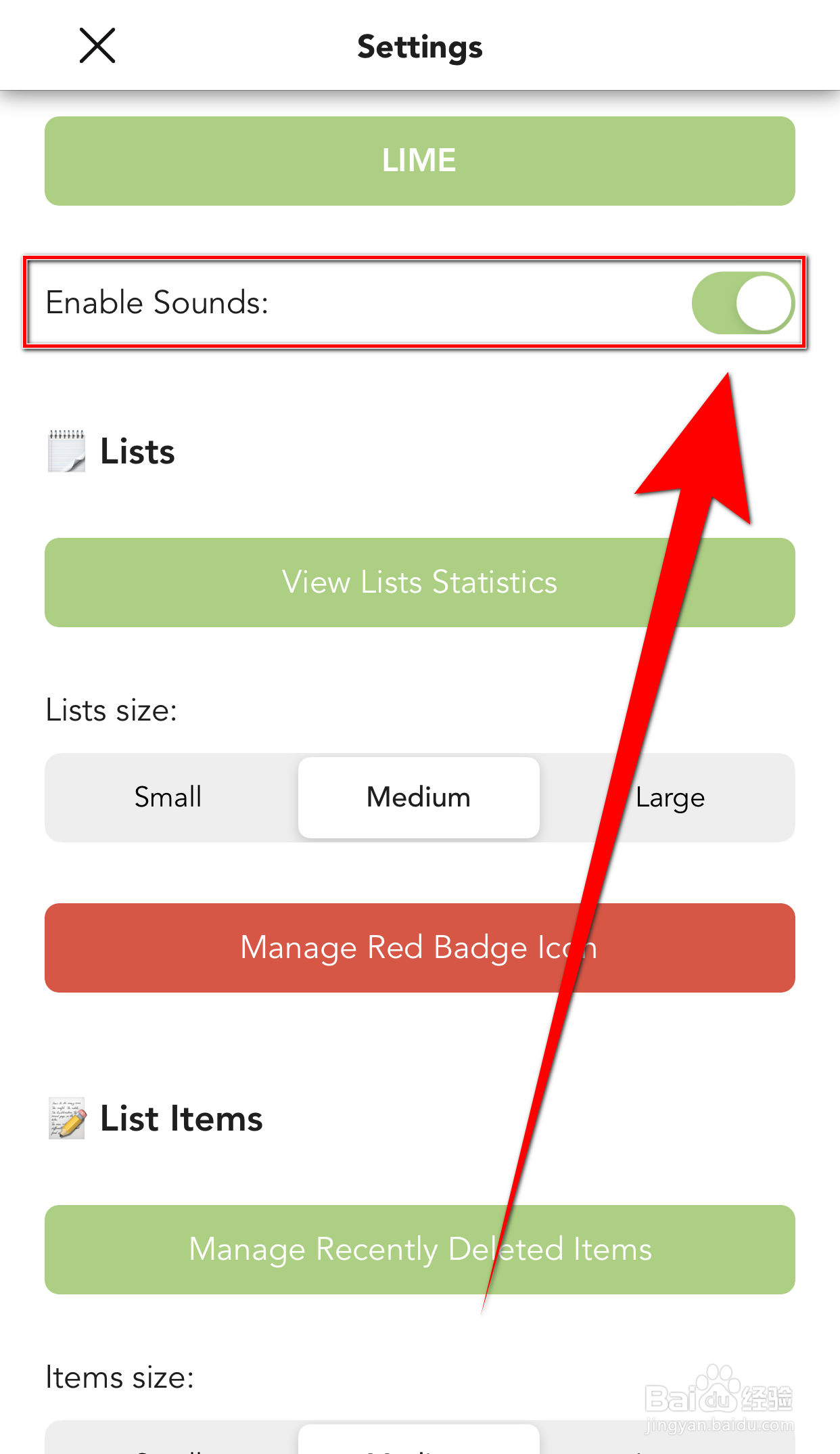
时间:2026-02-15 23:40:42
1、Lists To do首页点击上方的【齿轮】打开Settings界面
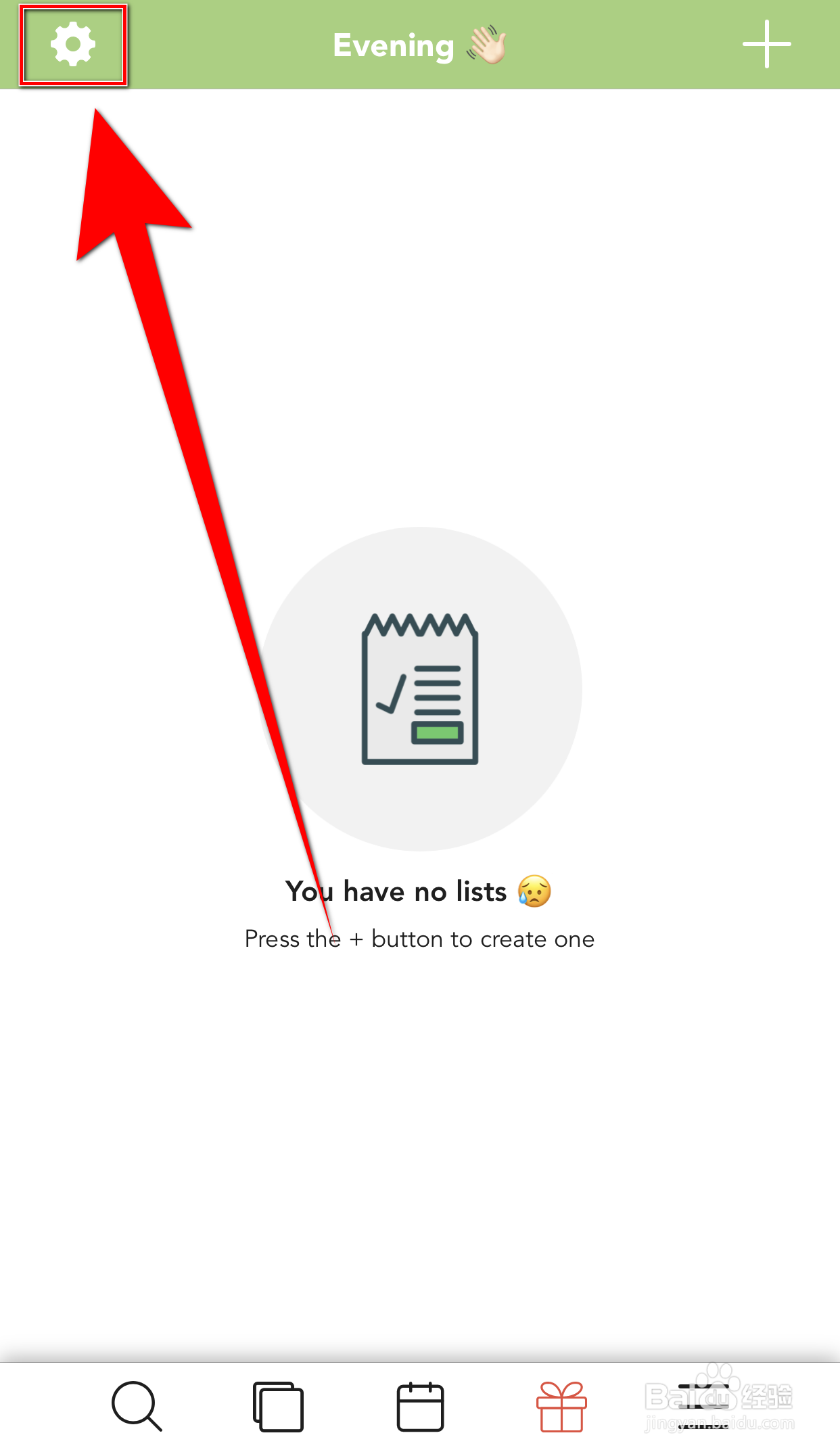
2、Settings界面点击【Enable Sounds】后面的圆点

3、【Enable Sounds】后面的圆点变为绿色即表示Lists To do打开Enable Sounds成功