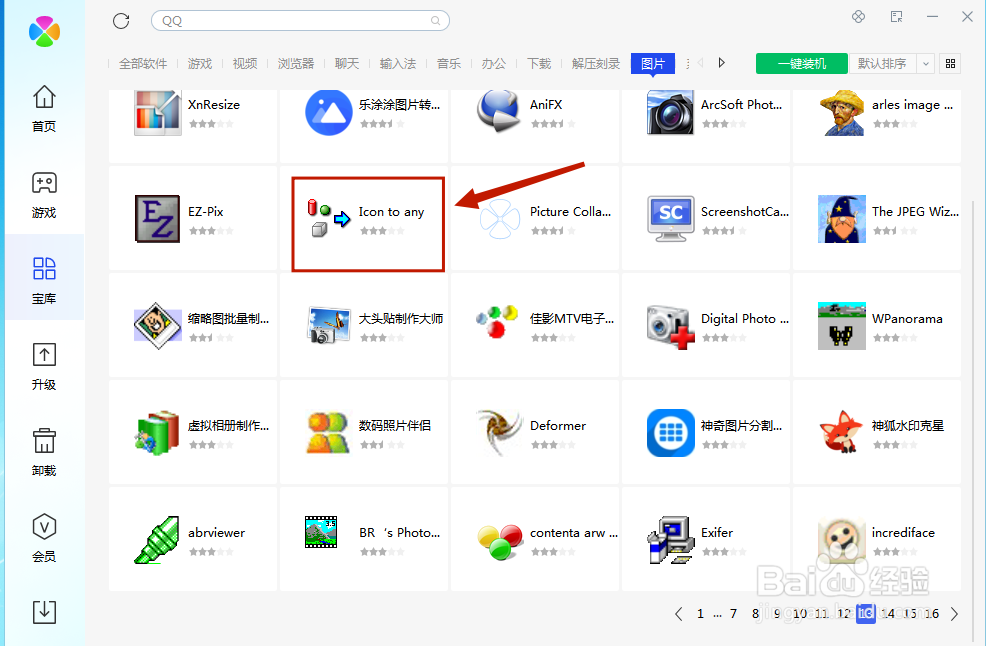1、打开腾讯电脑管家,在左侧目录栏找到【软件管理】,点击鼠标左键确认

2、在【软件管理】左侧目录栏中找到【宝库】

3、在全部软件分类中找到【图片】,点击鼠标左键确认

4、在【图片】软件库中,找打【Icon to any】,点击鼠标左键并一键安装
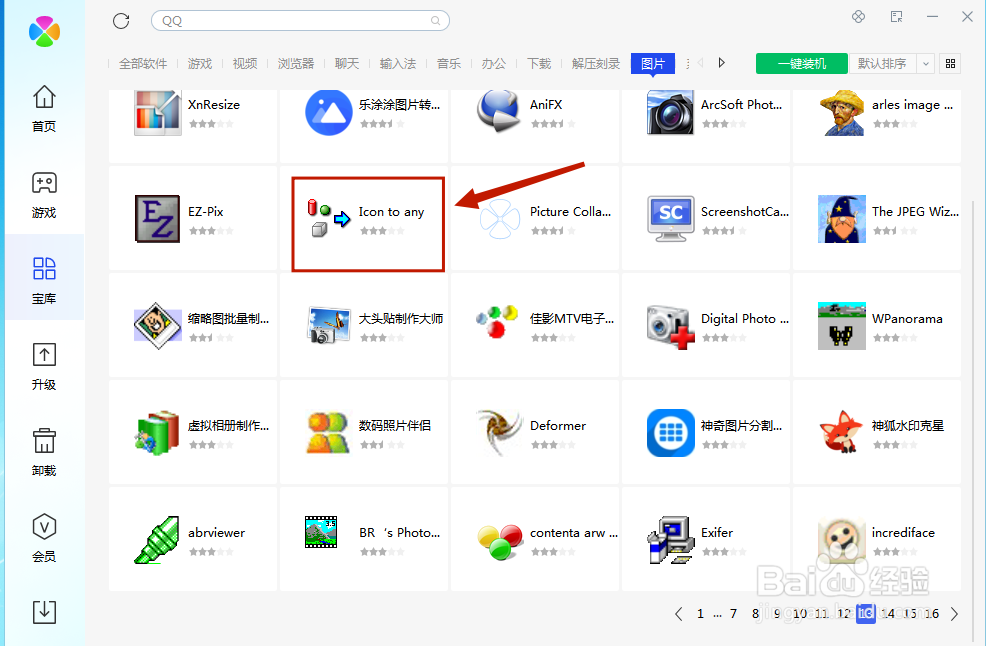
时间:2024-10-28 02:52:16
1、打开腾讯电脑管家,在左侧目录栏找到【软件管理】,点击鼠标左键确认

2、在【软件管理】左侧目录栏中找到【宝库】

3、在全部软件分类中找到【图片】,点击鼠标左键确认

4、在【图片】软件库中,找打【Icon to any】,点击鼠标左键并一键安装