1、首先在PyCharm软件中,打开一个Python项目。
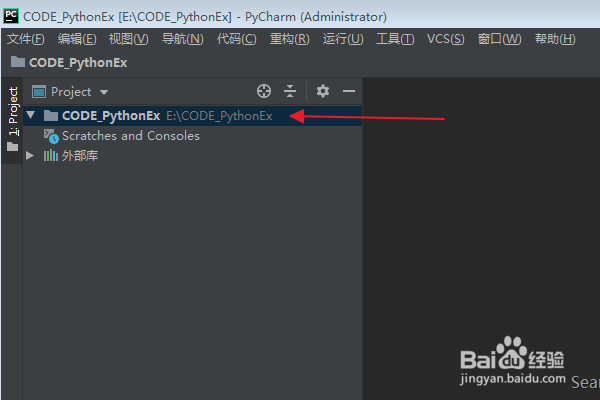
2、在Python项目中,新建并打开一个空白的python文件(比如:test.py)。
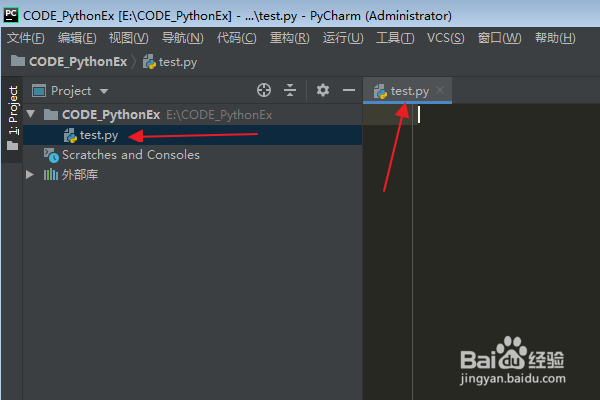
3、在python文件编辑区中,输入:“import random”,导入 random 模块。
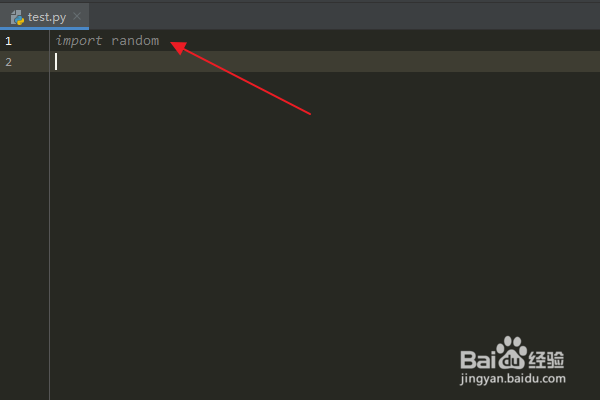
4、再输入:“plist = [2, 3, 4, 5, 6, 7]”,点击Enter键。
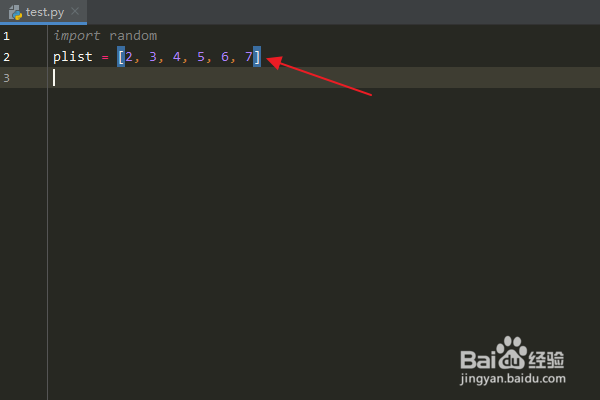
5、输入:“xlist = random.sample(plist, 3)”,点击Enter键。
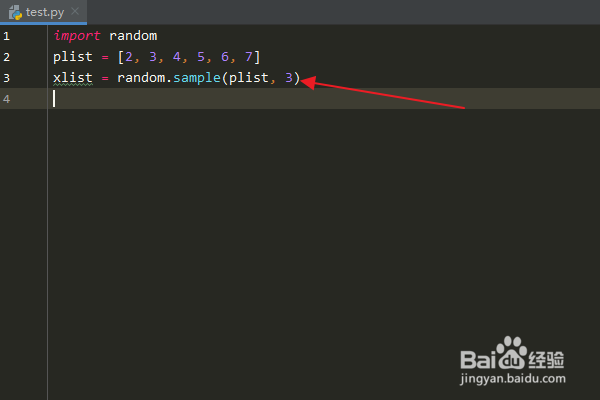
6、然后输入:“print(xlist)”,打印出相关数据结果。
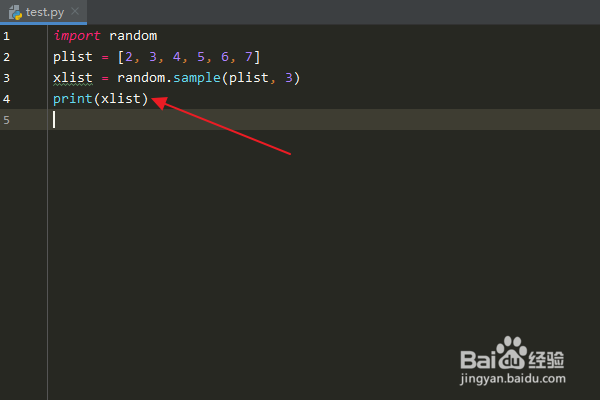
7、在编辑区域点击鼠标右键,在弹出菜单中选择“运行”选项。

8、在运行结果窗口中查看运行结果,可以看到已经使用了random模块sample()方法。

