1、右击软件压缩选择解压到“Proteus 8.0”

2、在解压文件夹中找到Setup,右击打开

3、点击Next

4、勾选I accept theterms of this agreement,然后点击Next

5、点击Next

6、点击Next

7、点击“BrowseFor Key File”
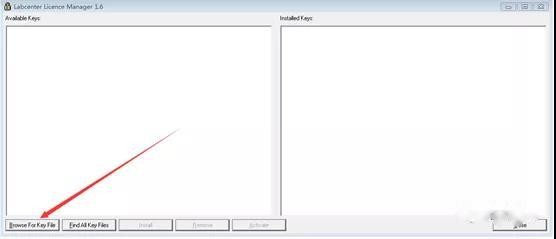
8、在弹出的界面中找到解压包下的Crack目录下的LICENCE.lxk点击打开

9、点击Install

10、点击是

11、点击Close

12、全部勾选后点击Next

13、点击Custom
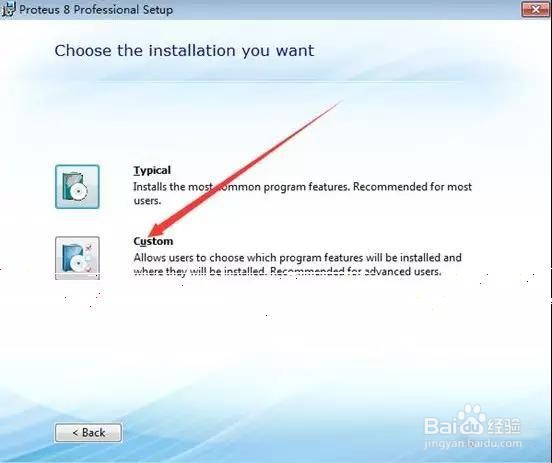
14、点击InstallationPath和Program Data Path下的Browse更改安装路径,建议安装到除C盘以外的磁盘,可在D盘或者其它盘新建一个Proteus 8.0文件夹。然后点击Next

15、点击Next

16、点击Next
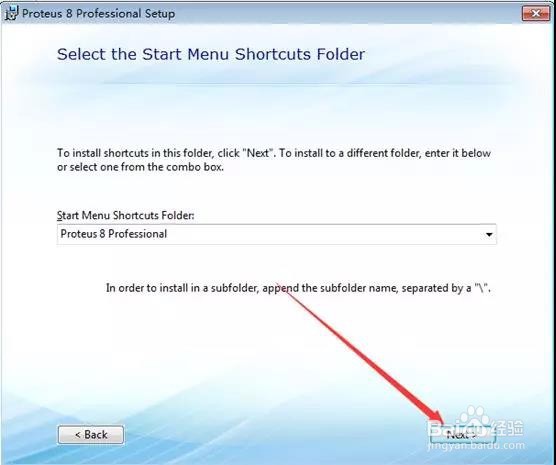
17、点击Install

18、安装中(等待10分钟左右)

19、点击Import

20、点击Yes
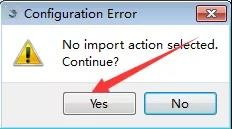
21、点击Close

22、在解压文件夹中找到Crack文件夹,右击打开

23、在D盘中找到Proteus 8.0文件夹,右击打开

24、选中其中的BIN和MODELS文件夹,鼠标右击选择复制

25、打开D盘中Proteus 8.0文件夹在空白处,鼠标右击选择粘贴

26、勾选为所有当前项执行此操作,然后点击是

27、勾选为之后98个冲突执行此操作,然后点击复制和替换

28、在桌面找到Proteus 8Professional,右击打开,全部安装完成

