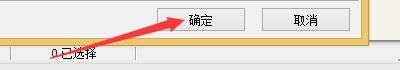1、点击“FastStoneImageViewer”

2、在“FastStoneImageViewer”窗口中,点击“设置”

3、在弹出下拉栏中,再次点击“设置”

4、在“设置”窗口中,点击“缩略图”
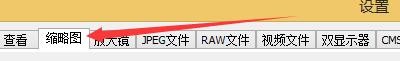
5、在“缩略图”窗口中,点击“缩略图边框图形圆角矩形”,在弹出栏目框中,点击“矩形”

6、点击“确定”即可
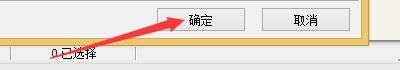
时间:2024-11-05 07:12:19
1、点击“FastStoneImageViewer”

2、在“FastStoneImageViewer”窗口中,点击“设置”

3、在弹出下拉栏中,再次点击“设置”

4、在“设置”窗口中,点击“缩略图”
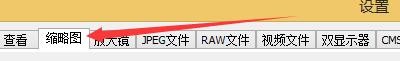
5、在“缩略图”窗口中,点击“缩略图边框图形圆角矩形”,在弹出栏目框中,点击“矩形”

6、点击“确定”即可