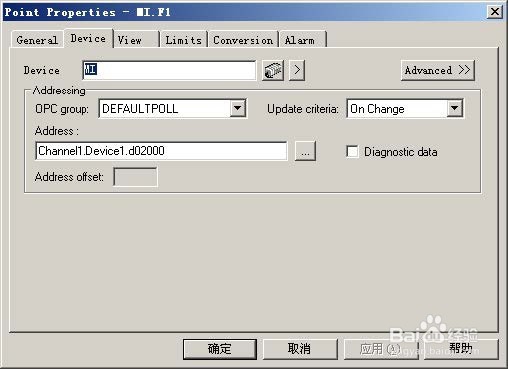1、在Kepware 中新建Channel 和Device。
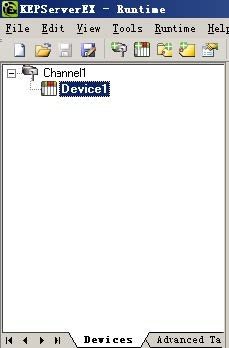
2、在标签栏里面建立标签,测试连接状态。
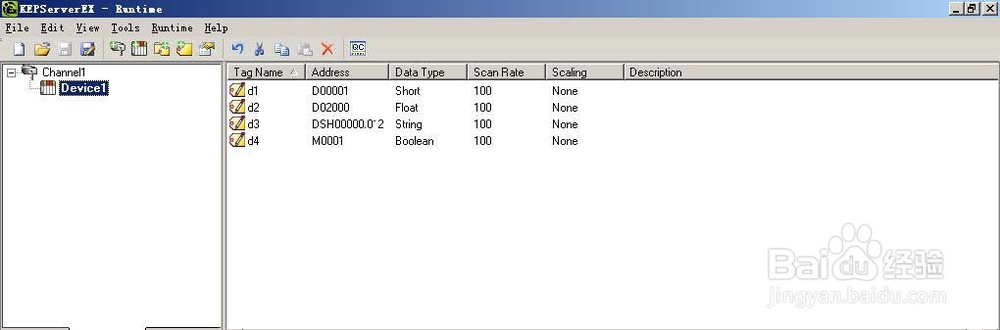
3、在Cimplicity 中建立新设备,使用OPC 方式连接

4、对新设备的OPC 进行设置,查找OPC Server Address




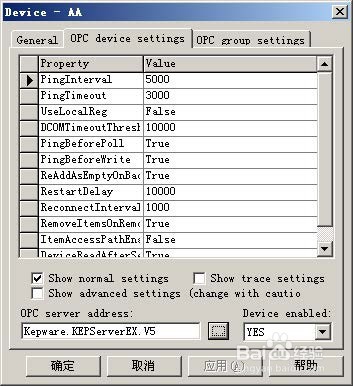
5、建点,收入名称,选择设备,选择类型
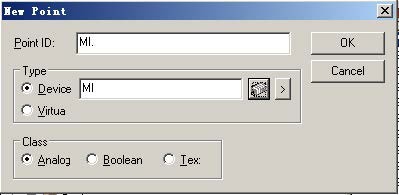
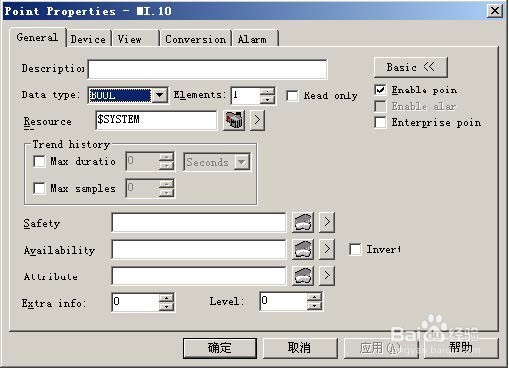
6、输入点地址,格式如下:
Bool:Channel1.Device1.M01000
Int: Channel1.Device1.D01000
Real: Channel1.Device1.D01000
String: Channel1.Device1.DSH0000.012(DSH0000 为起始地址,012 为String 长度)