1、打开手机“设置”。

2、下拉点击“Google”。

3、进入Google账户的设置。

4、点击右上角“…”。
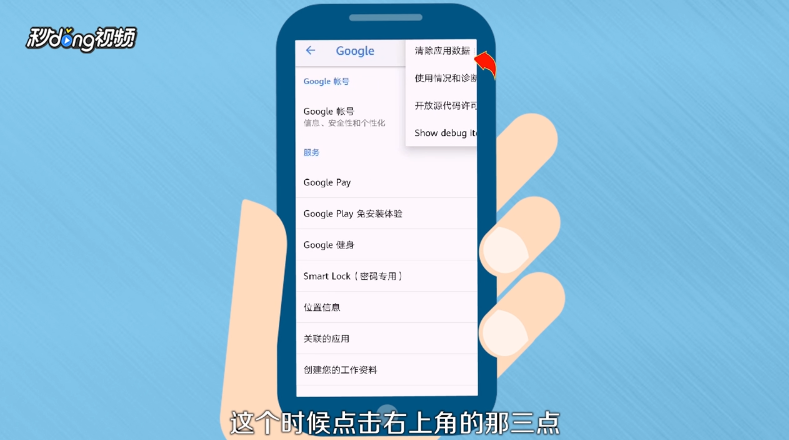
5、选择“清除应用数据”。
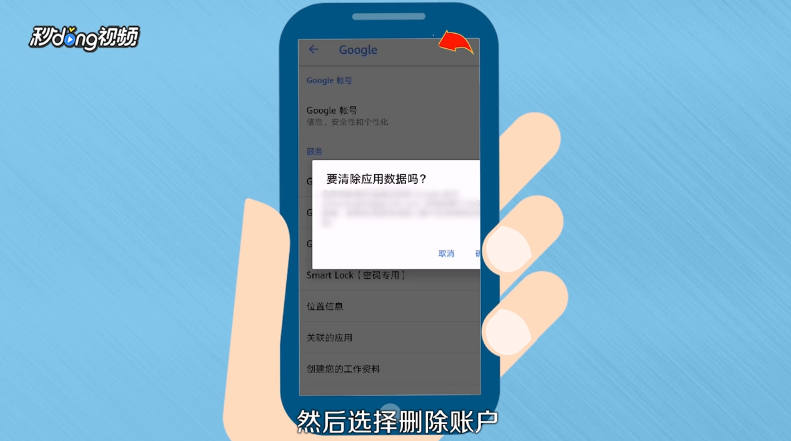
6、删除账号后,返回进入设置界面。

7、点击“添加”。

8、在弹出的界面里,再次输入Gmail账户。

9、根据提示完成账户登记即可,这个时候打开Play Store下载应用就没有报错了。

10、总结如下。

时间:2024-10-12 12:51:06
1、打开手机“设置”。

2、下拉点击“Google”。

3、进入Google账户的设置。

4、点击右上角“…”。
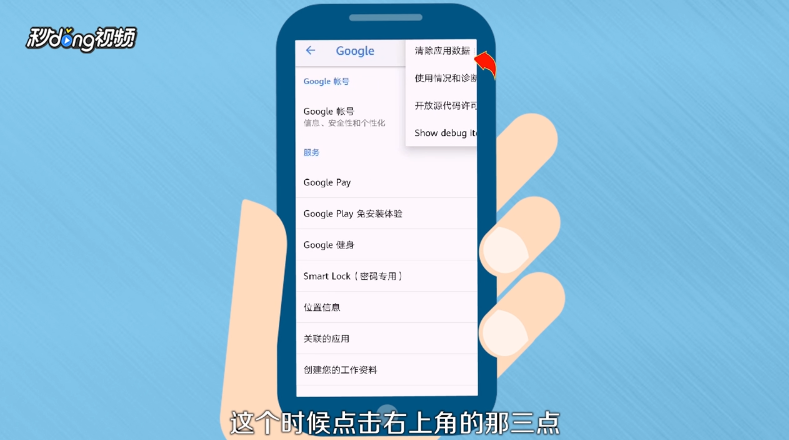
5、选择“清除应用数据”。
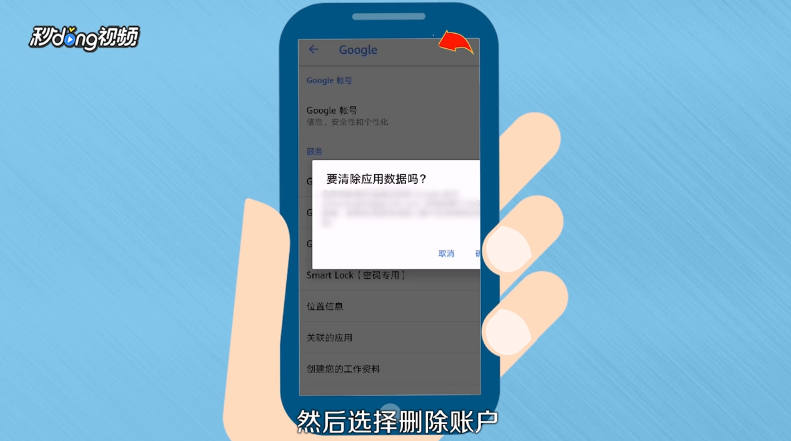
6、删除账号后,返回进入设置界面。

7、点击“添加”。

8、在弹出的界面里,再次输入Gmail账户。

9、根据提示完成账户登记即可,这个时候打开Play Store下载应用就没有报错了。

10、总结如下。

