1、打开 ulead cool 3d,进入其主界面;

2、用鼠标点击插入文字;
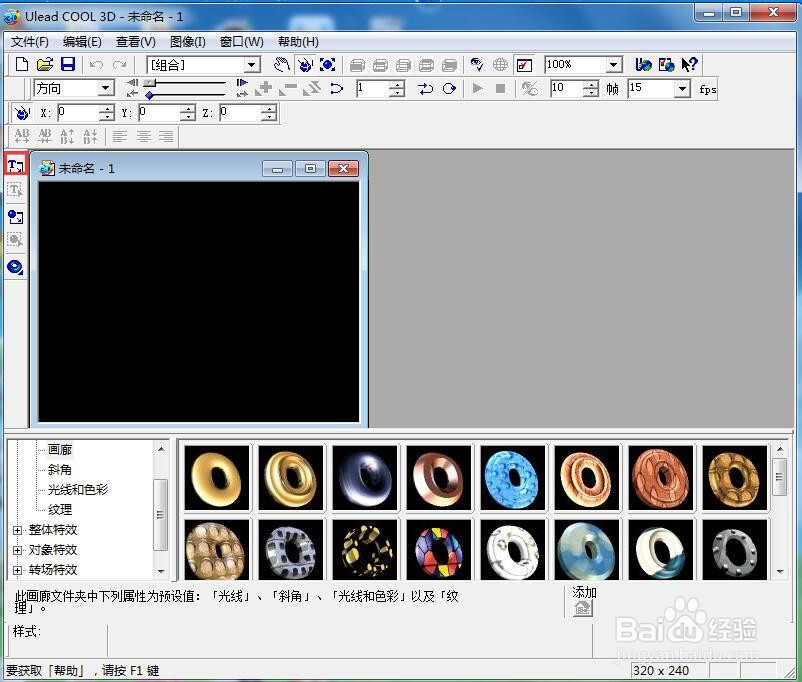
3、输入如期而至,按确定;
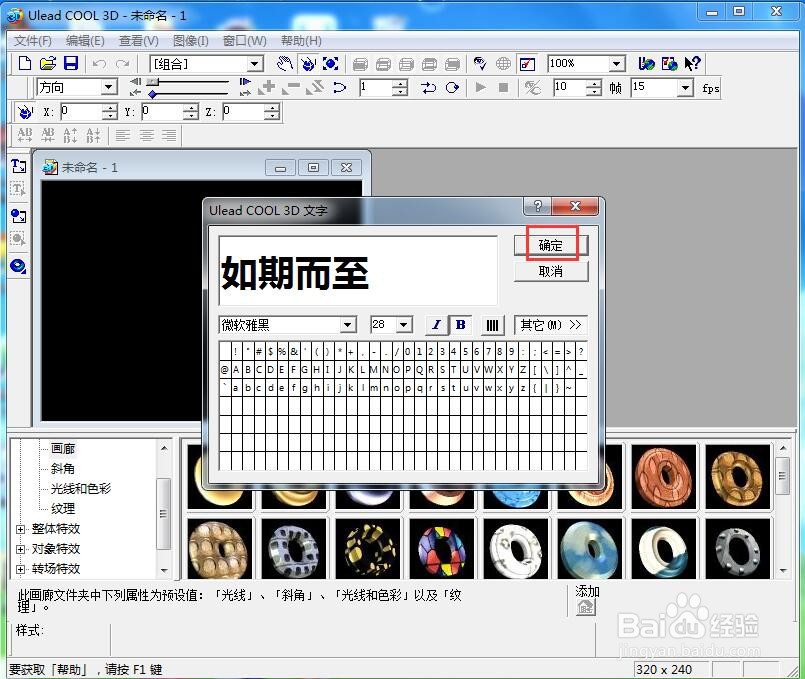
4、点击光线和色彩,添加一种粉色样式;

5、点击纹理,添加一种纹理样式;
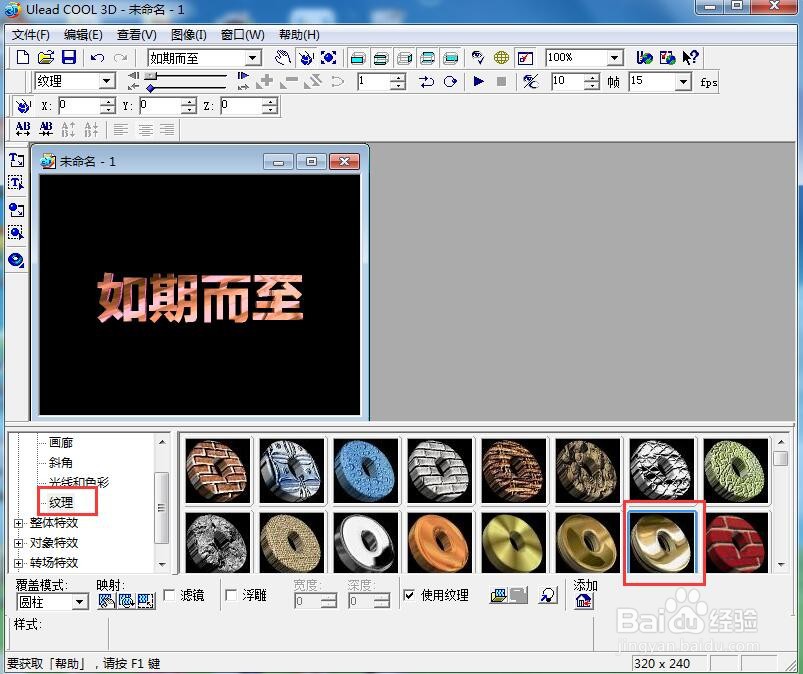
6、点击转场特效,选择碰撞,双击添加一种碰撞样式;
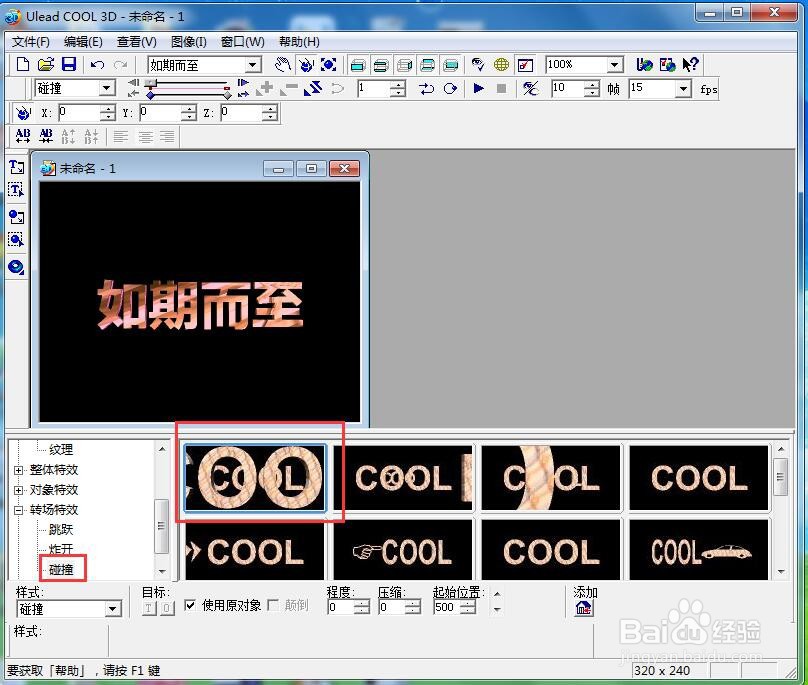
7、我们就给文字添加上了纹理和碰撞效果。

时间:2026-02-16 12:02:45
1、打开 ulead cool 3d,进入其主界面;

2、用鼠标点击插入文字;
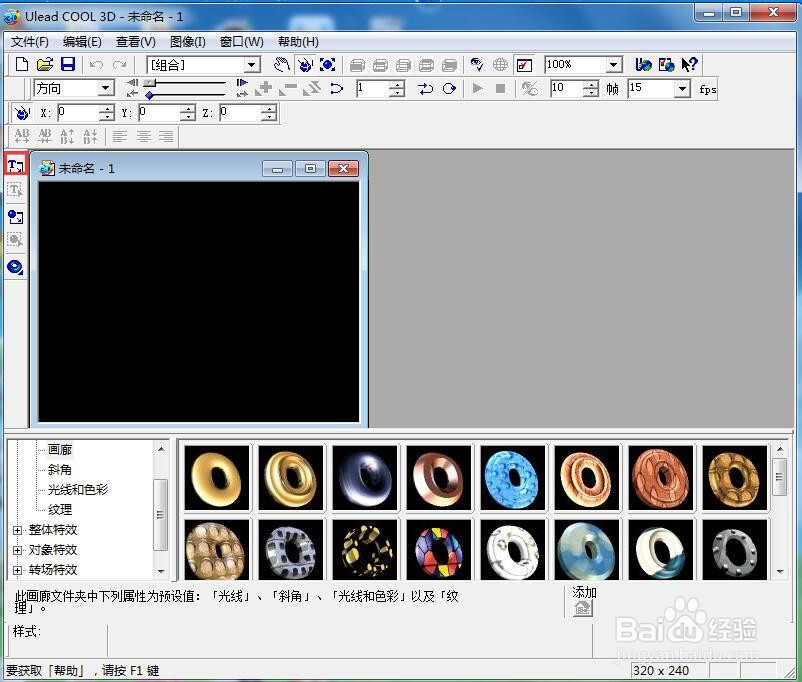
3、输入如期而至,按确定;
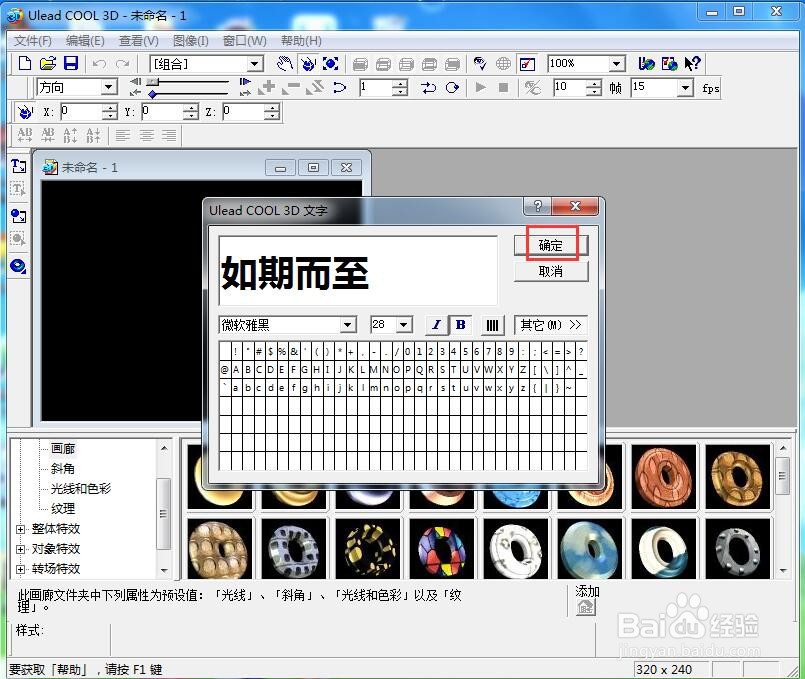
4、点击光线和色彩,添加一种粉色样式;

5、点击纹理,添加一种纹理样式;
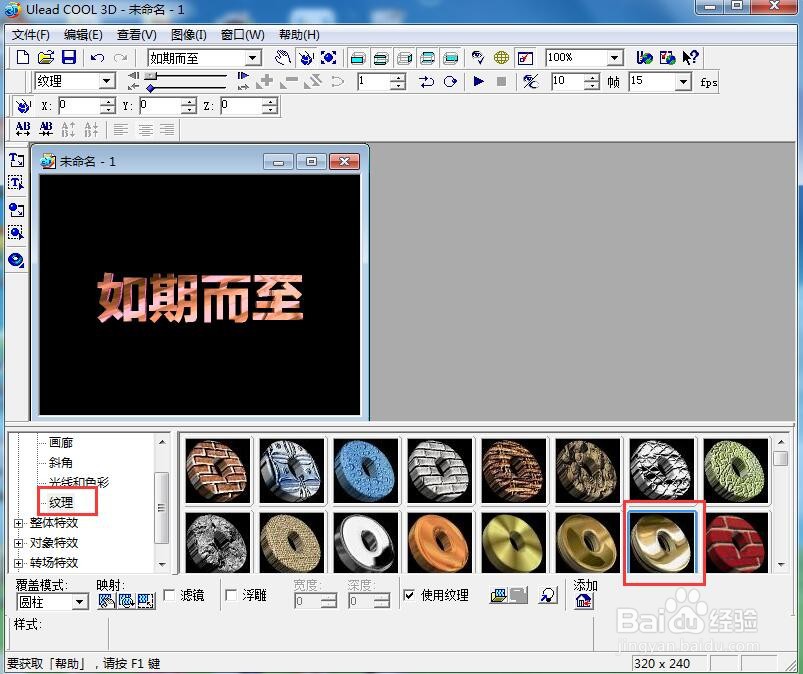
6、点击转场特效,选择碰撞,双击添加一种碰撞样式;
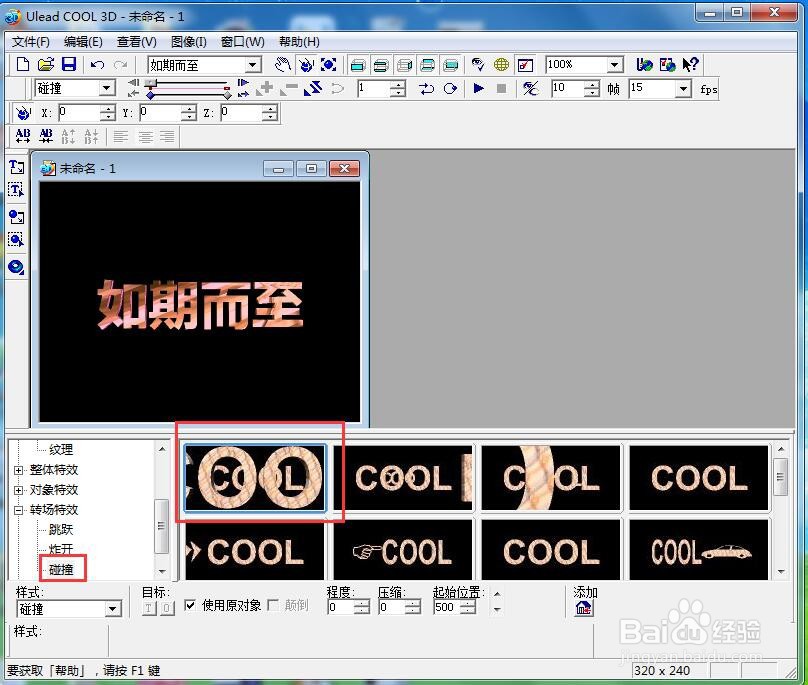
7、我们就给文字添加上了纹理和碰撞效果。

