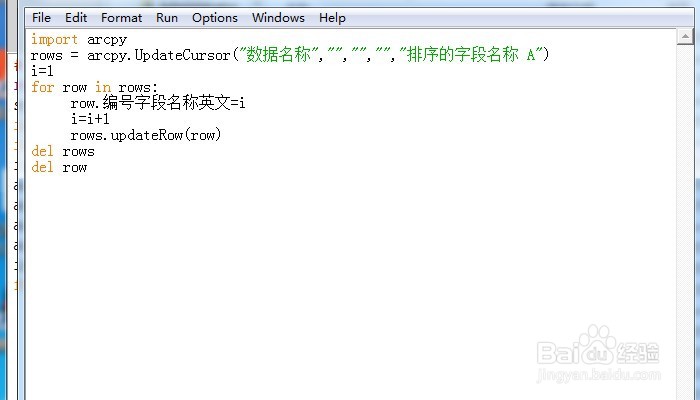1、首先,打开运行,输入regedit。
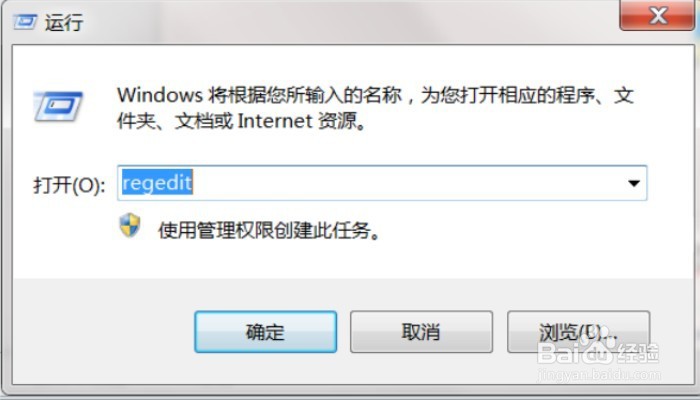
2、然后在,注册表中找到HKEY_CLASSES_ROOT\SystemFileAssociations位置,新建.py\shell\Edit with IDLE\command。
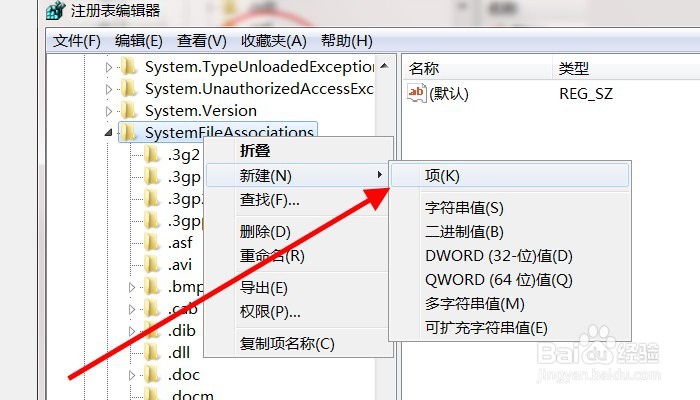
3、然后,双击command下的文件,修改数值:"C:\Python27\ArcGIS10.2\pythonw.exe" "C:\Python27\ArcGIS10.2\Lib\idlelib\idle.pyw" "%1"。
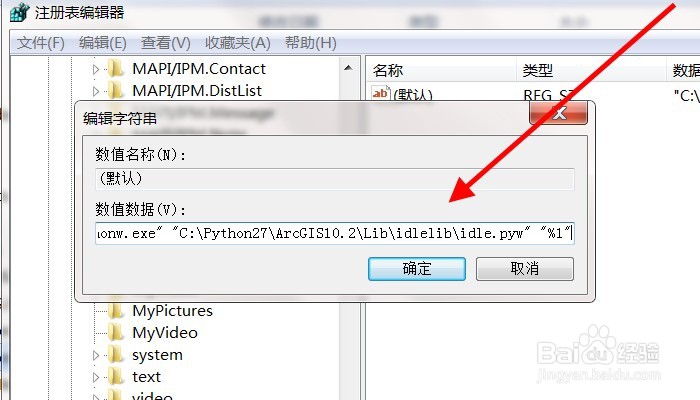
4、右键点击py文件,选择Edit with IDLE选项。
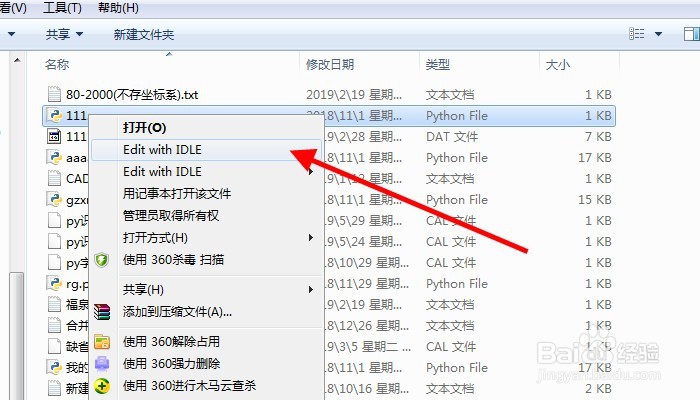
5、最后,测试Edit with IDLE选项是否可以使用。