1、首先,打开一个UltraEdit的界面中

2、点击UltraEdit菜单中的高级菜单

3、点击了高级菜单之后,弹出了下拉菜单选择为配置选项

4、进入到了配置界面中,点击左侧中的unicode选项
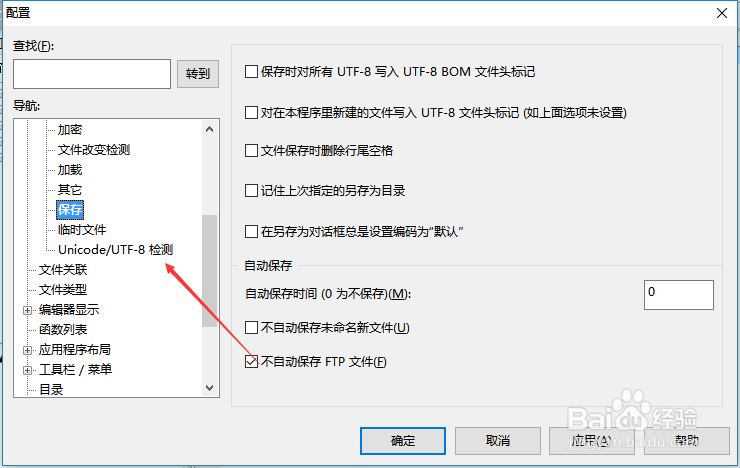
5、进入到了unicode的界面中,勾选上使用escaped unicode检测选项

6、勾选上使用escaped unicode检测选项之后,点击确定

时间:2024-10-13 15:12:23
1、首先,打开一个UltraEdit的界面中

2、点击UltraEdit菜单中的高级菜单

3、点击了高级菜单之后,弹出了下拉菜单选择为配置选项

4、进入到了配置界面中,点击左侧中的unicode选项
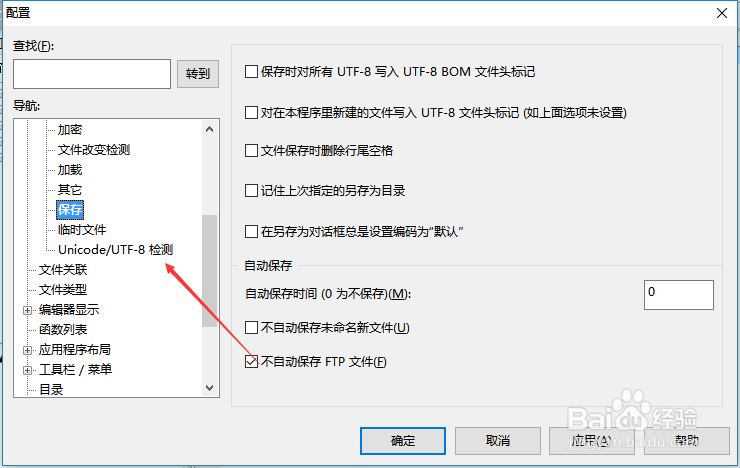
5、进入到了unicode的界面中,勾选上使用escaped unicode检测选项

6、勾选上使用escaped unicode检测选项之后,点击确定

