1、网页下载potplayer皮肤插件包,如图所示
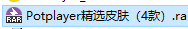
2、解压皮肤插件包,如图所示
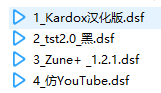
3、打开potplayer,如图所示

4、点击设置→皮肤→皮肤设置,如图所示
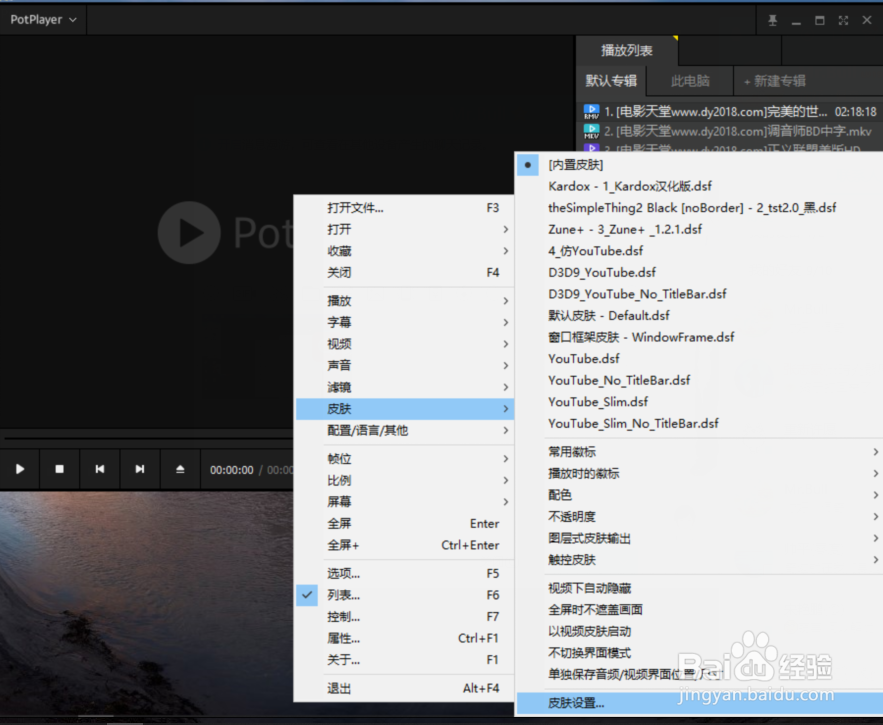
5、点击“打开皮肤文件夹”,如图所示

6、双击所需要的皮肤文件,如图所示
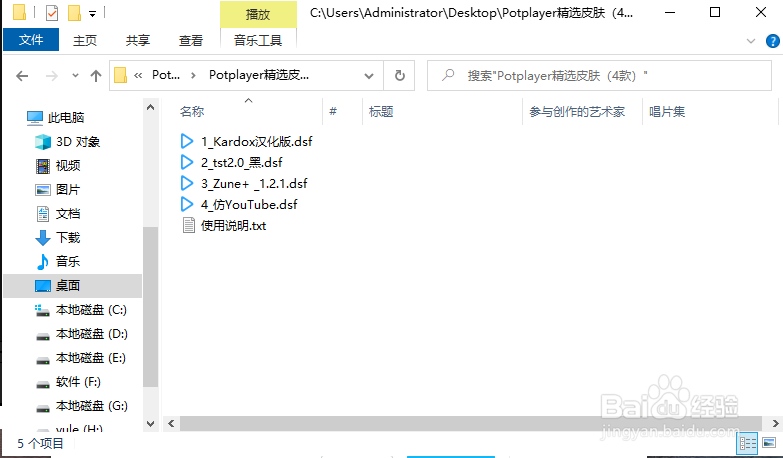
7、点击“确定”如图所示

8、返回皮肤设置界面选择“重新搜索”,选择需要的皮肤确定,如图所示
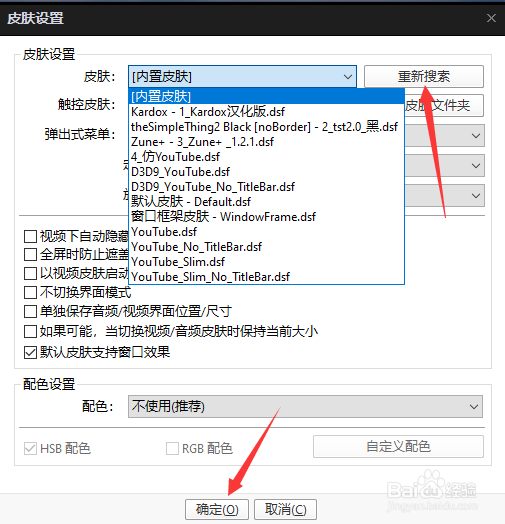
9、效果如下

时间:2024-10-13 14:14:31
1、网页下载potplayer皮肤插件包,如图所示
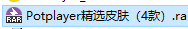
2、解压皮肤插件包,如图所示
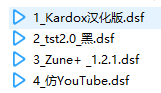
3、打开potplayer,如图所示

4、点击设置→皮肤→皮肤设置,如图所示
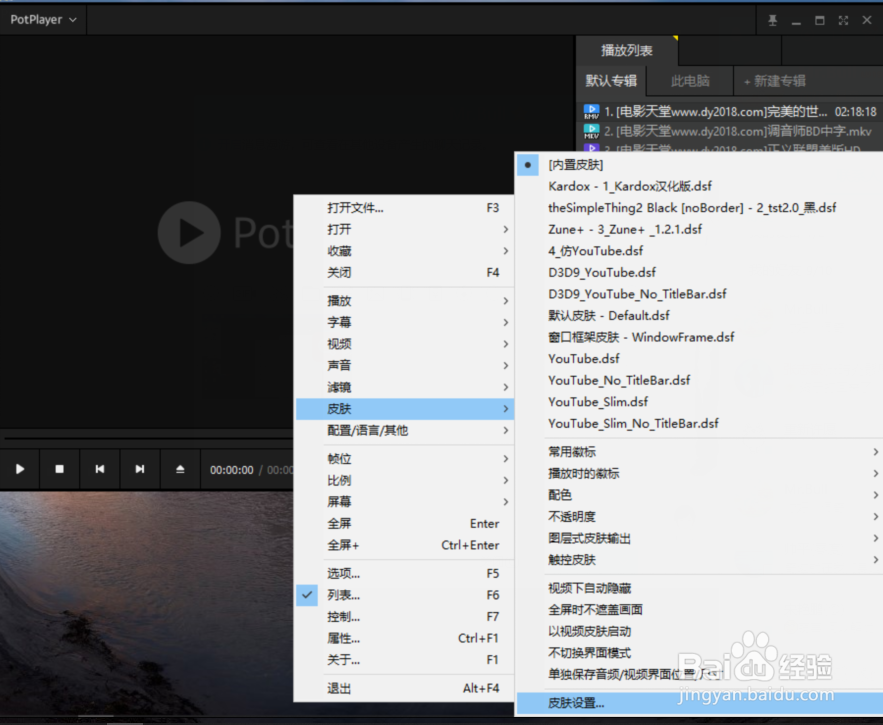
5、点击“打开皮肤文件夹”,如图所示

6、双击所需要的皮肤文件,如图所示
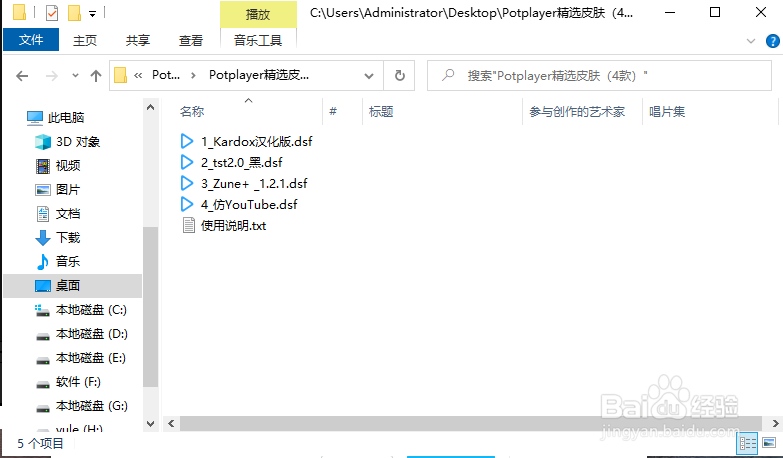
7、点击“确定”如图所示

8、返回皮肤设置界面选择“重新搜索”,选择需要的皮肤确定,如图所示
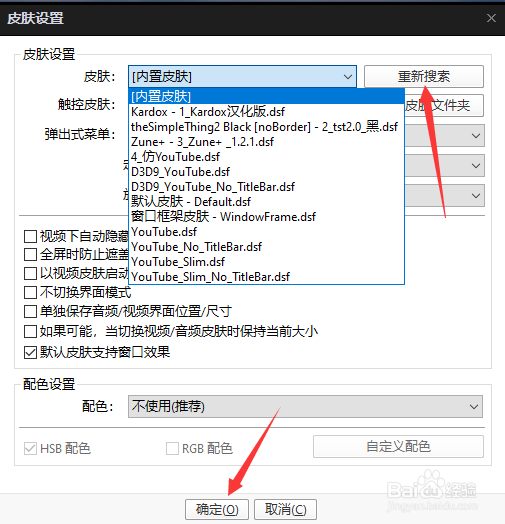
9、效果如下

