1、首先,点击PSPad editor菜单中设置选项
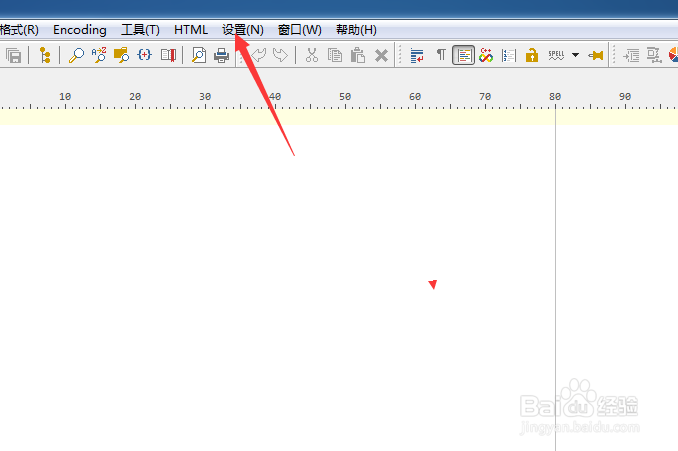
2、弹出了下拉菜单选择为首选项
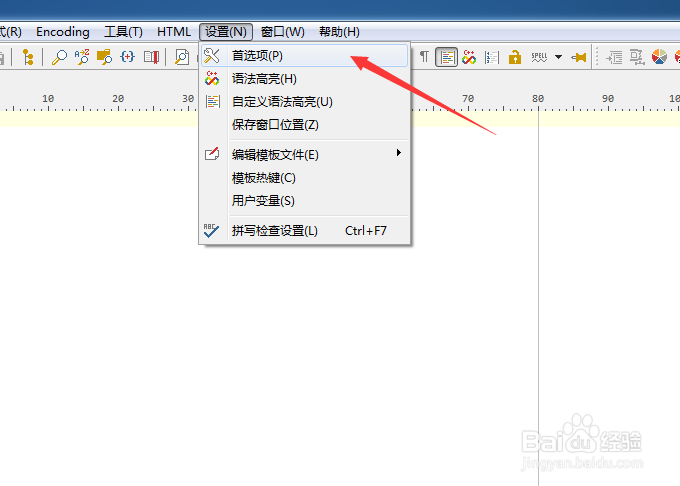
3、去掉勾选file tabs allow mutiline tabs选项

4、去掉勾选file tabs allow mutiline tabs选项之后,点击确定

时间:2024-10-30 23:25:30
1、首先,点击PSPad editor菜单中设置选项
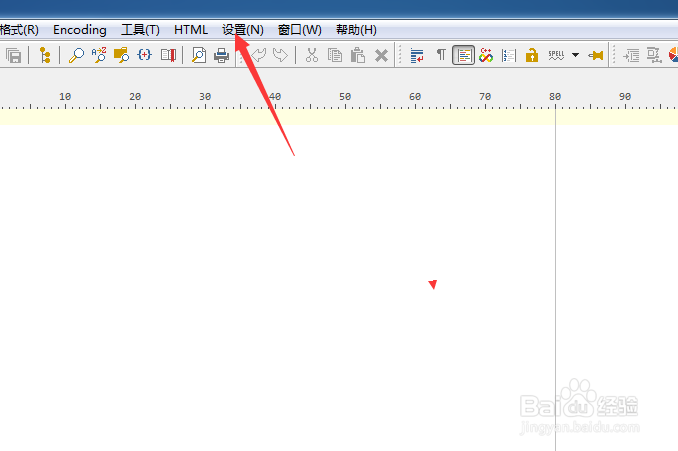
2、弹出了下拉菜单选择为首选项
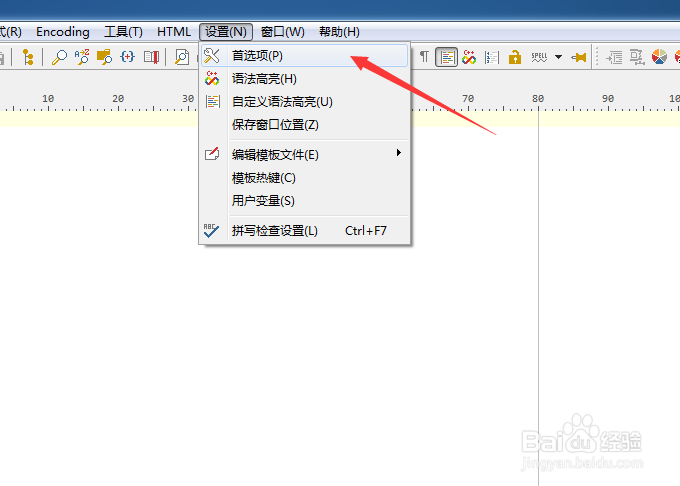
3、去掉勾选file tabs allow mutiline tabs选项

4、去掉勾选file tabs allow mutiline tabs选项之后,点击确定

