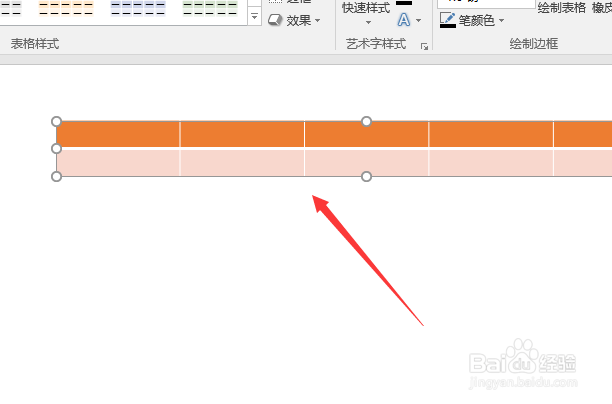1、在PowerPoint界面中单击【插入】选项卡
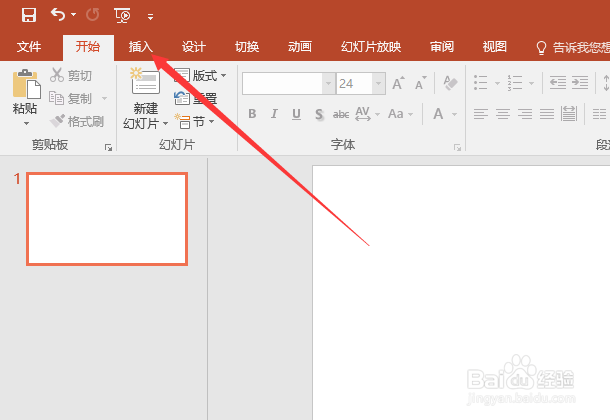
2、然后打开插入选项中单击【表格】按钮
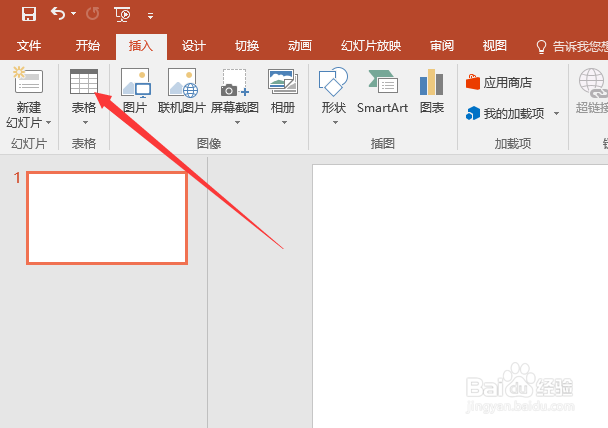
3、随后列出表格菜单中单击【插入表格】选项
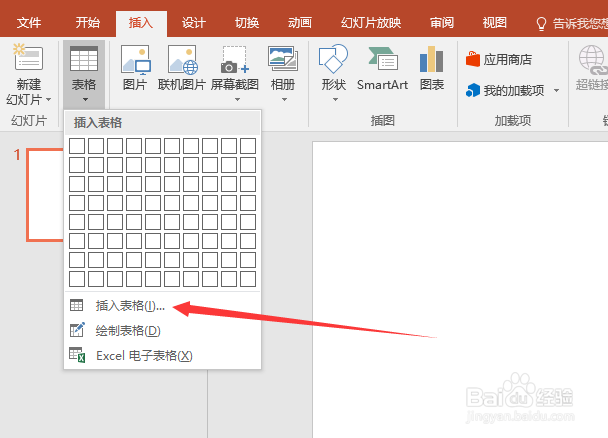
4、弹出插入表格对话框中【输入行、列】并单击【确定】按钮
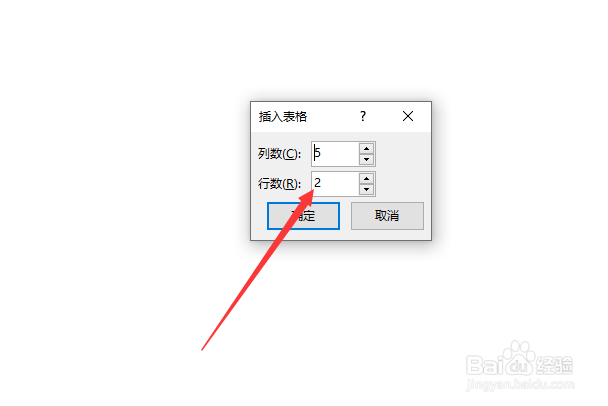
5、随后在显示设计选项卡中单击【需要的表格样式】
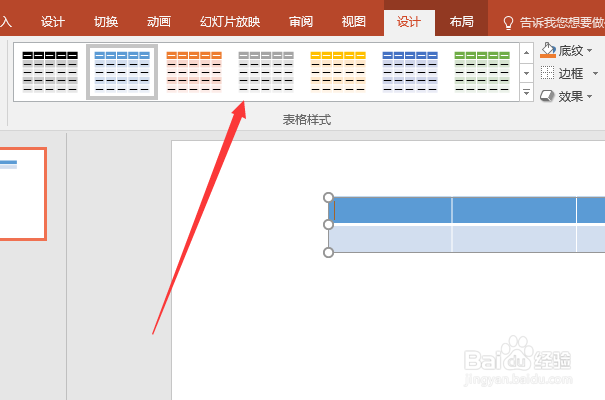
6、最终切换需要表格样式如图。
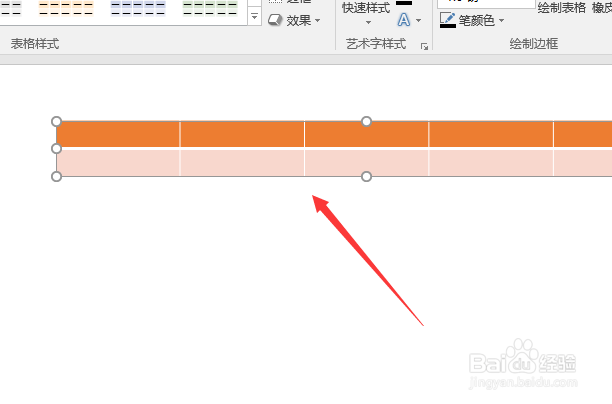
时间:2024-10-14 08:01:04
1、在PowerPoint界面中单击【插入】选项卡
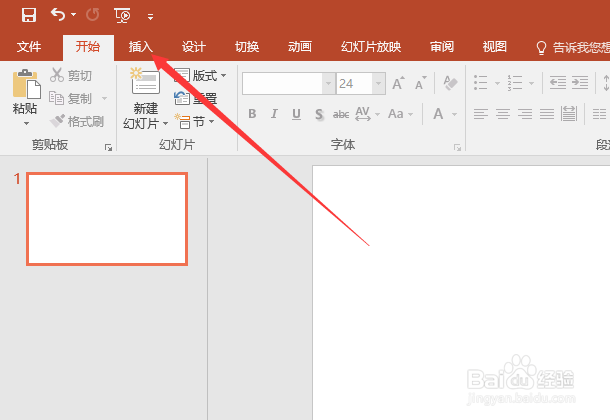
2、然后打开插入选项中单击【表格】按钮
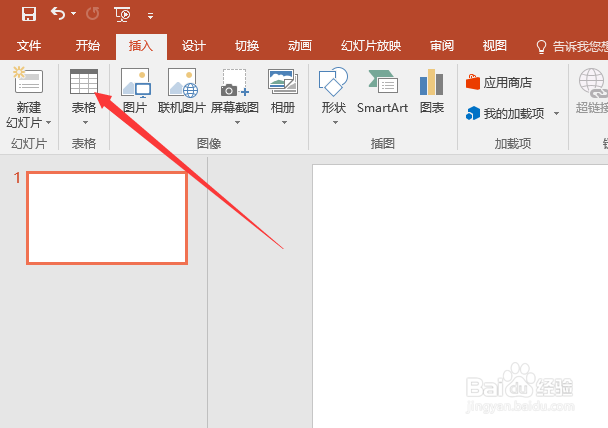
3、随后列出表格菜单中单击【插入表格】选项
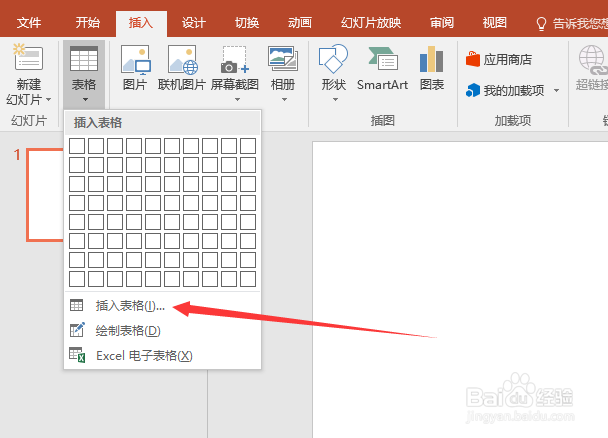
4、弹出插入表格对话框中【输入行、列】并单击【确定】按钮
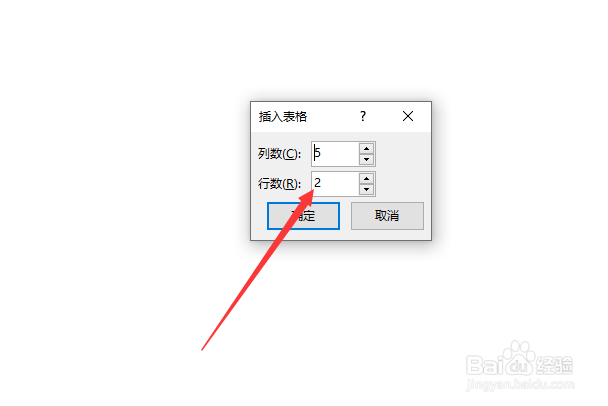
5、随后在显示设计选项卡中单击【需要的表格样式】
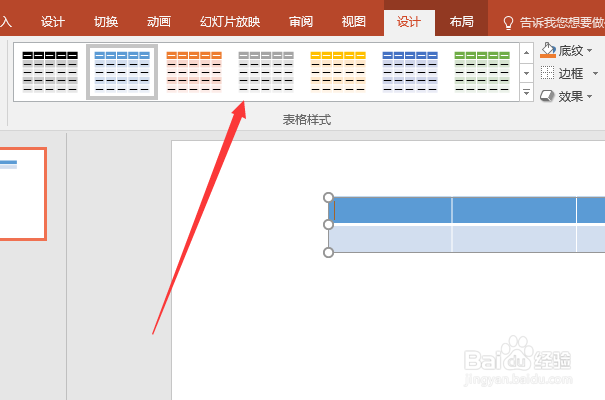
6、最终切换需要表格样式如图。