1、首先导入对应的操作库
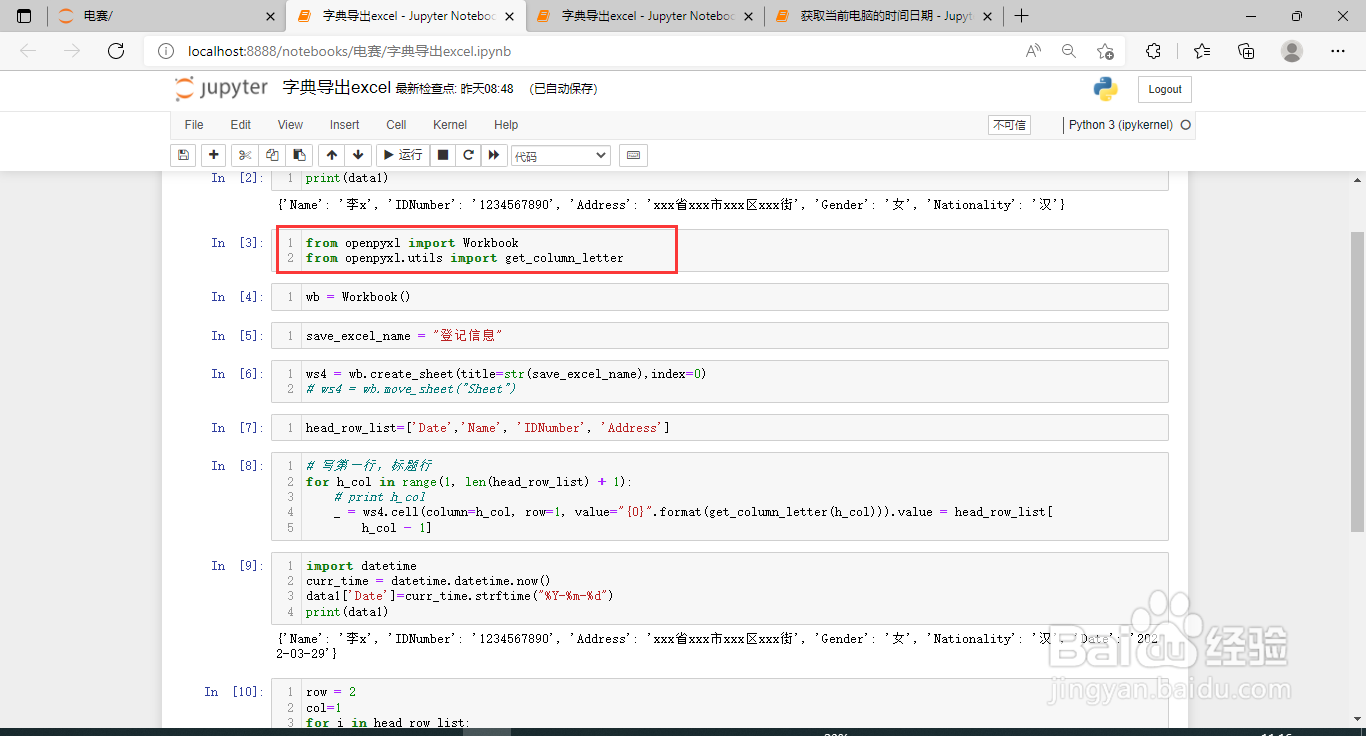
2、然后创建workbook的面向对象
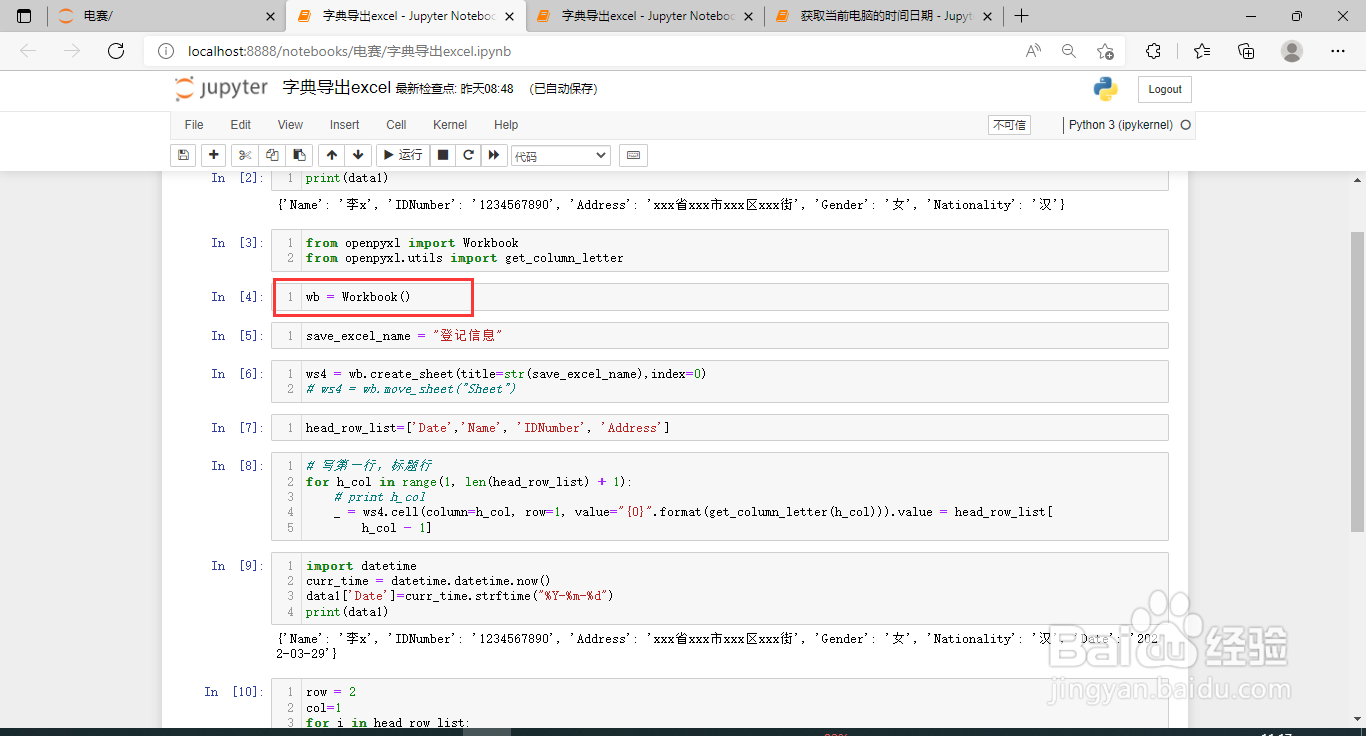
3、设置创建excel中表格的命名

4、通过命令wb.create_sheet(title=str(save_excel_name),index=0)创建表格

5、其中第一个参数为表格的名称,第二个参数表示创建表格所处的顺序

6、最后将其保存即可

时间:2024-10-12 13:02:42
1、首先导入对应的操作库
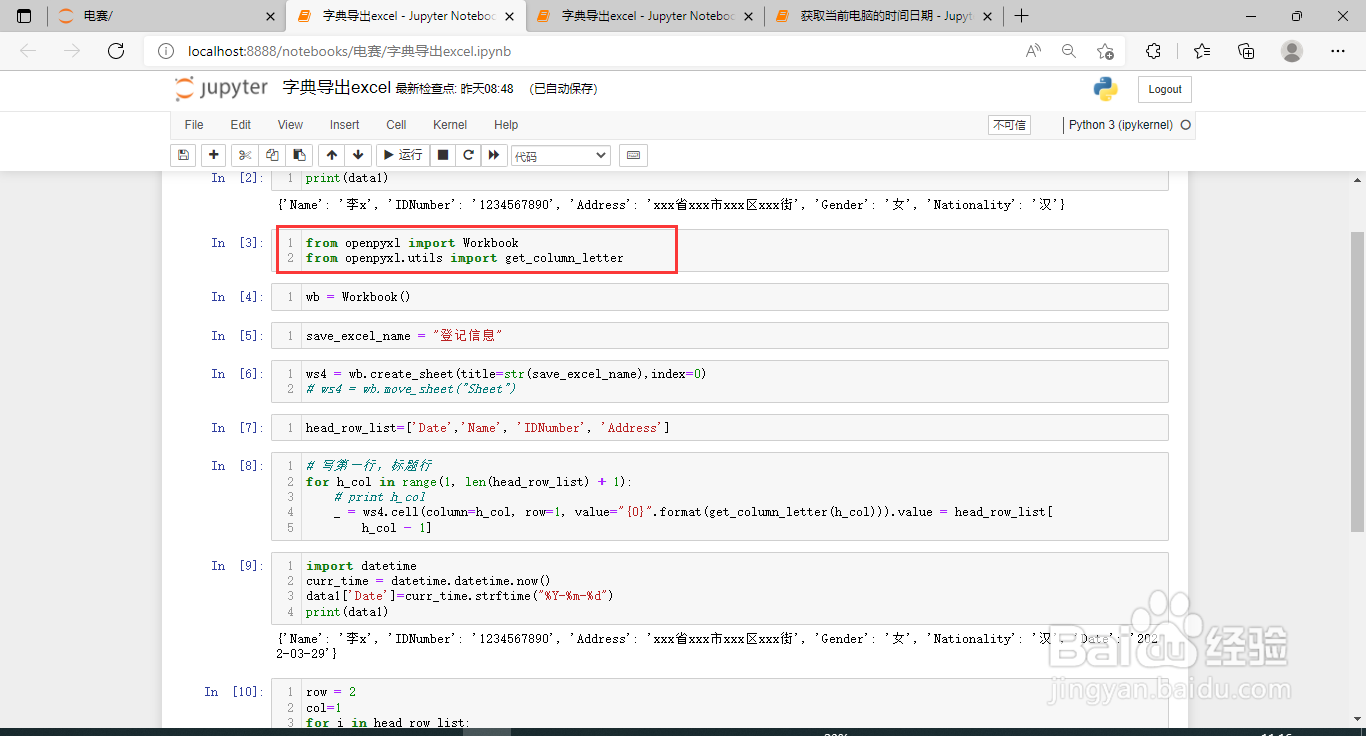
2、然后创建workbook的面向对象
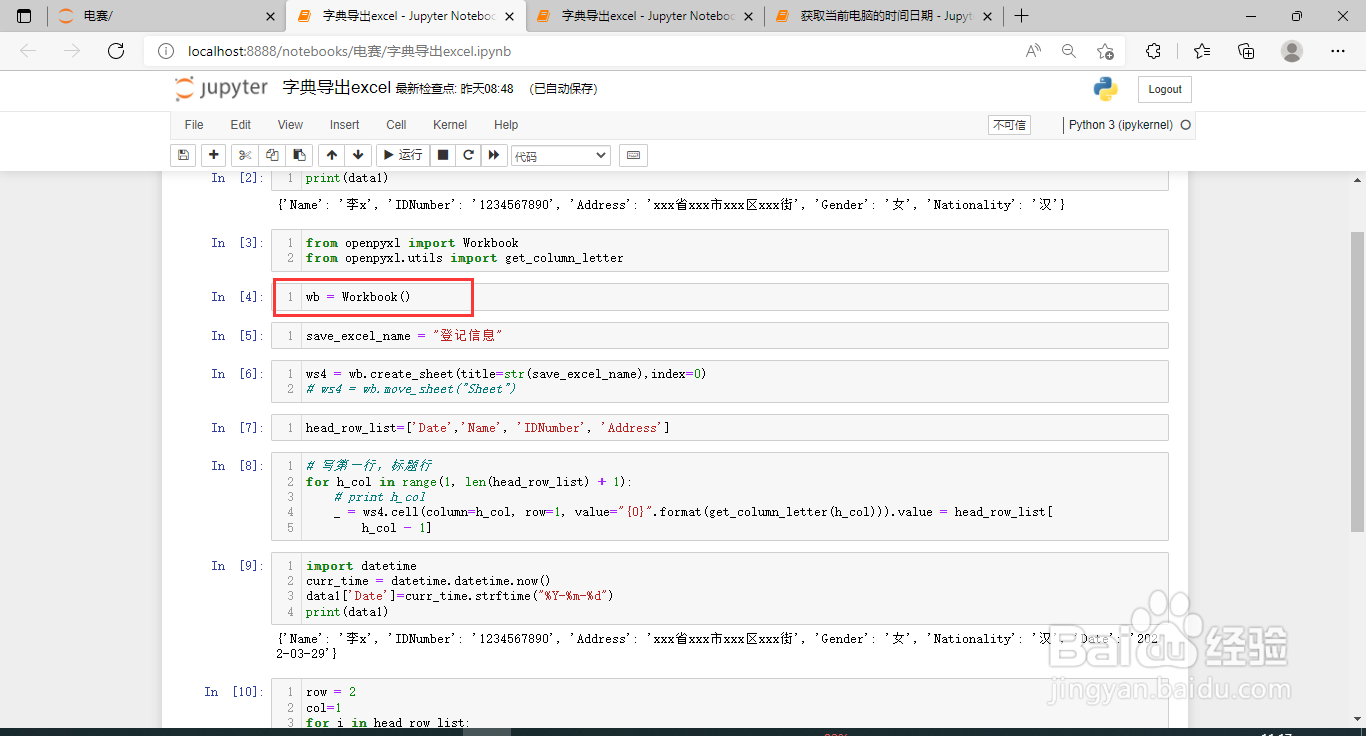
3、设置创建excel中表格的命名

4、通过命令wb.create_sheet(title=str(save_excel_name),index=0)创建表格

5、其中第一个参数为表格的名称,第二个参数表示创建表格所处的顺序

6、最后将其保存即可

