1、打开powerpoint,进入其主界面;
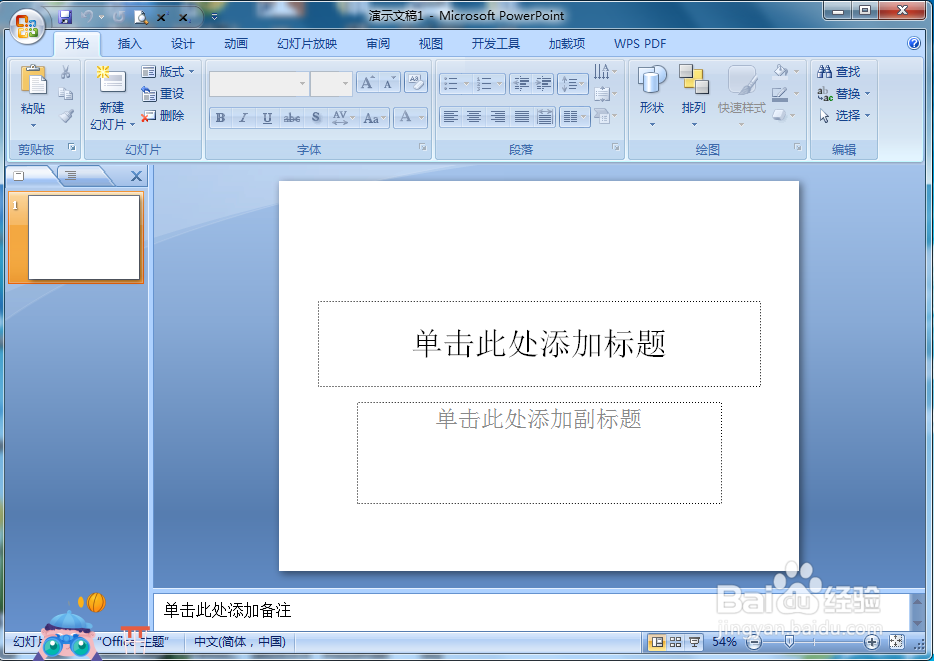
2、将单击此处添加标题和副标题两个输入框删除;

3、点击插入菜单,选择smartart工具;

4、在选择smartart图形页面找到层次结构,点击层次结构列表;

5、插入一个层次结构列表;

6、给层次结构列表添加文字内容;

7、点击更改颜色,添加一种彩色样式;
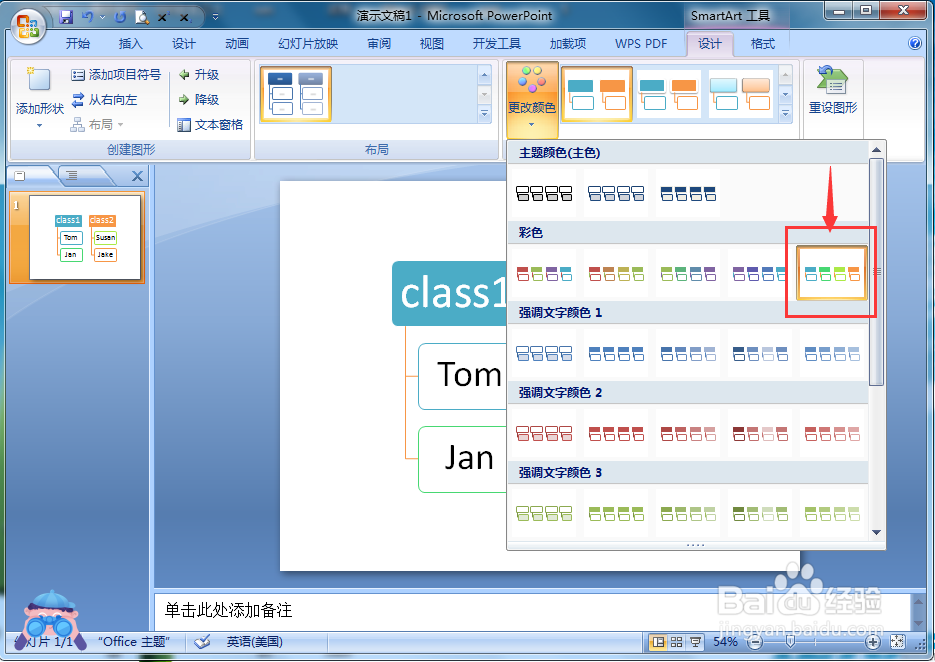
8、我们就在powerpoint中创建好了一个层次结构列表。

时间:2024-10-12 07:48:15
1、打开powerpoint,进入其主界面;
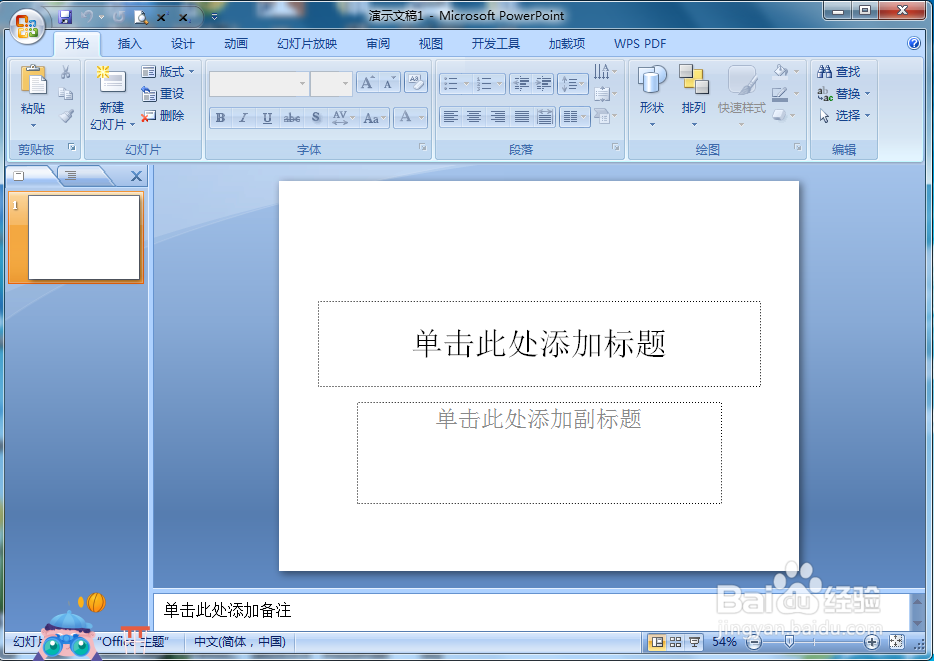
2、将单击此处添加标题和副标题两个输入框删除;

3、点击插入菜单,选择smartart工具;

4、在选择smartart图形页面找到层次结构,点击层次结构列表;

5、插入一个层次结构列表;

6、给层次结构列表添加文字内容;

7、点击更改颜色,添加一种彩色样式;
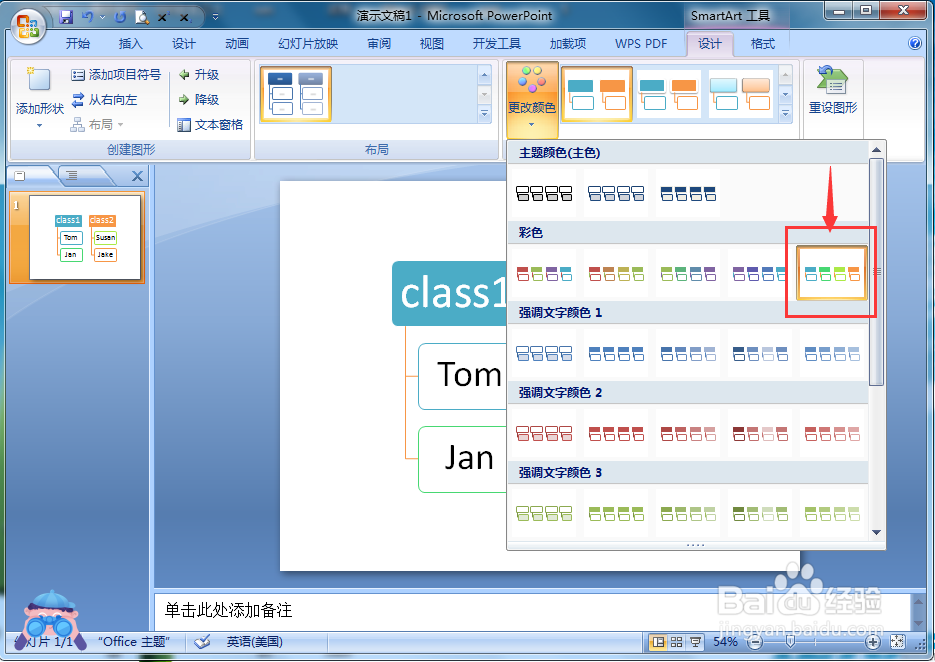
8、我们就在powerpoint中创建好了一个层次结构列表。

