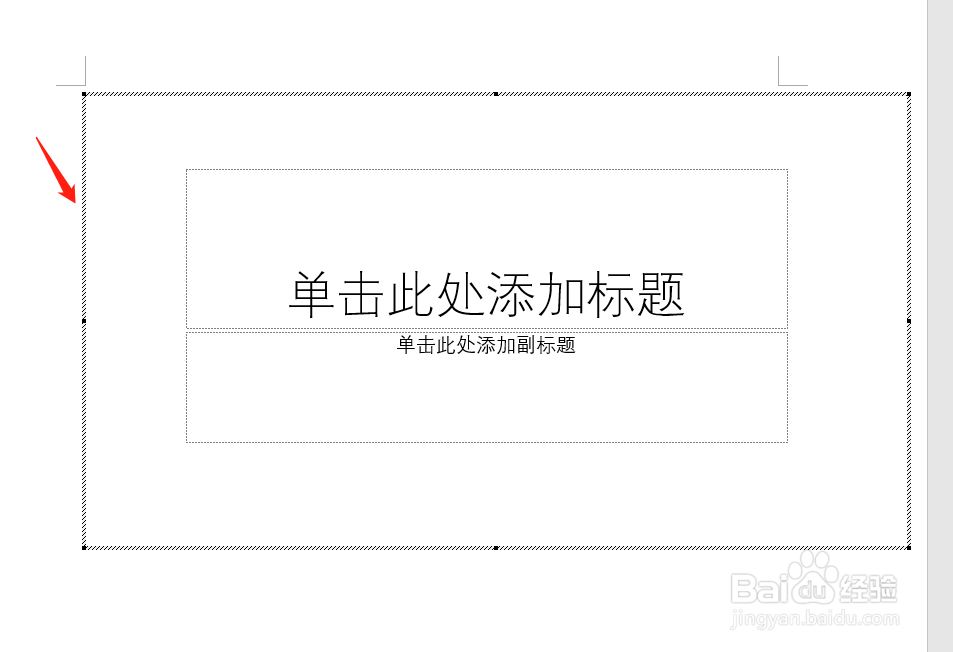1、首先我们需要安装word2016,双击打开软件

2、进入新建对话框,如图所示新建空白文档

3、在顶部菜单中点击插入按钮

4、在插入选项中选择插入对象模式
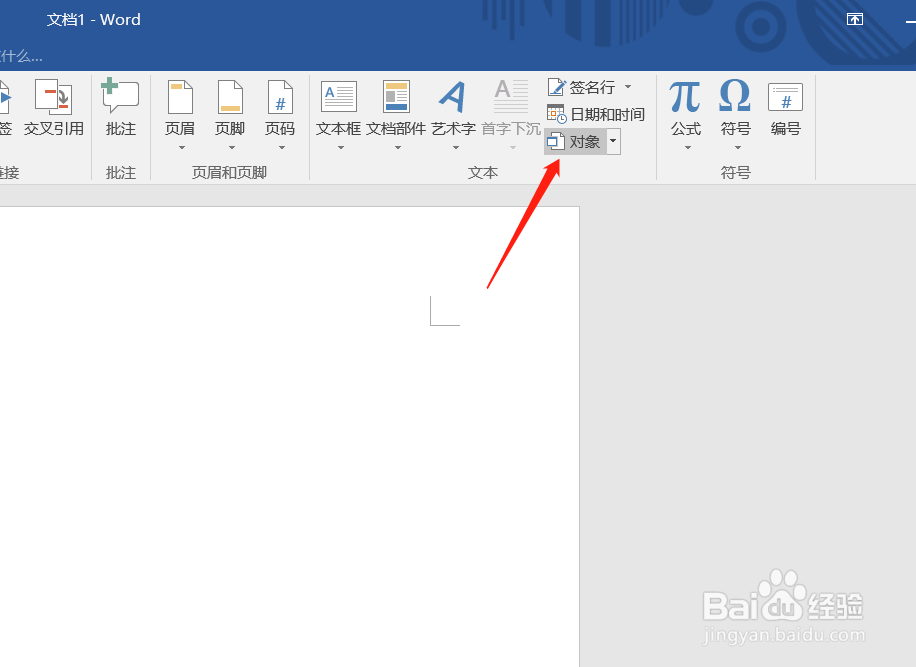
5、如图对话框,选择插入powerpoint幻灯片,点击确定
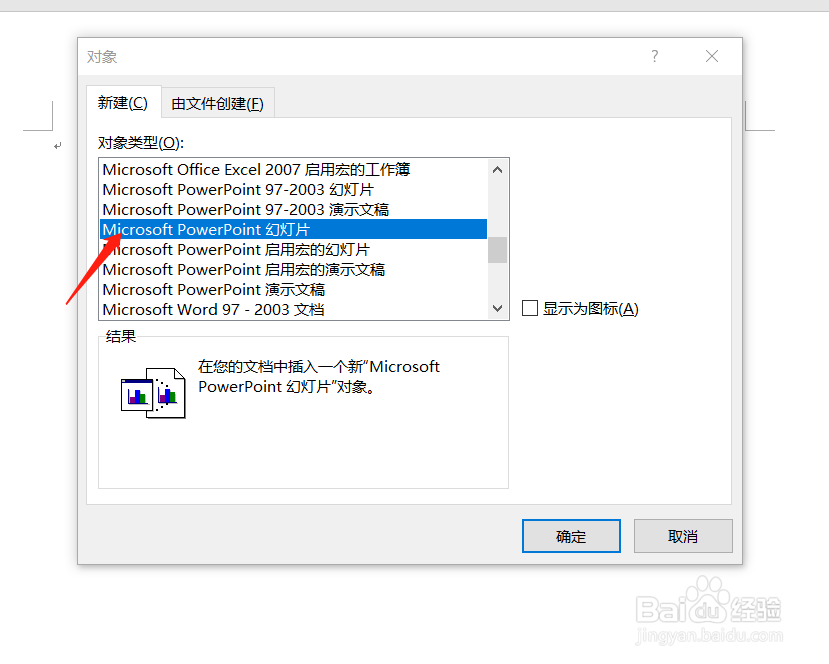
6、如图所示,我们插入的powerpoint幻灯片插入到word中
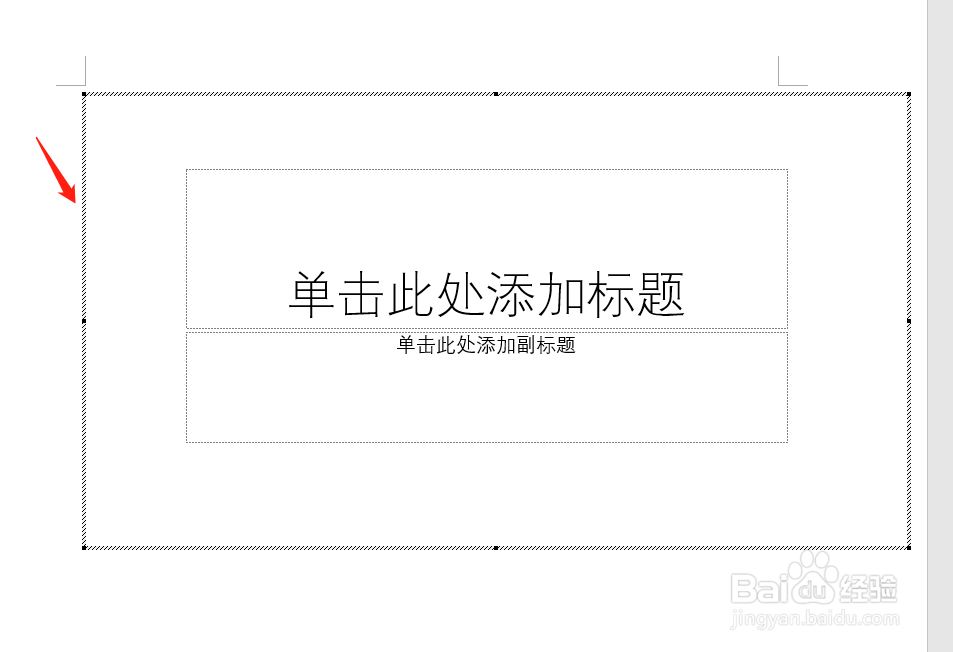
时间:2024-10-12 08:53:48
1、首先我们需要安装word2016,双击打开软件

2、进入新建对话框,如图所示新建空白文档

3、在顶部菜单中点击插入按钮

4、在插入选项中选择插入对象模式
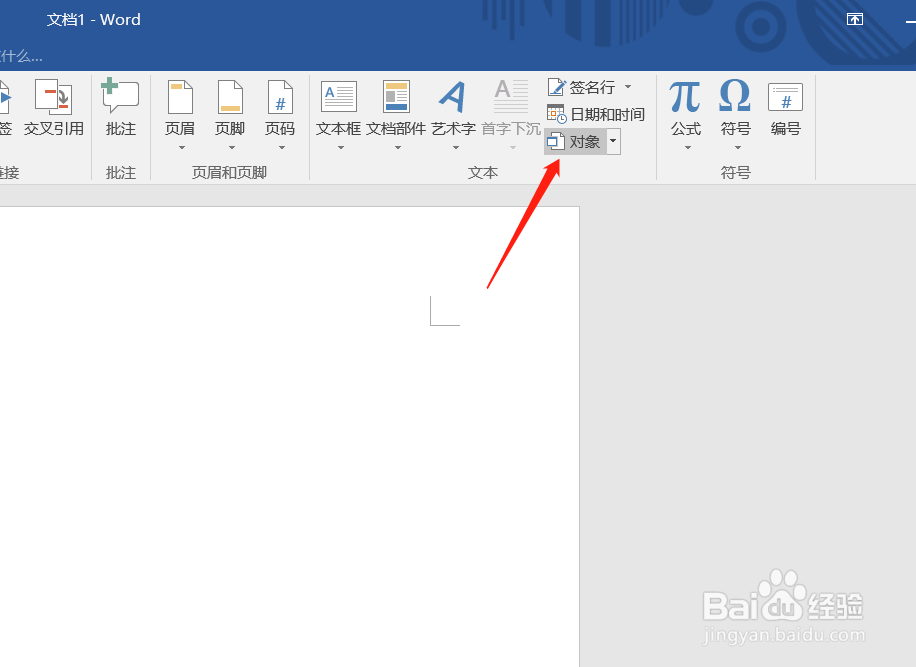
5、如图对话框,选择插入powerpoint幻灯片,点击确定
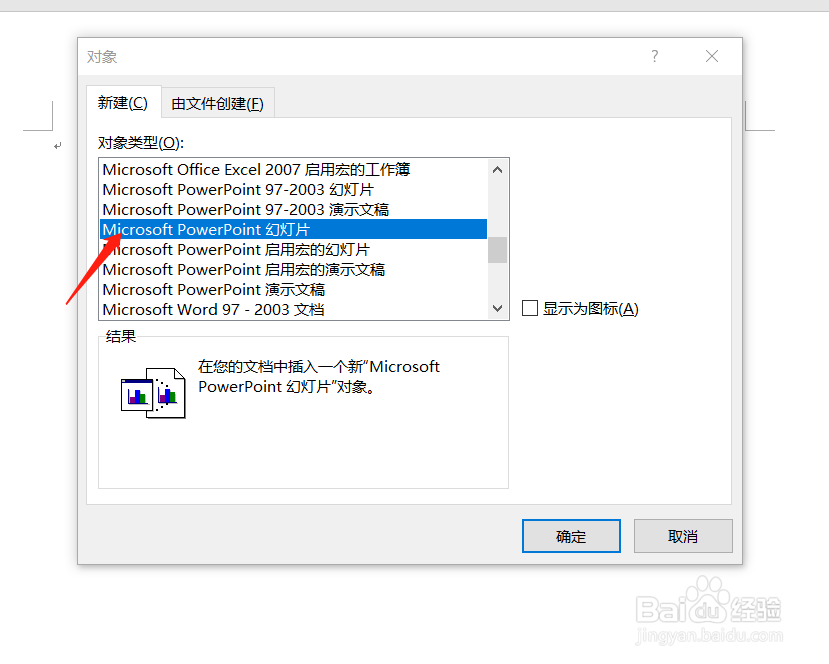
6、如图所示,我们插入的powerpoint幻灯片插入到word中